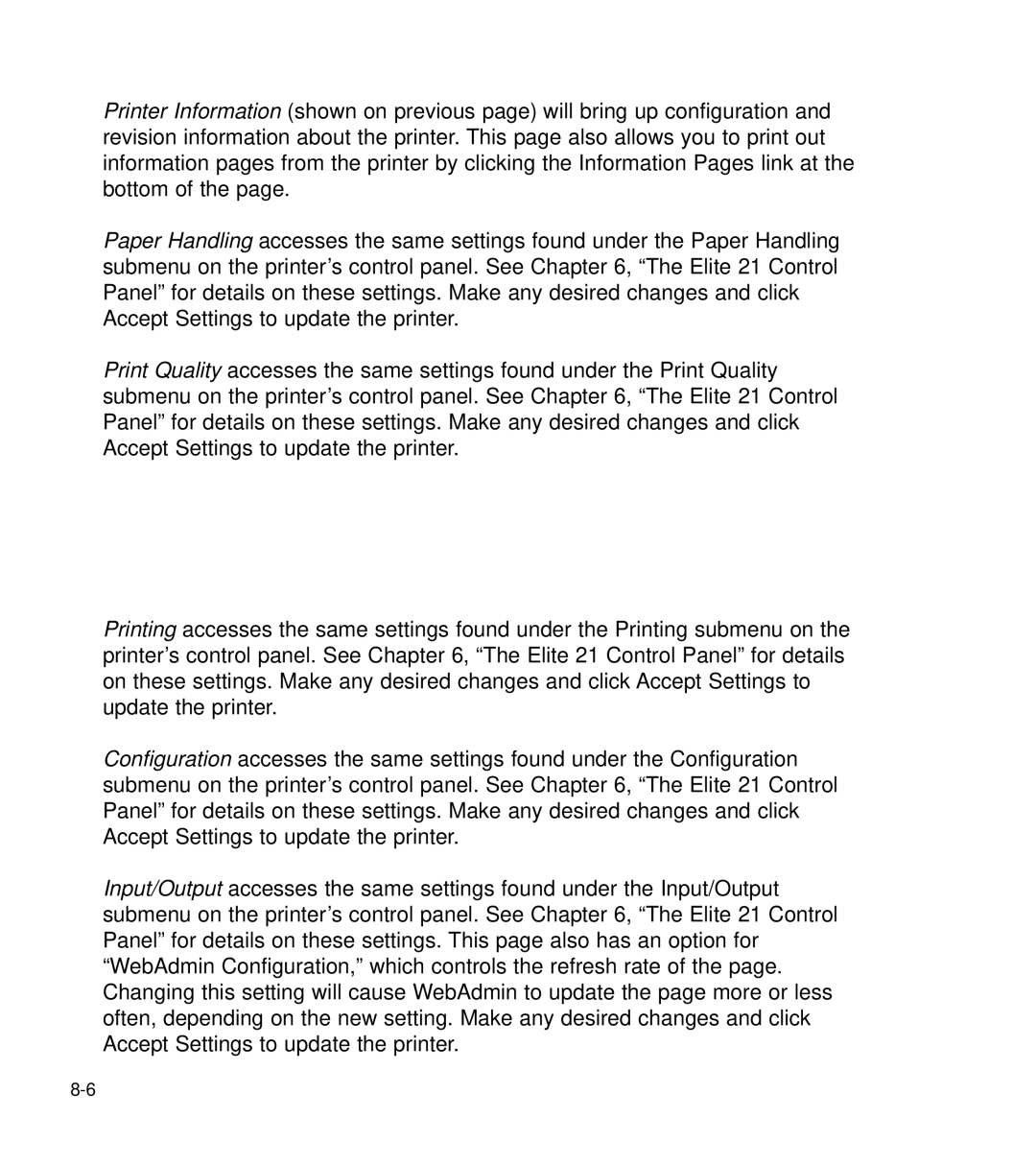Printer Information (shown on previous page) will bring up configuration and revision information about the printer. This page also allows you to print out information pages from the printer by clicking the Information Pages link at the bottom of the page.
Paper Handling accesses the same settings found under the Paper Handling submenu on the printer’s control panel. See Chapter 6, “The Elite 21 Control Panel” for details on these settings. Make any desired changes and click Accept Settings to update the printer.
Print Quality accesses the same settings found under the Print Quality submenu on the printer’s control panel. See Chapter 6, “The Elite 21 Control Panel” for details on these settings. Make any desired changes and click Accept Settings to update the printer.
Printing accesses the same settings found under the Printing submenu on the printer’s control panel. See Chapter 6, “The Elite 21 Control Panel” for details on these settings. Make any desired changes and click Accept Settings to update the printer.
Configuration accesses the same settings found under the Configuration submenu on the printer’s control panel. See Chapter 6, “The Elite 21 Control Panel” for details on these settings. Make any desired changes and click Accept Settings to update the printer.
Input/Output accesses the same settings found under the Input/Output submenu on the printer’s control panel. See Chapter 6, “The Elite 21 Control Panel” for details on these settings. This page also has an option for “WebAdmin Configuration,” which controls the refresh rate of the page. Changing this setting will cause WebAdmin to update the page more or less often, depending on the new setting. Make any desired changes and click Accept Settings to update the printer.