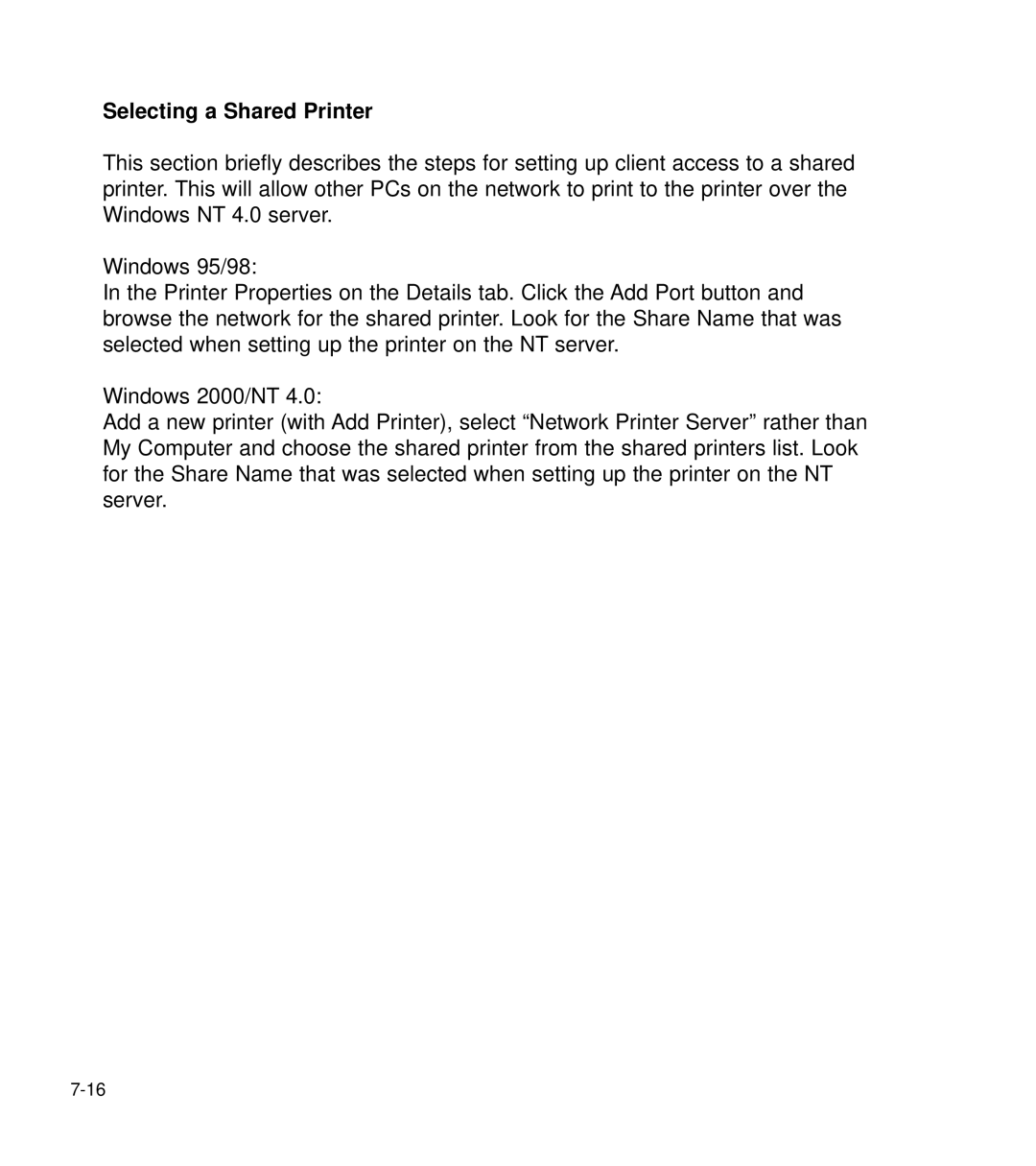Selecting a Shared Printer
This section briefly describes the steps for setting up client access to a shared printer. This will allow other PCs on the network to print to the printer over the Windows NT 4.0 server.
Windows 95/98:
In the Printer Properties on the Details tab. Click the Add Port button and browse the network for the shared printer. Look for the Share Name that was selected when setting up the printer on the NT server.
Windows 2000/NT 4.0:
Add a new printer (with Add Printer), select “Network Printer Server” rather than My Computer and choose the shared printer from the shared printers list. Look for the Share Name that was selected when setting up the printer on the NT server.