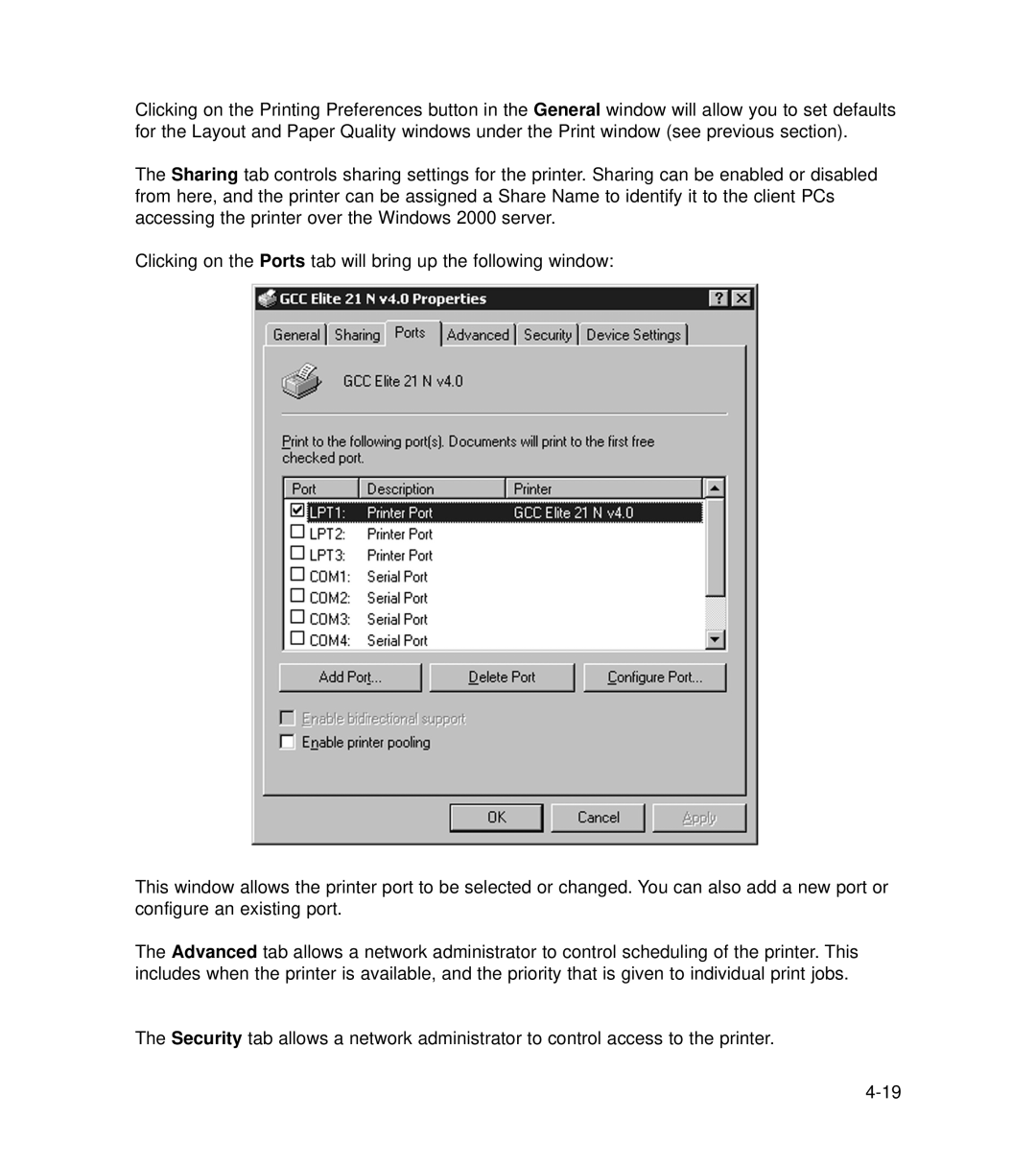Clicking on the Printing Preferences button in the General window will allow you to set defaults for the Layout and Paper Quality windows under the Print window (see previous section).
The Sharing tab controls sharing settings for the printer. Sharing can be enabled or disabled from here, and the printer can be assigned a Share Name to identify it to the client PCs accessing the printer over the Windows 2000 server.
Clicking on the Ports tab will bring up the following window:
This window allows the printer port to be selected or changed. You can also add a new port or configure an existing port.
The Advanced tab allows a network administrator to control scheduling of the printer. This includes when the printer is available, and the priority that is given to individual print jobs.
The Security tab allows a network administrator to control access to the printer.