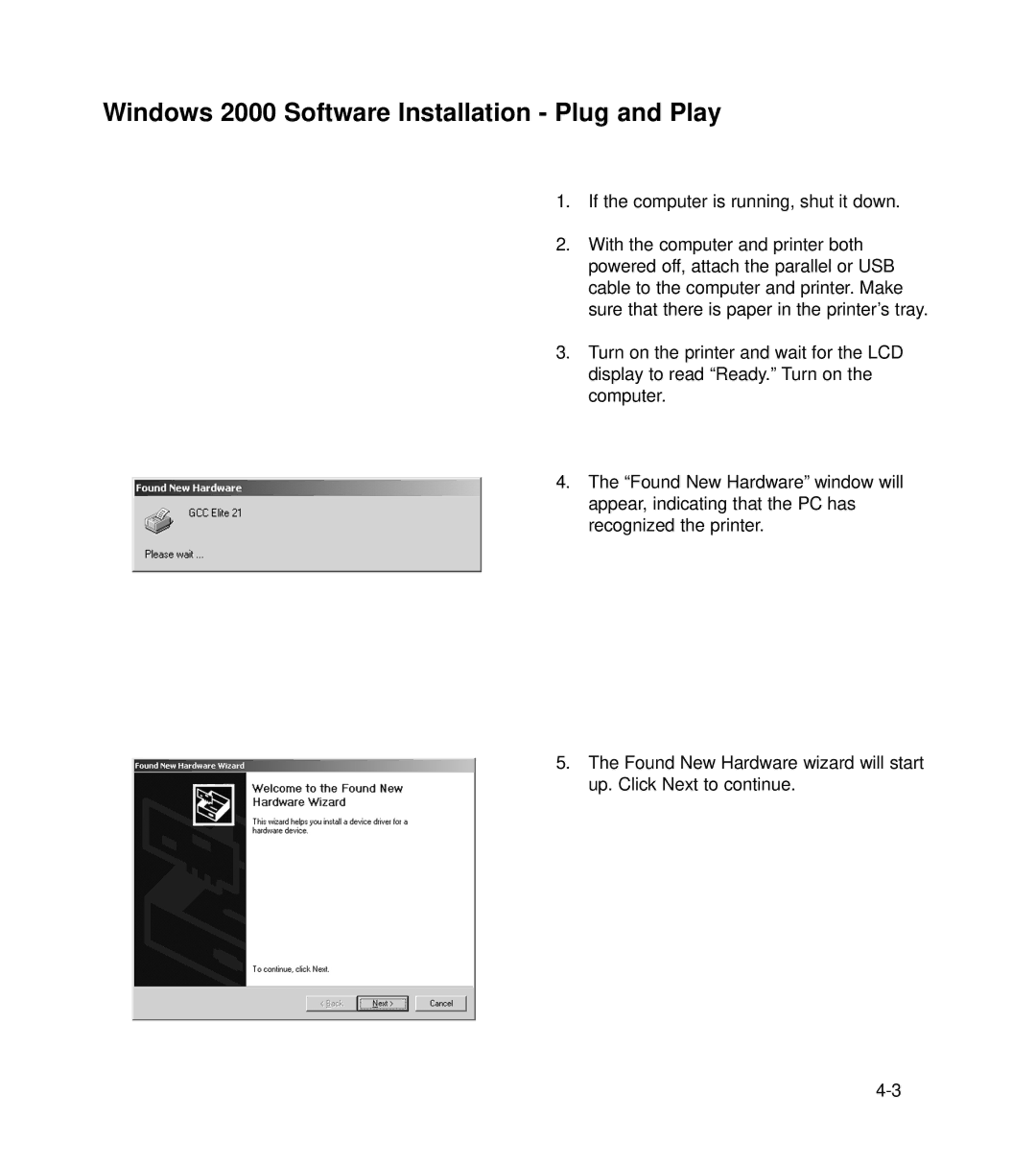Windows 2000 Software Installation - Plug and Play
1. If the computer is running, shut it down.
2. With the computer and printer both powered off, attach the parallel or USB cable to the computer and printer. Make sure that there is paper in the printer’s tray.
3. Turn on the printer and wait for the LCD
display to read “Ready.” Turn on the computer.
4. The “Found New Hardware” window will appear, indicating that the PC has recognized the printer.
5. The Found New Hardware wizard will start up. Click Next to continue.