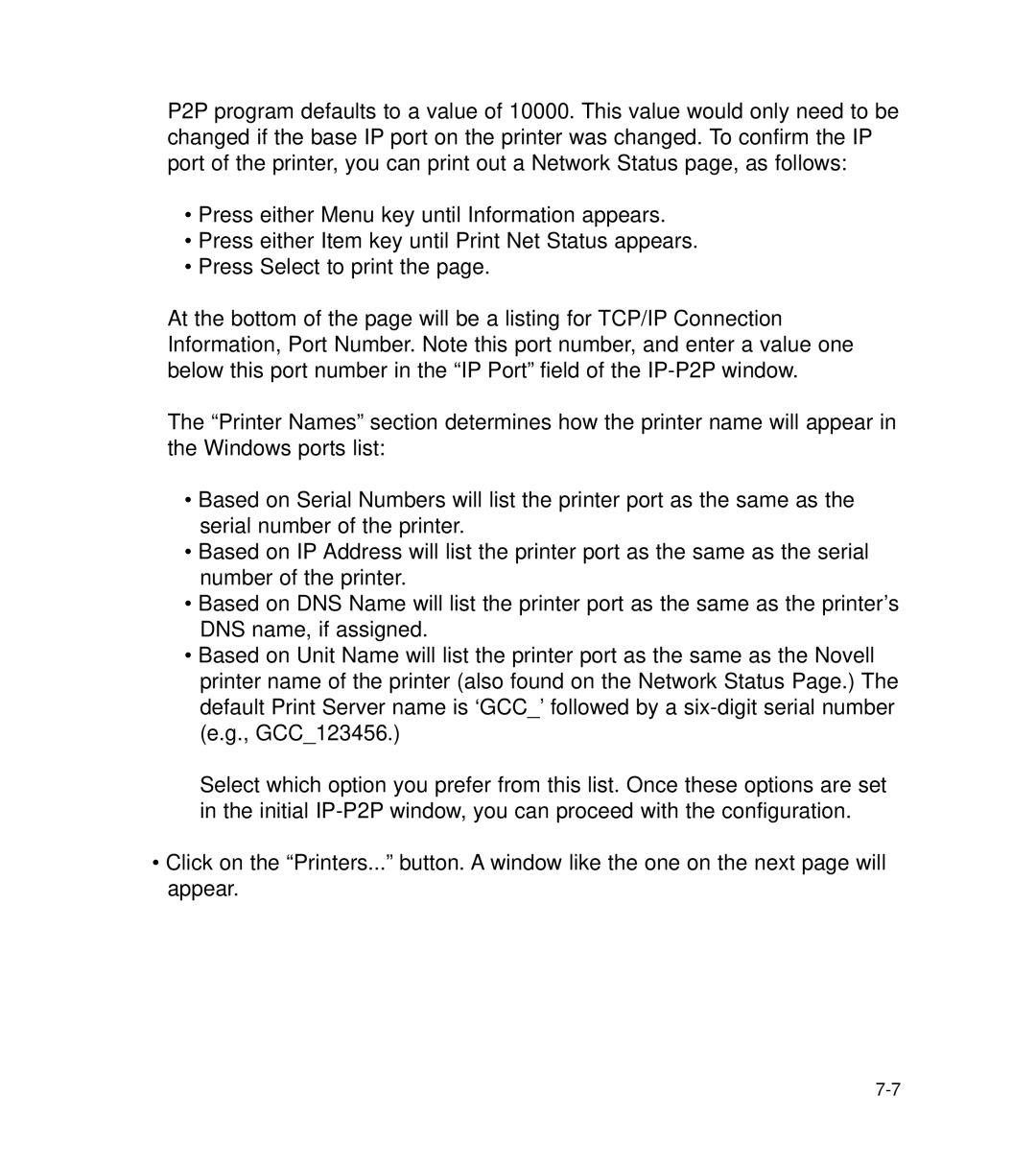P2P program defaults to a value of 10000. This value would only need to be changed if the base IP port on the printer was changed. To confirm the IP port of the printer, you can print out a Network Status page, as follows:
•Press either Menu key until Information appears.
•Press either Item key until Print Net Status appears.
•Press Select to print the page.
At the bottom of the page will be a listing for TCP/IP Connection Information, Port Number. Note this port number, and enter a value one below this port number in the “IP Port” field of the
The “Printer Names” section determines how the printer name will appear in the Windows ports list:
•Based on Serial Numbers will list the printer port as the same as the serial number of the printer.
•Based on IP Address will list the printer port as the same as the serial number of the printer.
•Based on DNS Name will list the printer port as the same as the printer’s DNS name, if assigned.
•Based on Unit Name will list the printer port as the same as the Novell printer name of the printer (also found on the Network Status Page.) The default Print Server name is ‘GCC_’ followed by a
Select which option you prefer from this list. Once these options are set in the initial
•Click on the “Printers...” button. A window like the one on the next page will appear.