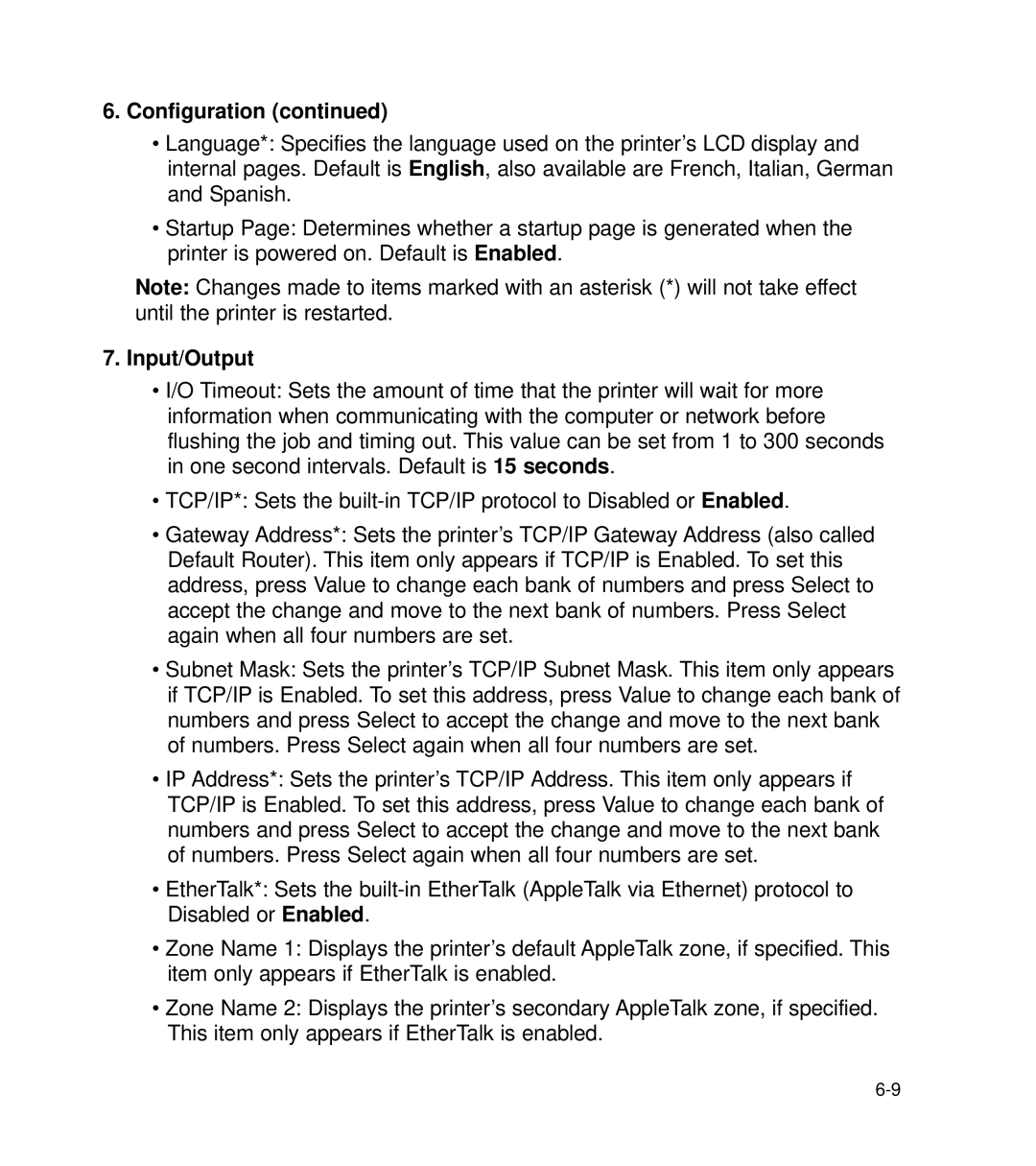6.Configuration (continued)
•Language*: Specifies the language used on the printer’s LCD display and internal pages. Default is English, also available are French, Italian, German and Spanish.
•Startup Page: Determines whether a startup page is generated when the printer is powered on. Default is Enabled.
Note: Changes made to items marked with an asterisk (*) will not take effect until the printer is restarted.
7.Input/Output
•I/O Timeout: Sets the amount of time that the printer will wait for more information when communicating with the computer or network before flushing the job and timing out. This value can be set from 1 to 300 seconds in one second intervals. Default is 15 seconds.
•TCP/IP*: Sets the
•Gateway Address*: Sets the printer’s TCP/IP Gateway Address (also called Default Router). This item only appears if TCP/IP is Enabled. To set this address, press Value to change each bank of numbers and press Select to accept the change and move to the next bank of numbers. Press Select again when all four numbers are set.
•Subnet Mask: Sets the printer’s TCP/IP Subnet Mask. This item only appears if TCP/IP is Enabled. To set this address, press Value to change each bank of numbers and press Select to accept the change and move to the next bank of numbers. Press Select again when all four numbers are set.
•IP Address*: Sets the printer’s TCP/IP Address. This item only appears if TCP/IP is Enabled. To set this address, press Value to change each bank of numbers and press Select to accept the change and move to the next bank of numbers. Press Select again when all four numbers are set.
•EtherTalk*: Sets the
•Zone Name 1: Displays the printer’s default AppleTalk zone, if specified. This item only appears if EtherTalk is enabled.
•Zone Name 2: Displays the printer’s secondary AppleTalk zone, if specified. This item only appears if EtherTalk is enabled.