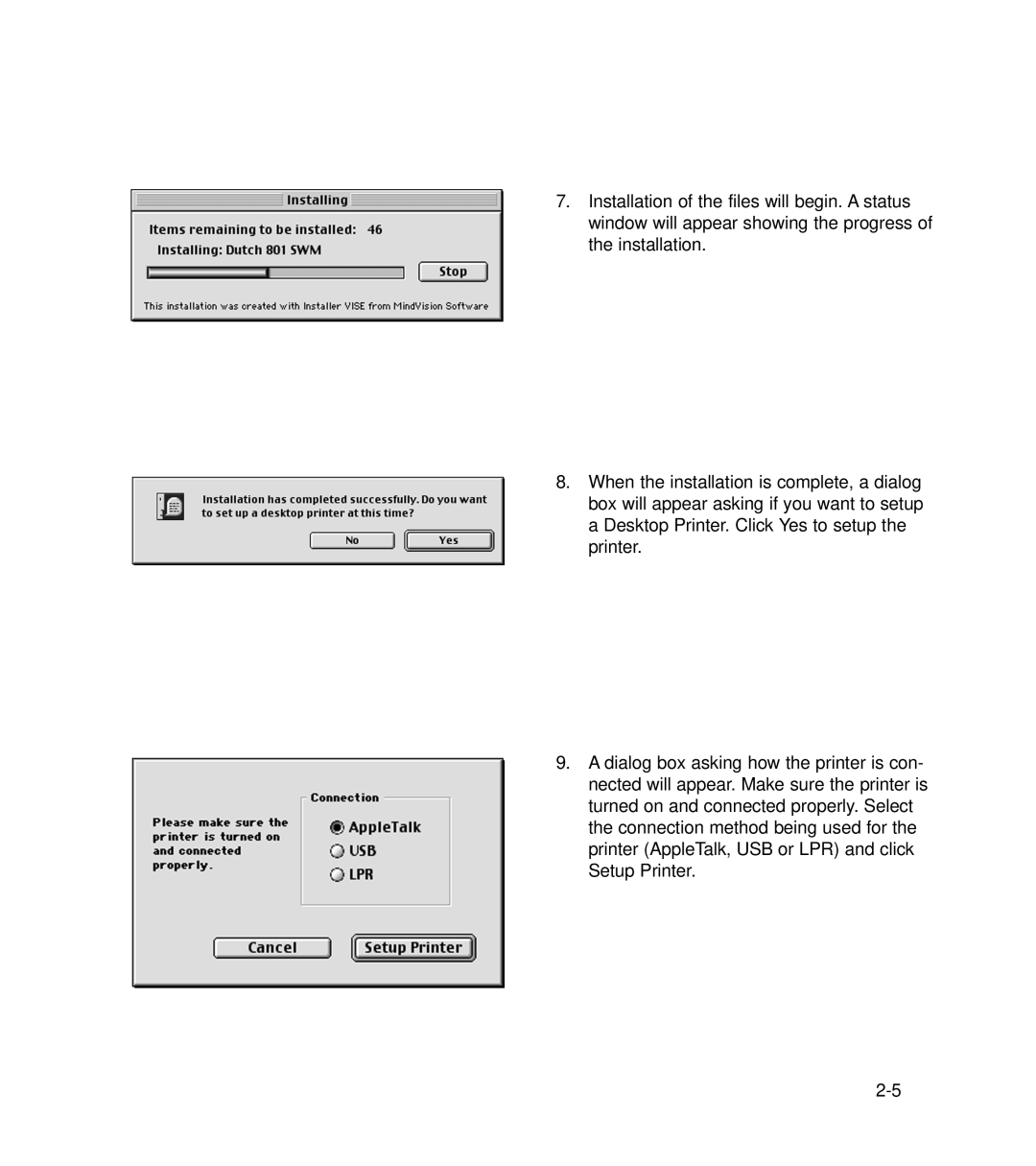7.Installation of the files will begin. A status window will appear showing the progress of the installation.
8.When the installation is complete, a dialog box will appear asking if you want to setup a Desktop Printer. Click Yes to setup the printer.
9.A dialog box asking how the printer is con- nected will appear. Make sure the printer is turned on and connected properly. Select the connection method being used for the printer (AppleTalk, USB or LPR) and click Setup Printer.