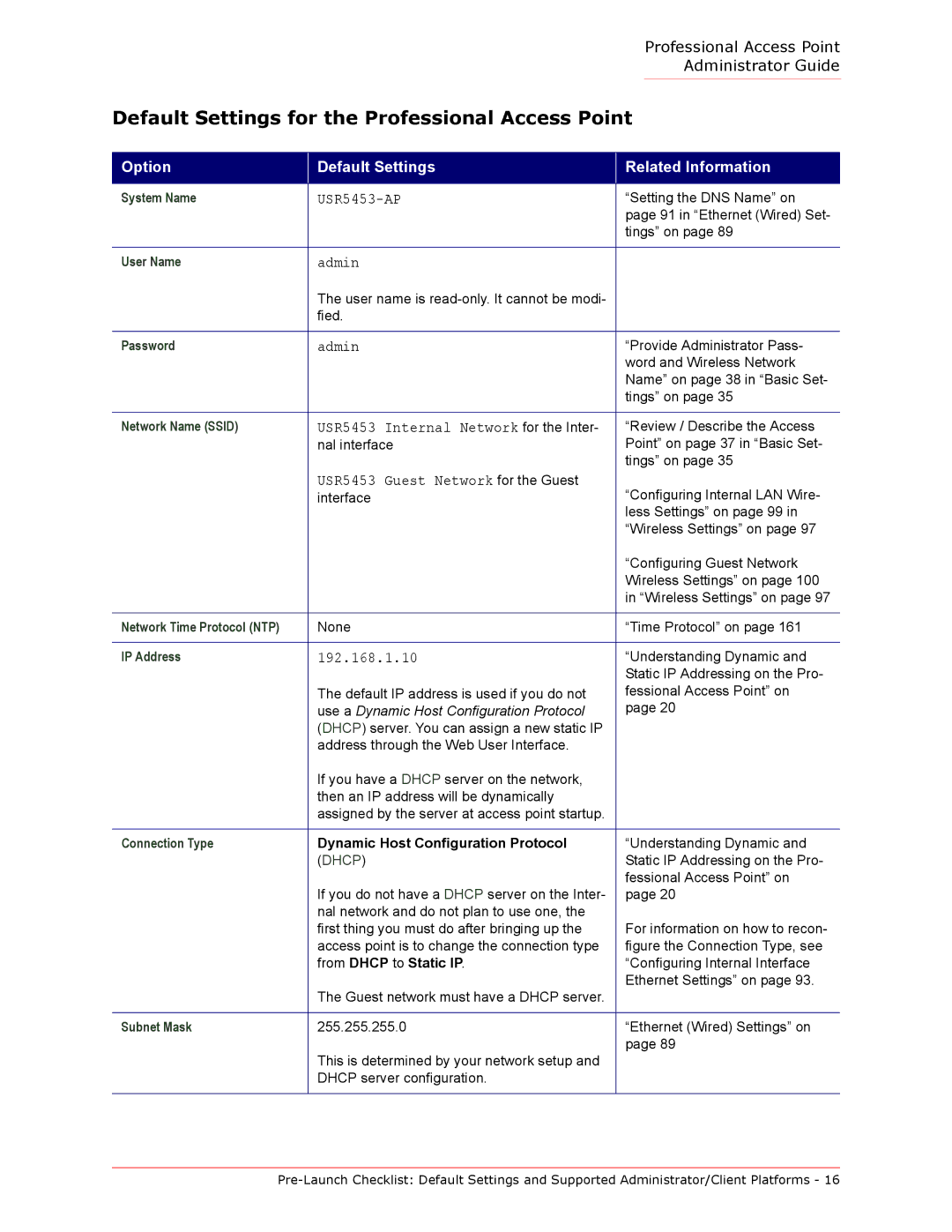|
|
| Professional Access Point |
|
|
| Administrator Guide |
|
|
|
|
Default Settings for the Professional Access Point | |||
|
|
| |
Option | Default Settings | Related Information | |
|
|
| |
System Name | “Setting the DNS Name” on | ||
|
| page 91 in “Ethernet (Wired) Set- | |
|
| tings” on page 89 | |
|
|
|
|
User Name | admin |
|
|
| The user name is |
|
|
| fied. |
|
|
|
|
| |
Password | admin | “Provide Administrator Pass- | |
|
| word and Wireless Network | |
|
| Name” on page 38 in “Basic Set- | |
|
| tings” on page 35 | |
|
|
| |
Network Name (SSID) | USR5453 Internal Network for the Inter- | “Review / Describe the Access | |
| nal interface | Point” on page 37 in “Basic Set- | |
| USR5453 Guest Network for the Guest | tings” on page 35 | |
| “Configuring Internal LAN Wire- | ||
| interface | ||
|
| less Settings” on page 99 in | |
|
| “Wireless Settings” on page 97 | |
|
| “Configuring Guest Network | |
|
| Wireless Settings” on page 100 | |
|
| in “Wireless Settings” on page 97 | |
|
|
| |
Network Time Protocol (NTP) | None | “Time Protocol” on page 161 | |
|
|
| |
IP Address | 192.168.1.10 | “Understanding Dynamic and | |
|
| Static IP Addressing on the Pro- | |
| The default IP address is used if you do not | fessional Access Point” on | |
| use a Dynamic Host Configuration Protocol | page 20 | |
| (DHCP) server. You can assign a new static IP |
|
|
| address through the Web User Interface. |
|
|
| If you have a DHCP server on the network, |
|
|
| then an IP address will be dynamically |
|
|
| assigned by the server at access point startup. |
|
|
|
|
| |
Connection Type | Dynamic Host Configuration Protocol | “Understanding Dynamic and | |
| (DHCP) | Static IP Addressing on the Pro- | |
| If you do not have a DHCP server on the Inter- | fessional Access Point” on | |
| page 20 | ||
| nal network and do not plan to use one, the |
|
|
| first thing you must do after bringing up the | For information on how to recon- | |
| access point is to change the connection type | figure the Connection Type, see | |
| from DHCP to Static IP. | “Configuring Internal Interface | |
| The Guest network must have a DHCP server. | Ethernet Settings” on page 93. | |
|
|
| |
|
|
| |
Subnet Mask | 255.255.255.0 | “Ethernet (Wired) Settings” on | |
| This is determined by your network setup and | page 89 | |
|
|
| |
| DHCP server configuration. |
|
|
|
|
|
|