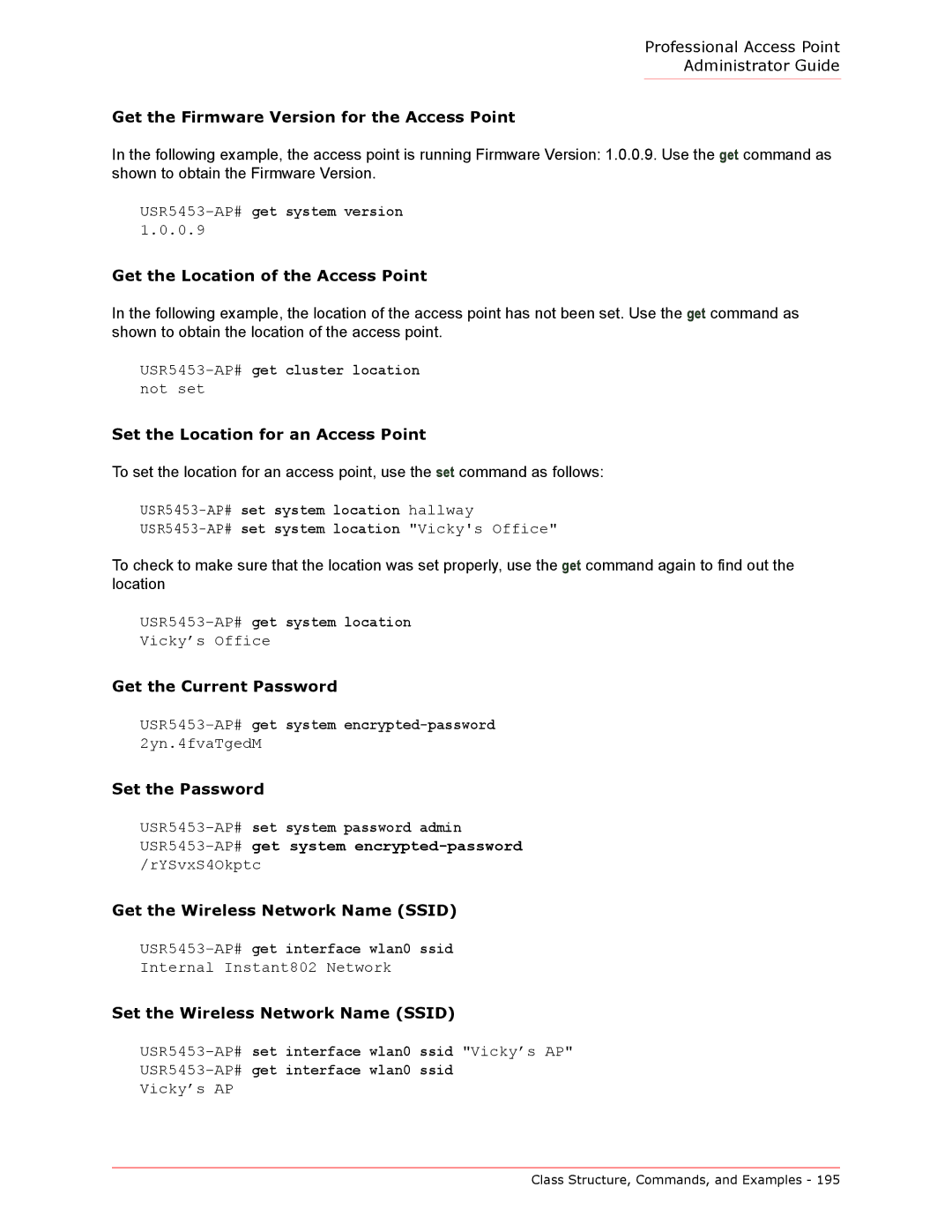Professional Access Point
Administrator Guide
Get the Firmware Version for the Access Point
In the following example, the access point is running Firmware Version: 1.0.0.9. Use the get command as shown to obtain the Firmware Version.
Get the Location of the Access Point
In the following example, the location of the access point has not been set. Use the get command as shown to obtain the location of the access point.
Set the Location for an Access Point
To set the location for an access point, use the set command as follows:
USR5453-AP# set system location hallway
USR5453-AP# set system location "Vicky's Office"
To check to make sure that the location was set properly, use the get command again to find out the location
Vicky’s Office
Get the Current Password
Set the Password
Get the Wireless Network Name (SSID)
Internal Instant802 Network
Set the Wireless Network Name (SSID)
Vicky’s AP
Class Structure, Commands, and Examples - 195