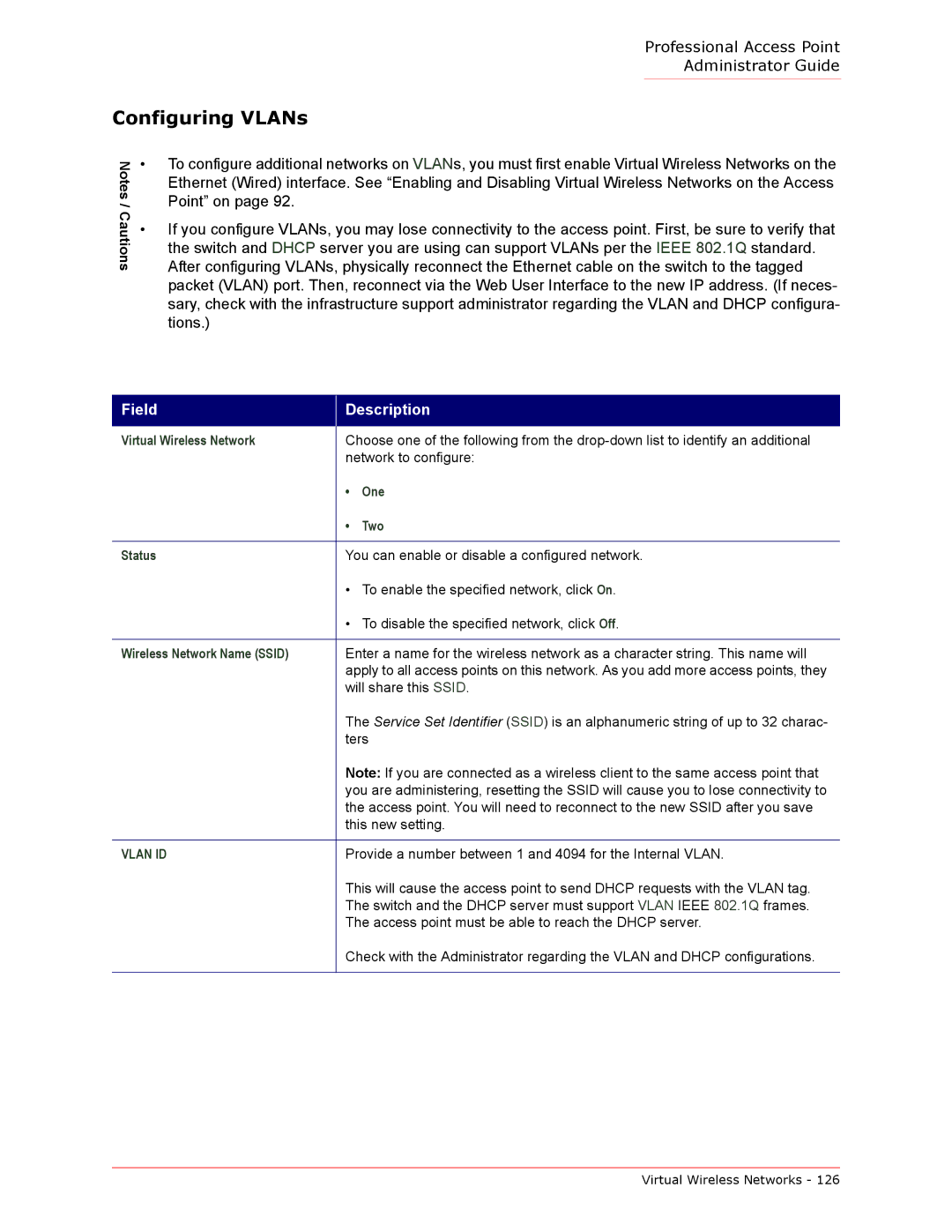Professional Access Point
Administrator Guide
Configuring VLANs
Notes / Cautions
•To configure additional networks on VLANs, you must first enable Virtual Wireless Networks on the Ethernet (Wired) interface. See “Enabling and Disabling Virtual Wireless Networks on the Access Point” on page 92.
•If you configure VLANs, you may lose connectivity to the access point. First, be sure to verify that the switch and DHCP server you are using can support VLANs per the IEEE 802.1Q standard. After configuring VLANs, physically reconnect the Ethernet cable on the switch to the tagged packet (VLAN) port. Then, reconnect via the Web User Interface to the new IP address. (If neces- sary, check with the infrastructure support administrator regarding the VLAN and DHCP configura- tions.)
Field
Description
Virtual Wireless Network | Choose one of the following from the | |
| network to configure: | |
| • | One |
| • | Two |
|
| |
Status | You can enable or disable a configured network. | |
| • To enable the specified network, click On. | |
| • To disable the specified network, click Off. | |
|
| |
Wireless Network Name (SSID) | Enter a name for the wireless network as a character string. This name will | |
| apply to all access points on this network. As you add more access points, they | |
| will share this SSID. | |
| The Service Set Identifier (SSID) is an alphanumeric string of up to 32 charac- | |
| ters | |
| Note: If you are connected as a wireless client to the same access point that | |
| you are administering, resetting the SSID will cause you to lose connectivity to | |
| the access point. You will need to reconnect to the new SSID after you save | |
| this new setting. | |
|
| |
VLAN ID | Provide a number between 1 and 4094 for the Internal VLAN. | |
| This will cause the access point to send DHCP requests with the VLAN tag. | |
| The switch and the DHCP server must support VLAN IEEE 802.1Q frames. | |
| The access point must be able to reach the DHCP server. | |
| Check with the Administrator regarding the VLAN and DHCP configurations. | |
|
|
|
Virtual Wireless Networks - 126