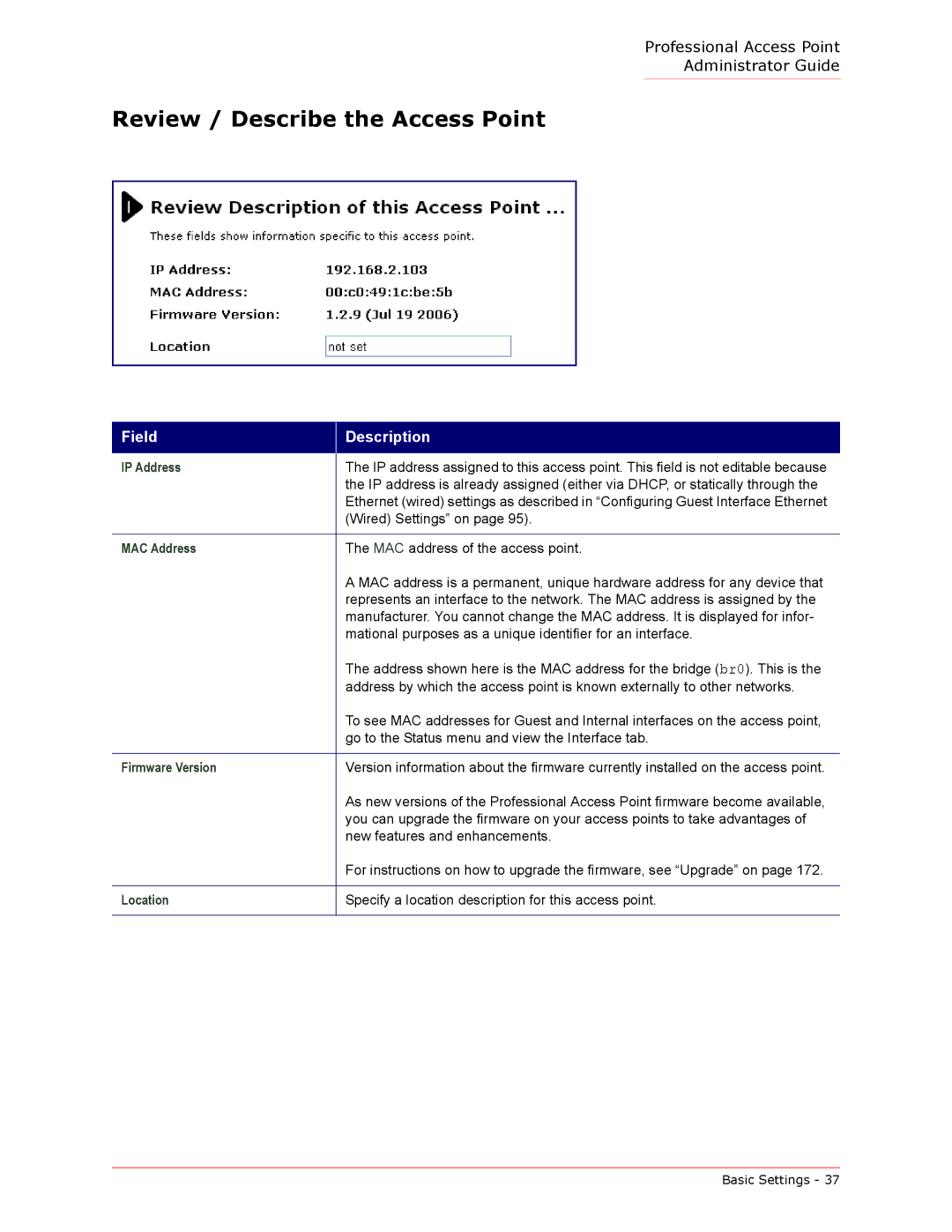Professional Access Point
Administrator Guide
Review / Describe the Access Point
Field
Description
IP Address | The IP address assigned to this access point. This field is not editable because |
| the IP address is already assigned (either via DHCP, or statically through the |
| Ethernet (wired) settings as described in “Configuring Guest Interface Ethernet |
| (Wired) Settings” on page 95). |
|
|
MAC Address | The MAC address of the access point. |
| A MAC address is a permanent, unique hardware address for any device that |
| represents an interface to the network. The MAC address is assigned by the |
| manufacturer. You cannot change the MAC address. It is displayed for infor- |
| mational purposes as a unique identifier for an interface. |
| The address shown here is the MAC address for the bridge (br0). This is the |
| address by which the access point is known externally to other networks. |
| To see MAC addresses for Guest and Internal interfaces on the access point, |
| go to the Status menu and view the Interface tab. |
|
|
Firmware Version | Version information about the firmware currently installed on the access point. |
| As new versions of the Professional Access Point firmware become available, |
| you can upgrade the firmware on your access points to take advantages of |
| new features and enhancements. |
| For instructions on how to upgrade the firmware, see “Upgrade” on page 172. |
|
|
Location | Specify a location description for this access point. |
|
|
Basic Settings - 37