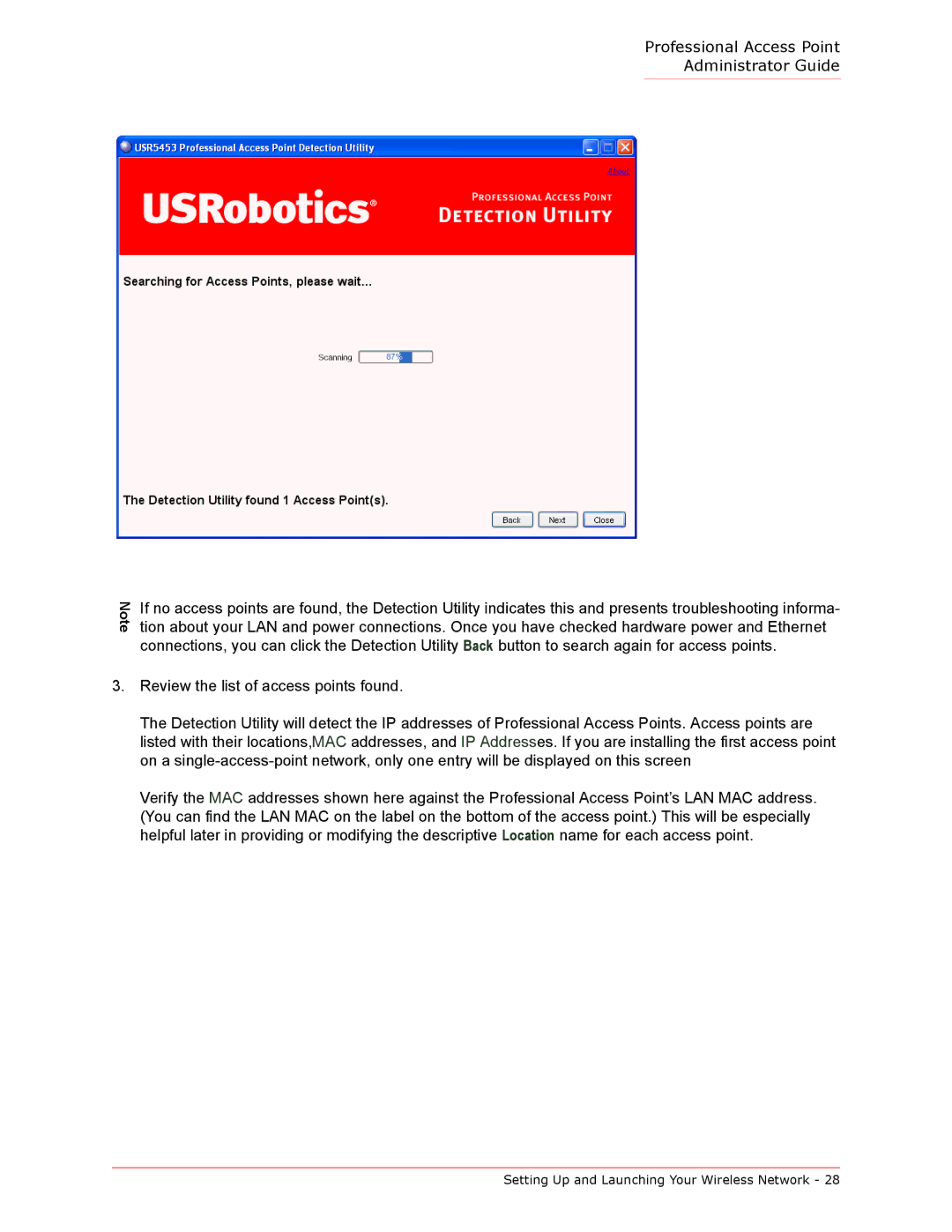Professional Access Point Administrator Guide
Note
If no access points are found, the Detection Utility indicates this and presents troubleshooting informa- tion about your LAN and power connections. Once you have checked hardware power and Ethernet connections, you can click the Detection Utility Back button to search again for access points.
3.Review the list of access points found.
The Detection Utility will detect the IP addresses of Professional Access Points. Access points are listed with their locations,MAC addresses, and IP Addresses. If you are installing the first access point on a
Verify the MAC addresses shown here against the Professional Access Point’s LAN MAC address. (You can find the LAN MAC on the label on the bottom of the access point.) This will be especially helpful later in providing or modifying the descriptive Location name for each access point.
Setting Up and Launching Your Wireless Network - 28