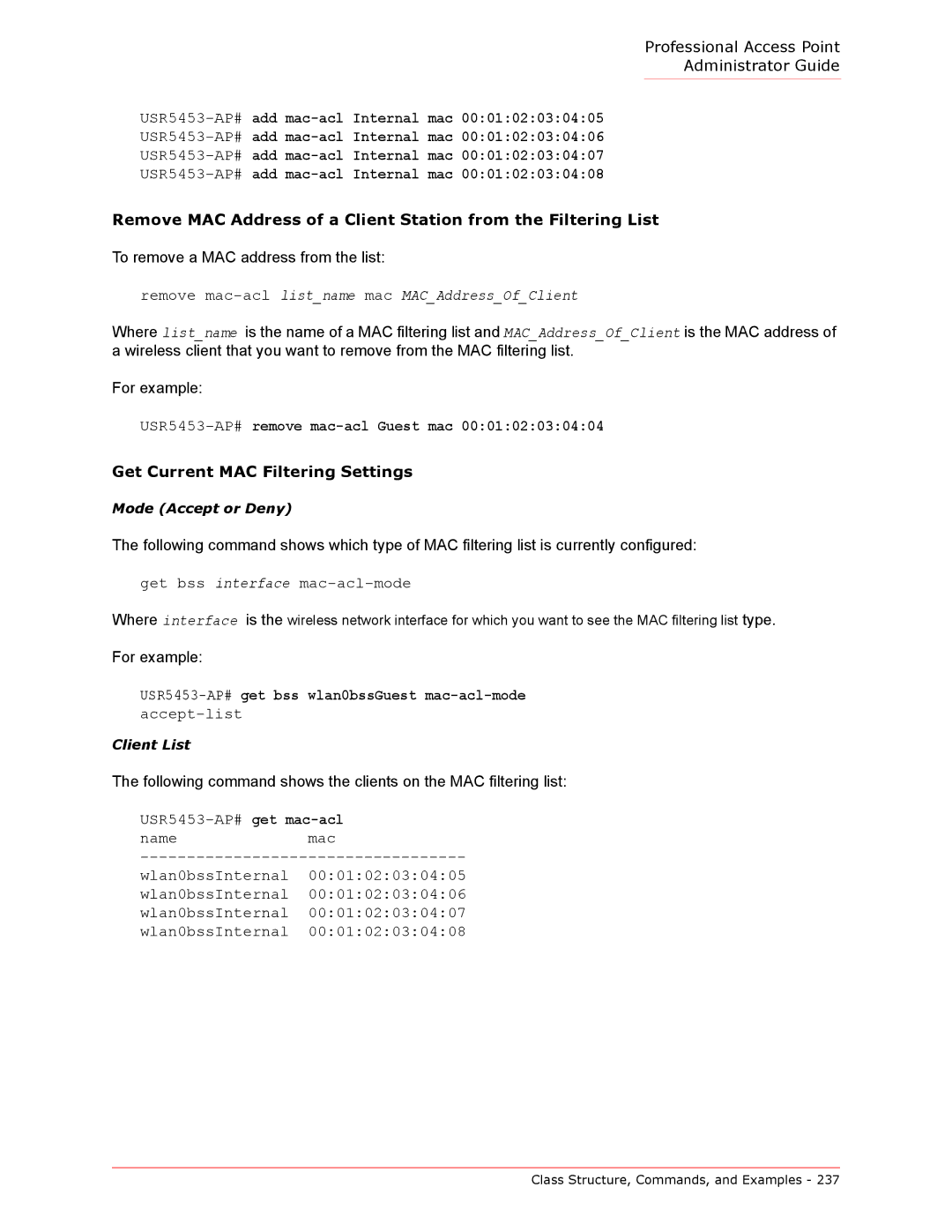Professional Access Point Administrator Guide
USR5453-AP# USR5453-AP# USR5453-AP# USR5453-AP#
add
Remove MAC Address of a Client Station from the Filtering List
To remove a MAC address from the list:
remove mac-acl list_name mac MAC_Address_Of_Client
Where list_name is the name of a MAC filtering list and MAC_Address_Of_Client is the MAC address of a wireless client that you want to remove from the MAC filtering list.
For example:
USR5453-AP# remove mac-acl Guest mac 00:01:02:03:04:04
Get Current MAC Filtering Settings
Mode (Accept or Deny)
The following command shows which type of MAC filtering list is currently configured:
get bss interface mac-acl-mode
Where interface is the wireless network interface for which you want to see the MAC filtering list type.
For example:
USR5453-AP# get bss wlan0bssGuest mac-acl-mode accept-list
Client List
The following command shows the clients on the MAC filtering list:
namemac
wlan0bssInternal | 00:01:02:03:04:05 |
wlan0bssInternal | 00:01:02:03:04:06 |
wlan0bssInternal | 00:01:02:03:04:07 |
wlan0bssInternal | 00:01:02:03:04:08 |
Class Structure, Commands, and Examples - 237