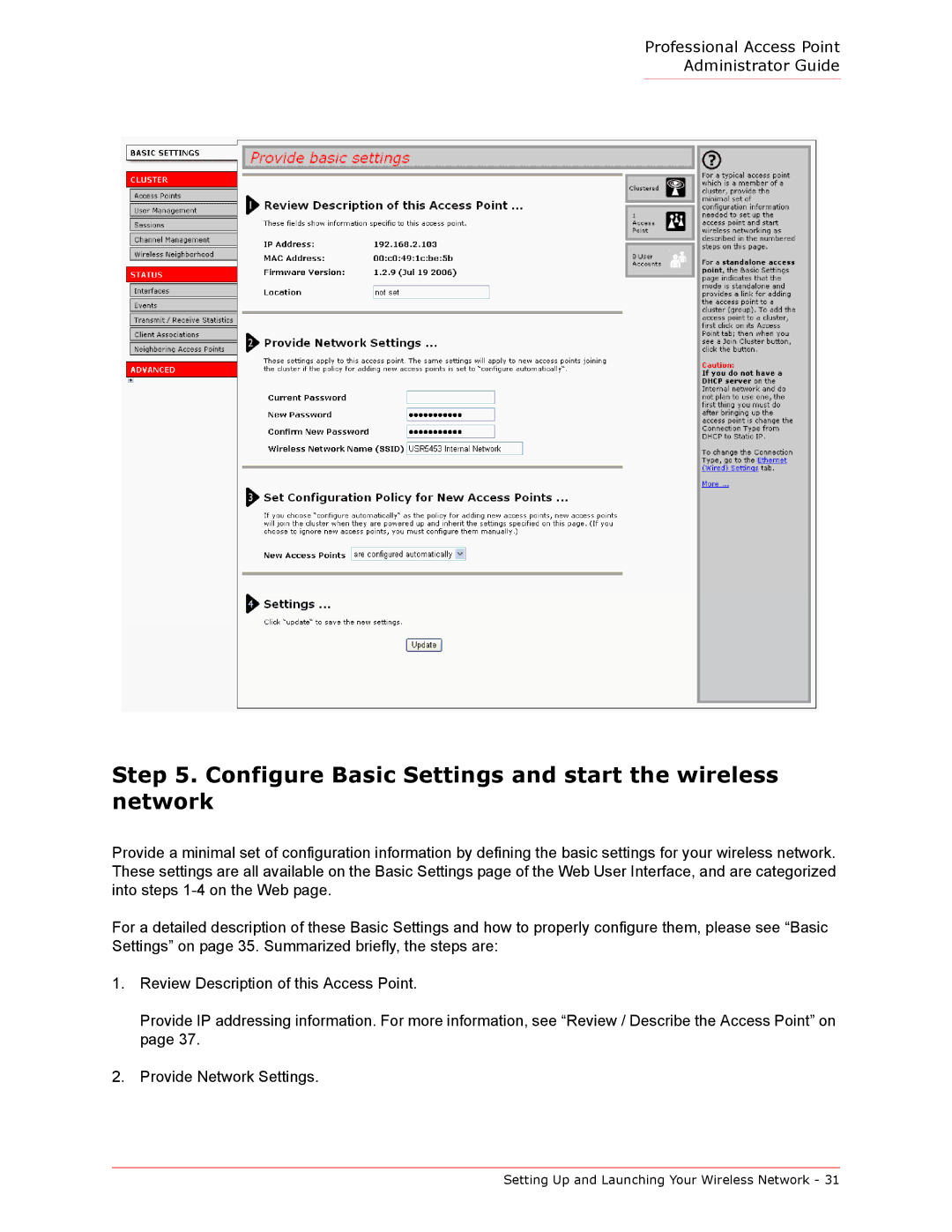Professional Access Point
Administrator Guide
Step 5. Configure Basic Settings and start the wireless network
Provide a minimal set of configuration information by defining the basic settings for your wireless network. These settings are all available on the Basic Settings page of the Web User Interface, and are categorized into steps
For a detailed description of these Basic Settings and how to properly configure them, please see “Basic Settings” on page 35. Summarized briefly, the steps are:
1.Review Description of this Access Point.
Provide IP addressing information. For more information, see “Review / Describe the Access Point” on page 37.
2.Provide Network Settings.
Setting Up and Launching Your Wireless Network - 31