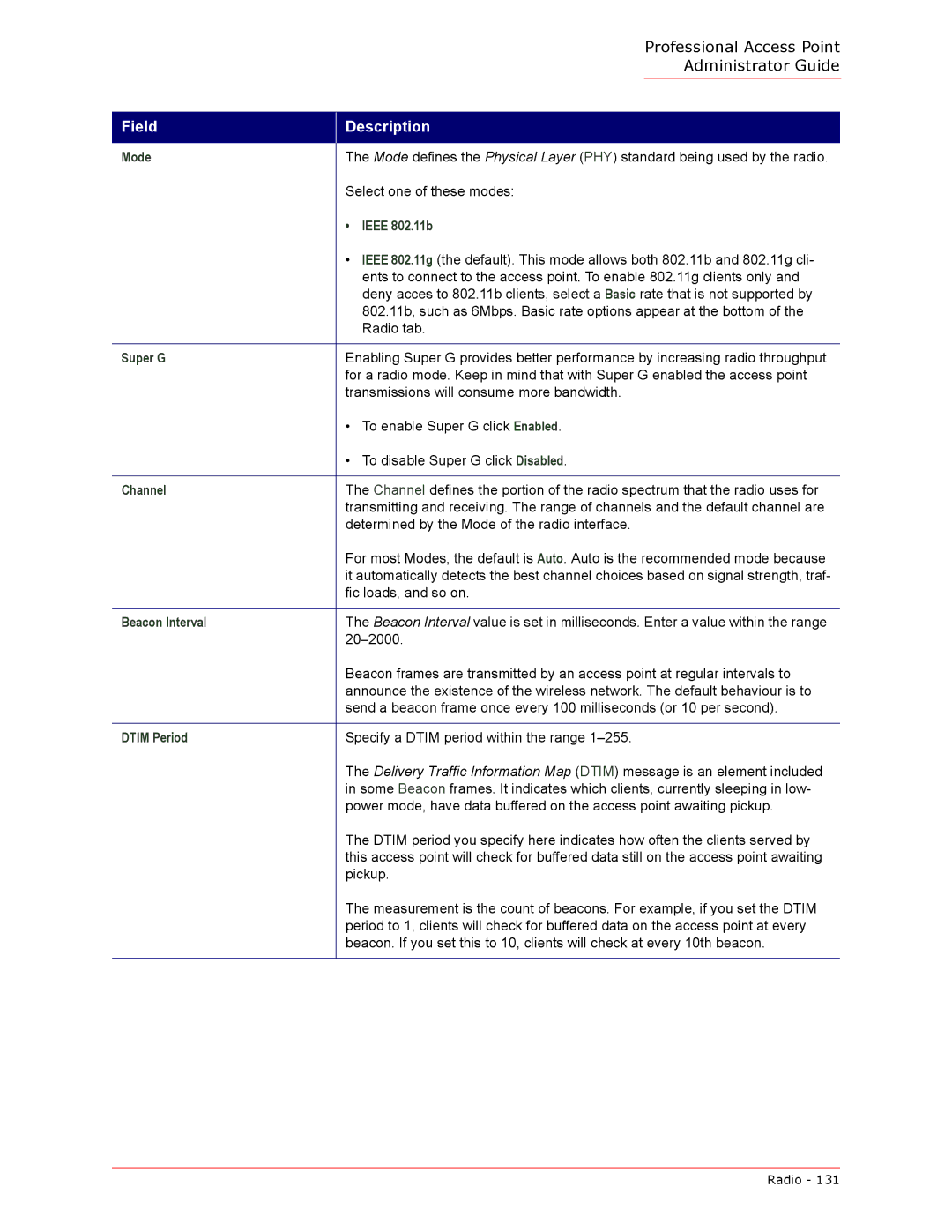Professional Access Point Administrator Guide
Field
Description
Mode | The Mode defines the Physical Layer (PHY) standard being used by the radio. |
| Select one of these modes: |
| • IEEE 802.11b |
| • IEEE 802.11g (the default). This mode allows both 802.11b and 802.11g cli- |
| ents to connect to the access point. To enable 802.11g clients only and |
| deny acces to 802.11b clients, select a Basic rate that is not supported by |
| 802.11b, such as 6Mbps. Basic rate options appear at the bottom of the |
| Radio tab. |
|
|
Super G | Enabling Super G provides better performance by increasing radio throughput |
| for a radio mode. Keep in mind that with Super G enabled the access point |
| transmissions will consume more bandwidth. |
| • To enable Super G click Enabled. |
| • To disable Super G click Disabled. |
|
|
Channel | The Channel defines the portion of the radio spectrum that the radio uses for |
| transmitting and receiving. The range of channels and the default channel are |
| determined by the Mode of the radio interface. |
| For most Modes, the default is Auto. Auto is the recommended mode because |
| it automatically detects the best channel choices based on signal strength, traf- |
| fic loads, and so on. |
|
|
Beacon Interval | The Beacon Interval value is set in milliseconds. Enter a value within the range |
| |
| Beacon frames are transmitted by an access point at regular intervals to |
| announce the existence of the wireless network. The default behaviour is to |
| send a beacon frame once every 100 milliseconds (or 10 per second). |
|
|
DTIM Period | Specify a DTIM period within the range |
| The Delivery Traffic Information Map (DTIM) message is an element included |
| in some Beacon frames. It indicates which clients, currently sleeping in low- |
| power mode, have data buffered on the access point awaiting pickup. |
| The DTIM period you specify here indicates how often the clients served by |
| this access point will check for buffered data still on the access point awaiting |
| pickup. |
| The measurement is the count of beacons. For example, if you set the DTIM |
| period to 1, clients will check for buffered data on the access point at every |
| beacon. If you set this to 10, clients will check at every 10th beacon. |
|
|
Radio - 131