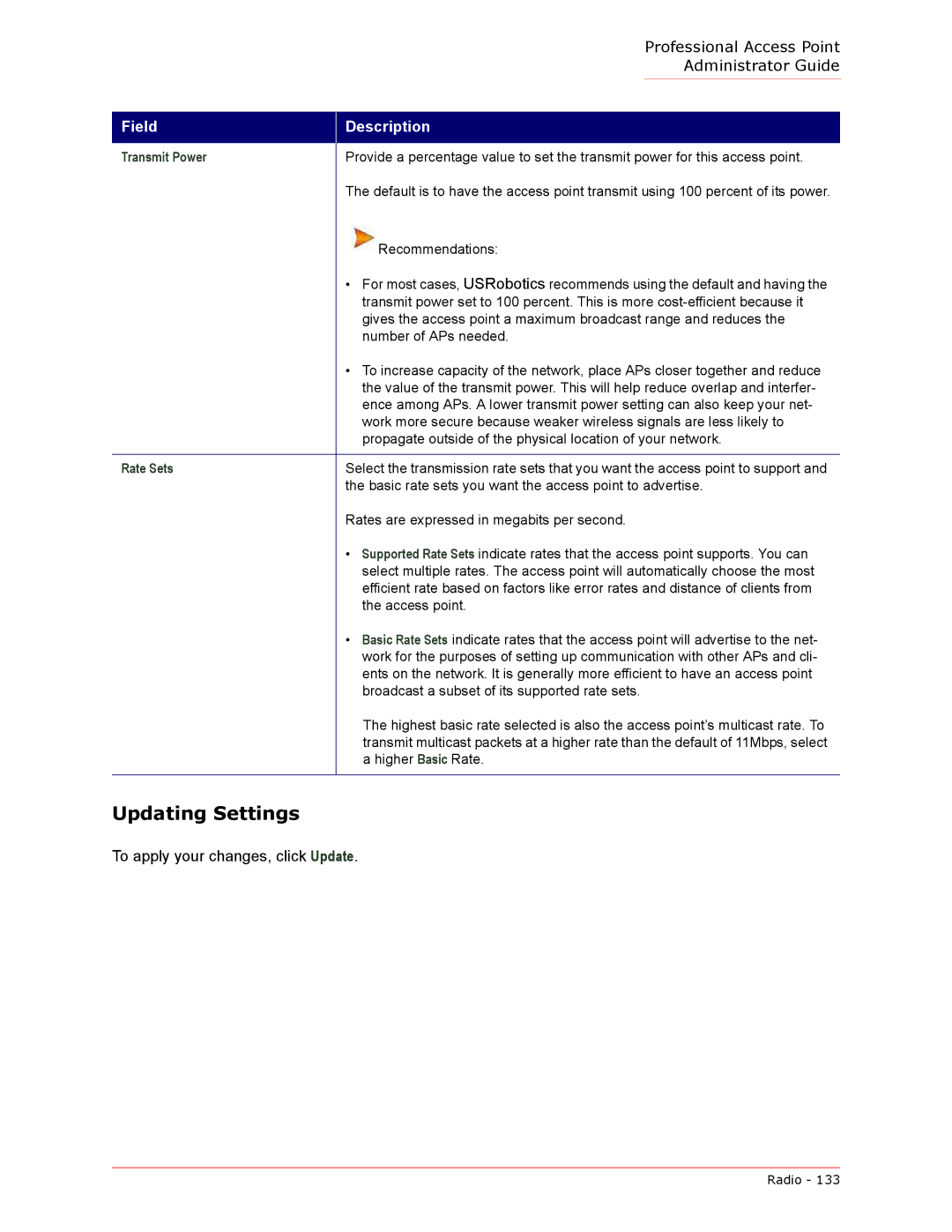Professional Access Point Administrator Guide
Field
Description
Transmit Power | Provide a percentage value to set the transmit power for this access point. |
| The default is to have the access point transmit using 100 percent of its power. |
| Recommendations: |
| • For most cases, USRobotics recommends using the default and having the |
| transmit power set to 100 percent. This is more |
| gives the access point a maximum broadcast range and reduces the |
| number of APs needed. |
| • To increase capacity of the network, place APs closer together and reduce |
| the value of the transmit power. This will help reduce overlap and interfer- |
| ence among APs. A lower transmit power setting can also keep your net- |
| work more secure because weaker wireless signals are less likely to |
| propagate outside of the physical location of your network. |
|
|
Rate Sets | Select the transmission rate sets that you want the access point to support and |
| the basic rate sets you want the access point to advertise. |
| Rates are expressed in megabits per second. |
| • Supported Rate Sets indicate rates that the access point supports. You can |
| select multiple rates. The access point will automatically choose the most |
| efficient rate based on factors like error rates and distance of clients from |
| the access point. |
| • Basic Rate Sets indicate rates that the access point will advertise to the net- |
| work for the purposes of setting up communication with other APs and cli- |
| ents on the network. It is generally more efficient to have an access point |
| broadcast a subset of its supported rate sets. |
| The highest basic rate selected is also the access point’s multicast rate. To |
| transmit multicast packets at a higher rate than the default of 11Mbps, select |
| a higher Basic Rate. |
|
|
Updating Settings
To apply your changes, click Update.
Radio - 133