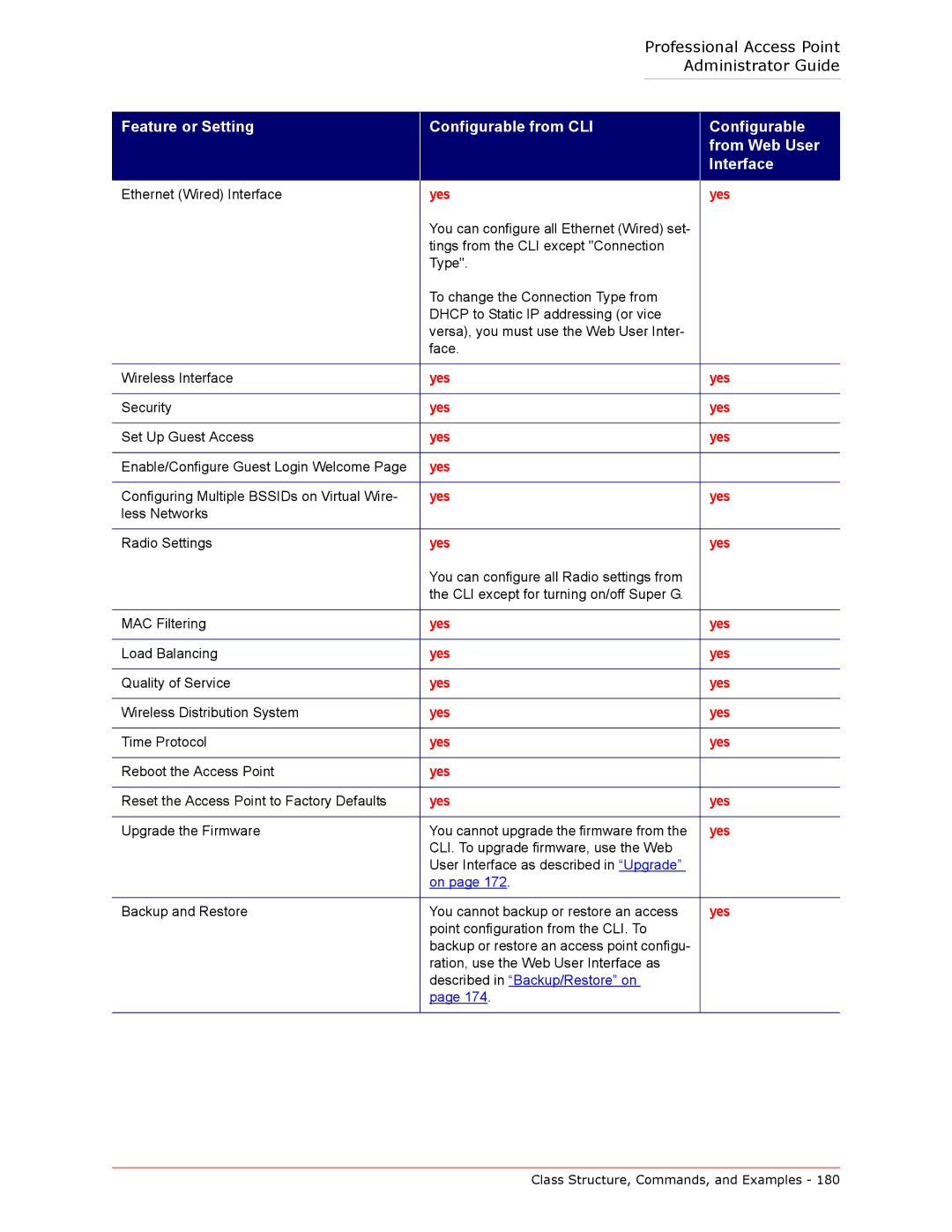Professional Access Point Administrator Guide
Feature or Setting
Configurable from CLI
Configurable from Web User Interface
Ethernet (Wired) Interface | yes | yes |
| You can configure all Ethernet (Wired) set- |
|
| tings from the CLI except "Connection |
|
| Type". |
|
| To change the Connection Type from |
|
| DHCP to Static IP addressing (or vice |
|
| versa), you must use the Web User Inter- |
|
| face. |
|
|
|
|
Wireless Interface | yes | yes |
|
|
|
Security | yes | yes |
|
|
|
Set Up Guest Access | yes | yes |
|
|
|
Enable/Configure Guest Login Welcome Page | yes |
|
|
|
|
Configuring Multiple BSSIDs on Virtual Wire- | yes | yes |
less Networks |
|
|
|
|
|
Radio Settings | yes | yes |
| You can configure all Radio settings from |
|
| the CLI except for turning on/off Super G. |
|
|
|
|
MAC Filtering | yes | yes |
|
|
|
Load Balancing | yes | yes |
|
|
|
Quality of Service | yes | yes |
|
|
|
Wireless Distribution System | yes | yes |
|
|
|
Time Protocol | yes | yes |
|
|
|
Reboot the Access Point | yes |
|
|
|
|
Reset the Access Point to Factory Defaults | yes | yes |
|
|
|
Upgrade the Firmware | You cannot upgrade the firmware from the | yes |
| CLI. To upgrade firmware, use the Web |
|
| User Interface as described in “Upgrade” |
|
| on page 172. |
|
|
|
|
Backup and Restore | You cannot backup or restore an access | yes |
| point configuration from the CLI. To |
|
| backup or restore an access point configu- |
|
| ration, use the Web User Interface as |
|
| described in “Backup/Restore” on |
|
| page 174. |
|
|
|
|
Class Structure, Commands, and Examples - 180