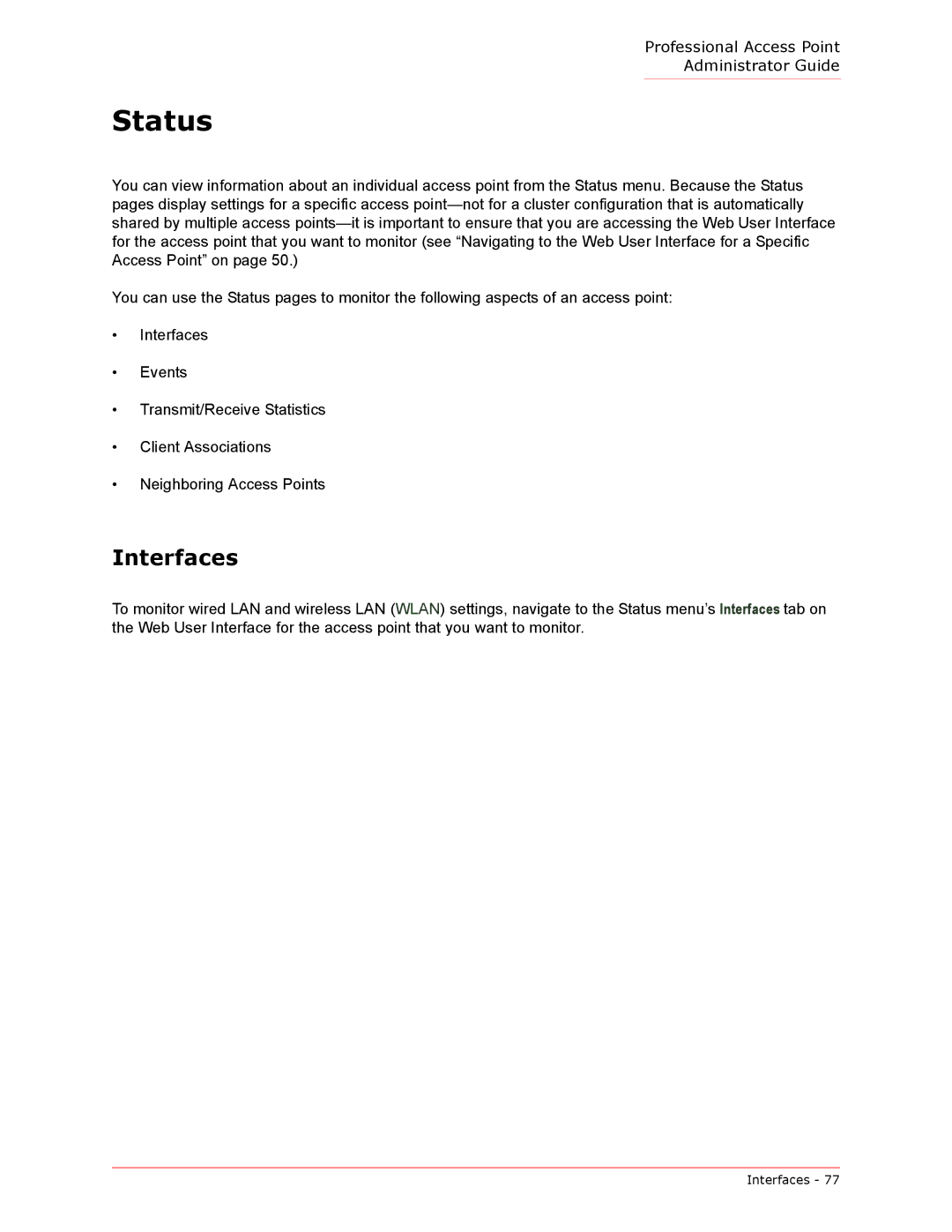Professional Access Point
Administrator Guide
Status
You can view information about an individual access point from the Status menu. Because the Status pages display settings for a specific access
You can use the Status pages to monitor the following aspects of an access point:
•Interfaces
•Events
•Transmit/Receive Statistics
•Client Associations
•Neighboring Access Points
Interfaces
To monitor wired LAN and wireless LAN (WLAN) settings, navigate to the Status menu’s Interfaces tab on the Web User Interface for the access point that you want to monitor.
Interfaces - 77