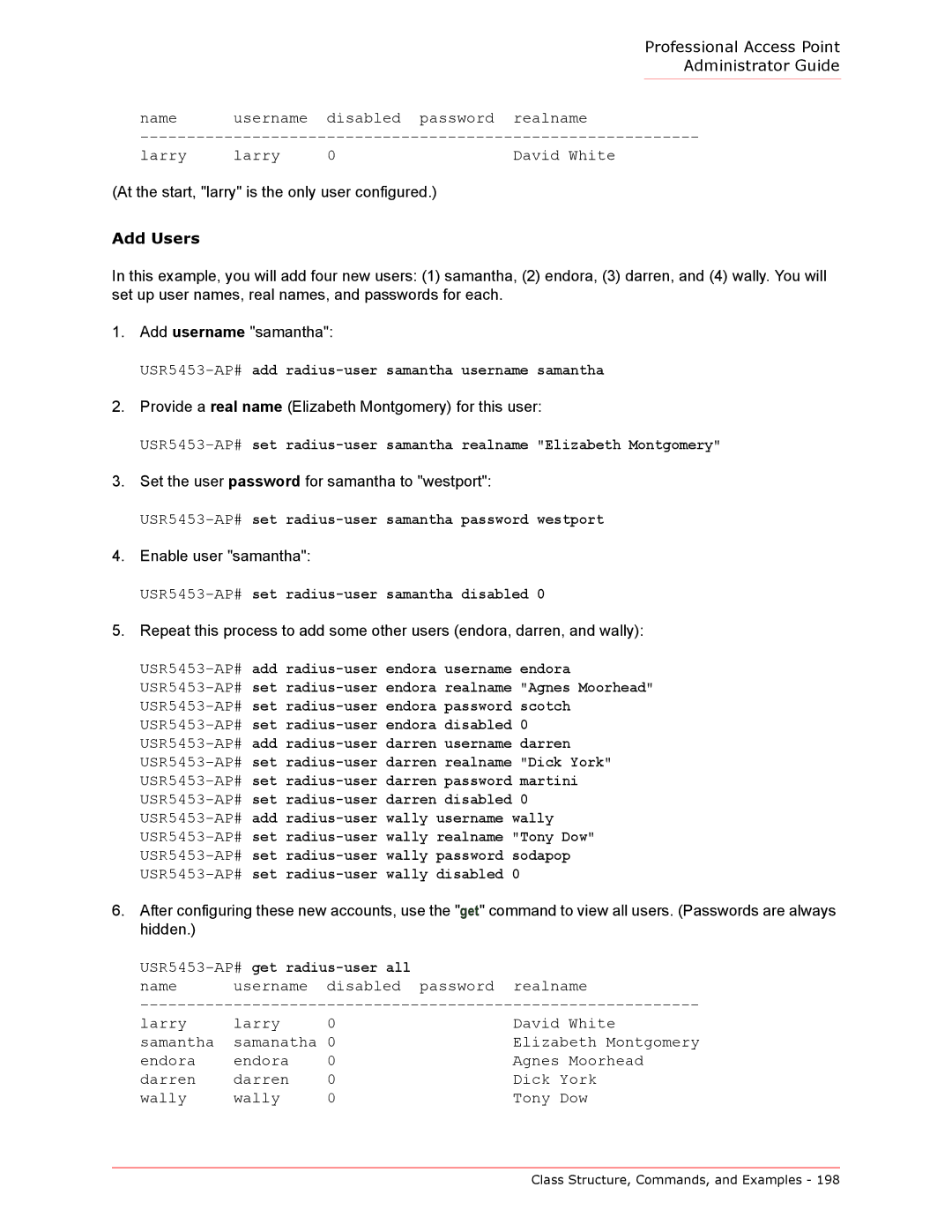Professional Access Point
Administrator Guide
name username disabled password realname
larry larry 0David White
(At the start, "larry" is the only user configured.)
Add Users
In this example, you will add four new users: (1) samantha, (2) endora, (3) darren, and (4) wally. You will set up user names, real names, and passwords for each.
1.Add username "samantha":
USR5453-AP# add radius-user samantha username samantha
2.Provide a real name (Elizabeth Montgomery) for this user:
3.Set the user password for samantha to "westport":
USR5453-AP# set radius-user samantha password westport
4.Enable user "samantha":
USR5453-AP# set radius-user samantha disabled 0
5.Repeat this process to add some other users (endora, darren, and wally):
6.After configuring these new accounts, use the "get" command to view all users. (Passwords are always hidden.)
| |
name | username disabled password realname |
larry | larry | 0 | David White | |
samantha | samanatha | 0 | Elizabeth Montgomery | |
endora | endora | 0 | Agnes Moorhead | |
darren | darren | 0 | Dick | York |
wally | wally | 0 | Tony | Dow |
Class Structure, Commands, and Examples - 198