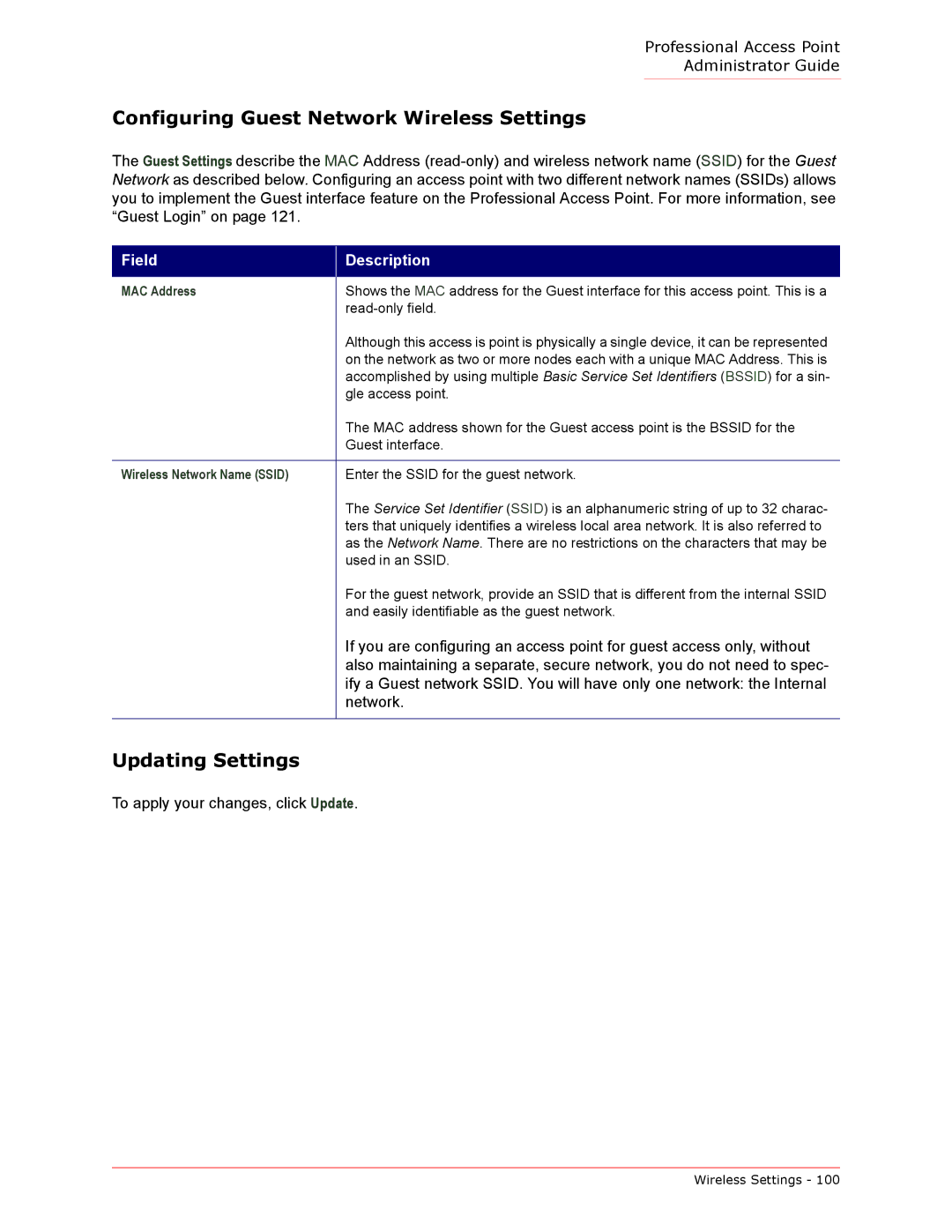Professional Access Point
Administrator Guide
Configuring Guest Network Wireless Settings
The Guest Settings describe the MAC Address
Field
Description
MAC Address | Shows the MAC address for the Guest interface for this access point. This is a |
|
|
| Although this access is point is physically a single device, it can be represented |
| on the network as two or more nodes each with a unique MAC Address. This is |
| accomplished by using multiple Basic Service Set Identifiers (BSSID) for a sin- |
| gle access point. |
| The MAC address shown for the Guest access point is the BSSID for the |
| Guest interface. |
|
|
Wireless Network Name (SSID) | Enter the SSID for the guest network. |
| The Service Set Identifier (SSID) is an alphanumeric string of up to 32 charac- |
| ters that uniquely identifies a wireless local area network. It is also referred to |
| as the Network Name. There are no restrictions on the characters that may be |
| used in an SSID. |
| For the guest network, provide an SSID that is different from the internal SSID |
| and easily identifiable as the guest network. |
| If you are configuring an access point for guest access only, without |
| also maintaining a separate, secure network, you do not need to spec- |
| ify a Guest network SSID. You will have only one network: the Internal |
| network. |
|
|
Updating Settings
To apply your changes, click Update.
Wireless Settings - 100