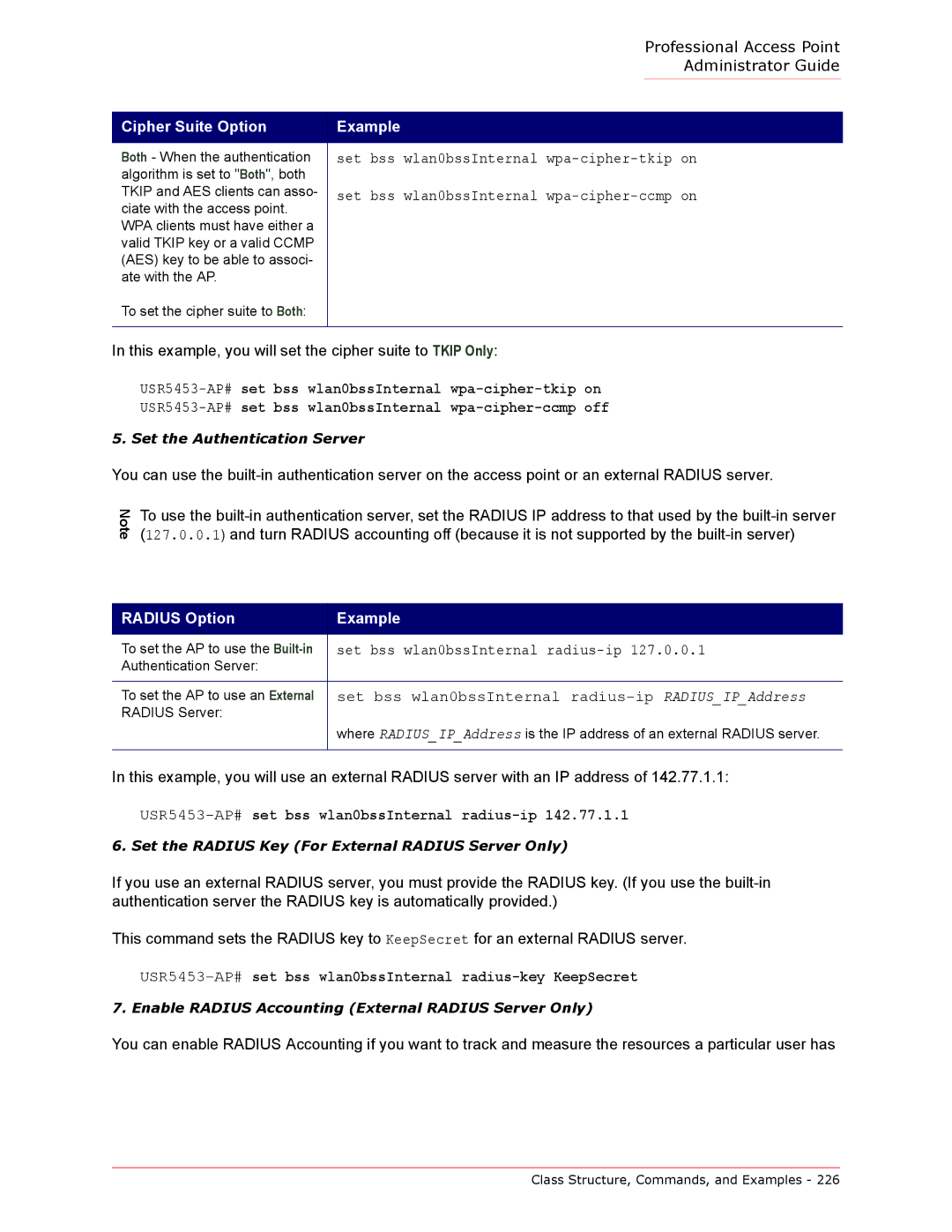Professional Access Point Administrator Guide
Cipher Suite Option
Both - When the authentication algorithm is set to "Both", both TKIP and AES clients can asso- ciate with the access point. WPA clients must have either a valid TKIP key or a valid CCMP (AES) key to be able to associ- ate with the AP.
To set the cipher suite to Both:
Example
set bss wlan0bssInternal
set bss wlan0bssInternal wpa-cipher-ccmp on
In this example, you will set the cipher suite to TKIP Only:
5. Set the Authentication Server
You can use the
Note
To use the
RADIUS Option | Example |
|
|
To set the AP to use the | set bss wlan0bssInternal |
Authentication Server: |
|
|
|
To set the AP to use an External | set bss wlan0bssInternal |
RADIUS Server: |
|
| where RADIUS_IP_Address is the IP address of an external RADIUS server. |
|
|
In this example, you will use an external RADIUS server with an IP address of 142.77.1.1:
USR5453-AP# set bss wlan0bssInternal radius-ip 142.77.1.1
6. Set the RADIUS Key (For External RADIUS Server Only)
If you use an external RADIUS server, you must provide the RADIUS key. (If you use the
This command sets the RADIUS key to KeepSecret for an external RADIUS server.
USR5453-AP# set bss wlan0bssInternal radius-key KeepSecret
7. Enable RADIUS Accounting (External RADIUS Server Only)
You can enable RADIUS Accounting if you want to track and measure the resources a particular user has
Class Structure, Commands, and Examples - 226