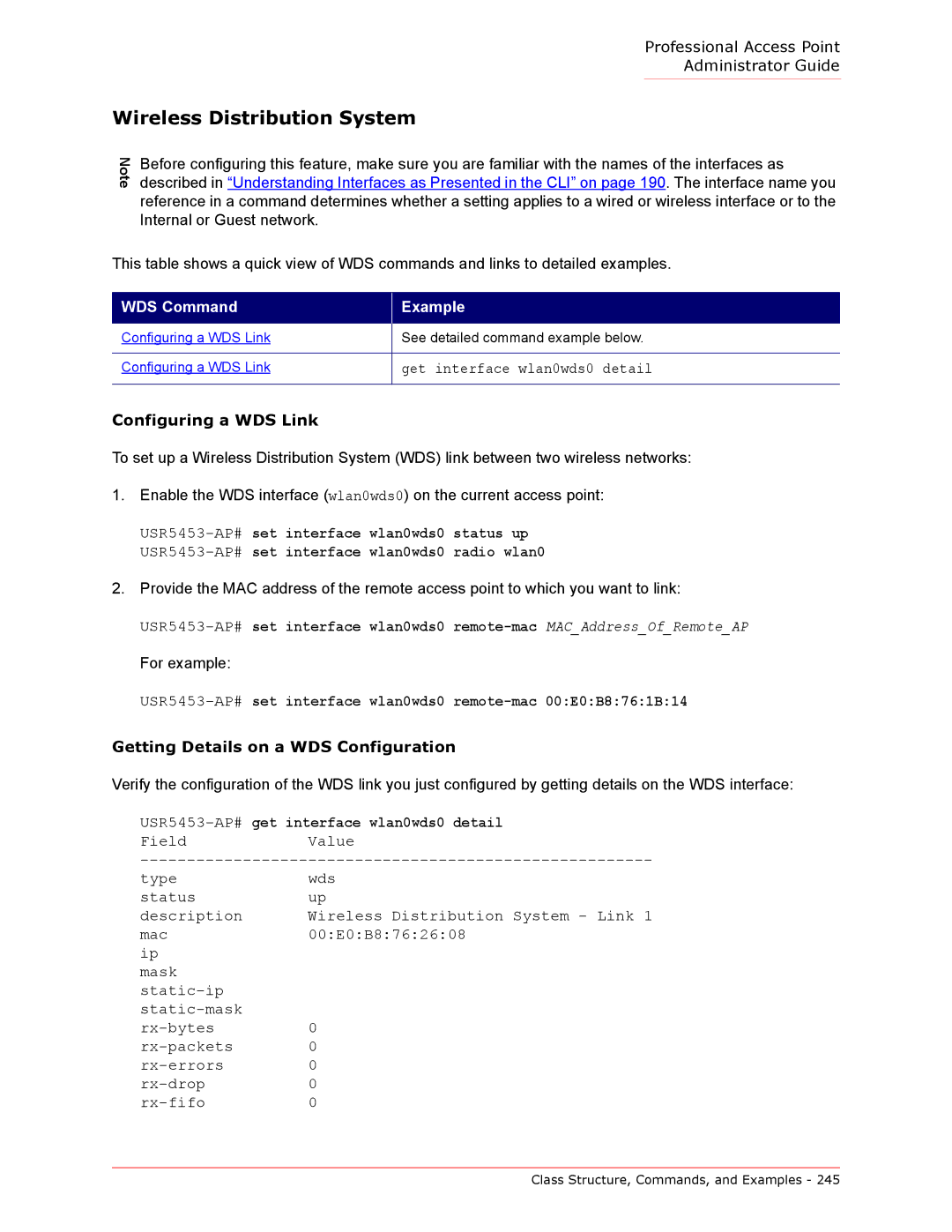Professional Access Point
Administrator Guide
Wireless Distribution System
Note
Before configuring this feature, make sure you are familiar with the names of the interfaces as described in “Understanding Interfaces as Presented in the CLI” on page 190. The interface name you reference in a command determines whether a setting applies to a wired or wireless interface or to the Internal or Guest network.
This table shows a quick view of WDS commands and links to detailed examples.
WDS Command
Example
Configuring a WDS Link | See detailed command example below. |
|
|
Configuring a WDS Link | get interface wlan0wds0 detail |
Configuring a WDS Link
To set up a Wireless Distribution System (WDS) link between two wireless networks:
1.Enable the WDS interface (wlan0wds0) on the current access point:
2.Provide the MAC address of the remote access point to which you want to link:
For example:
USR5453-AP# set interface wlan0wds0 remote-mac 00:E0:B8:76:1B:14
Getting Details on a WDS Configuration
Verify the configuration of the WDS link you just configured by getting details on the WDS interface:
| |
Field | Value |
type | wds |
status | up |
description | Wireless Distribution System - Link 1 |
mac | 00:E0:B8:76:26:08 |
ip |
|
mask |
|
| |
| |
0 | |
0 | |
0 | |
0 | |
0 | |
Class Structure, Commands, and Examples - 245