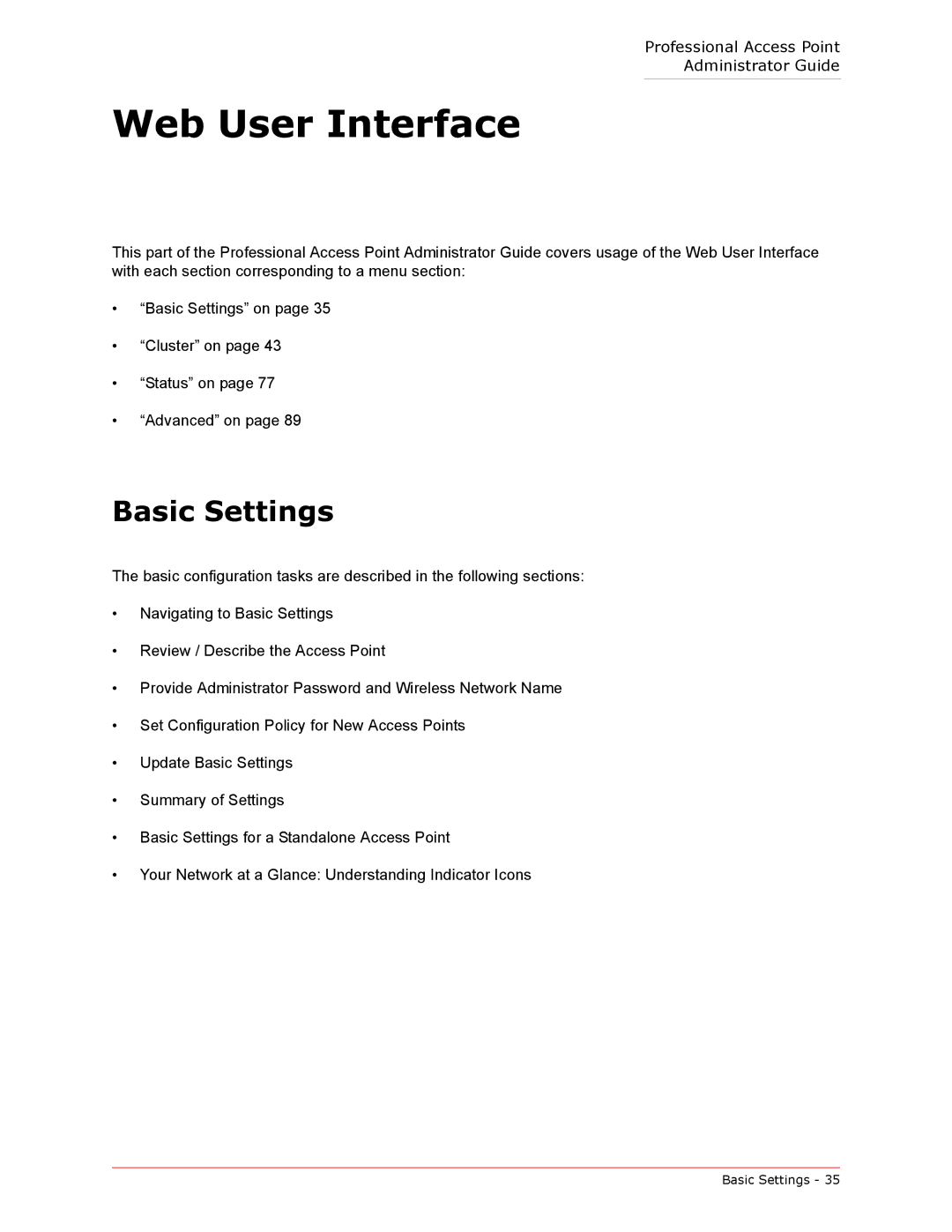Professional Access Point
Administrator Guide
Web User Interface
This part of the Professional Access Point Administrator Guide covers usage of the Web User Interface with each section corresponding to a menu section:
•“Basic Settings” on page 35
•“Cluster” on page 43
•“Status” on page 77
•“Advanced” on page 89
Basic Settings
The basic configuration tasks are described in the following sections:
•Navigating to Basic Settings
•Review / Describe the Access Point
•Provide Administrator Password and Wireless Network Name
•Set Configuration Policy for New Access Points
•Update Basic Settings
•Summary of Settings
•Basic Settings for a Standalone Access Point
•Your Network at a Glance: Understanding Indicator Icons
Basic Settings - 35