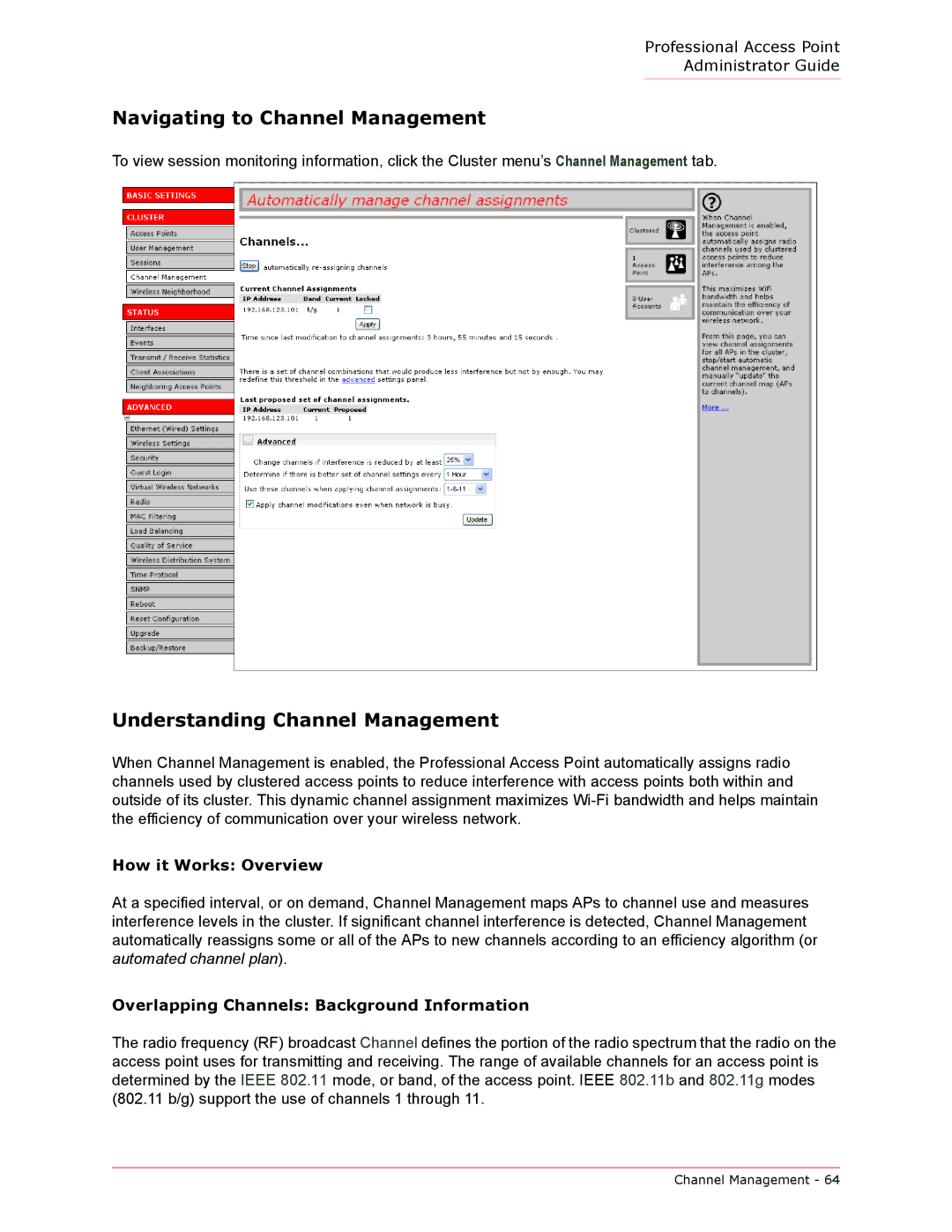Professional Access Point
Administrator Guide
Navigating to Channel Management
To view session monitoring information, click the Cluster menu’s Channel Management tab.
Understanding Channel Management
When Channel Management is enabled, the Professional Access Point automatically assigns radio channels used by clustered access points to reduce interference with access points both within and outside of its cluster. This dynamic channel assignment maximizes
How it Works: Overview
At a specified interval, or on demand, Channel Management maps APs to channel use and measures interference levels in the cluster. If significant channel interference is detected, Channel Management automatically reassigns some or all of the APs to new channels according to an efficiency algorithm (or automated channel plan).
Overlapping Channels: Background Information
The radio frequency (RF) broadcast Channel defines the portion of the radio spectrum that the radio on the access point uses for transmitting and receiving. The range of available channels for an access point is determined by the IEEE 802.11 mode, or band, of the access point. IEEE 802.11b and 802.11g modes (802.11 b/g) support the use of channels 1 through 11.
Channel Management - 64