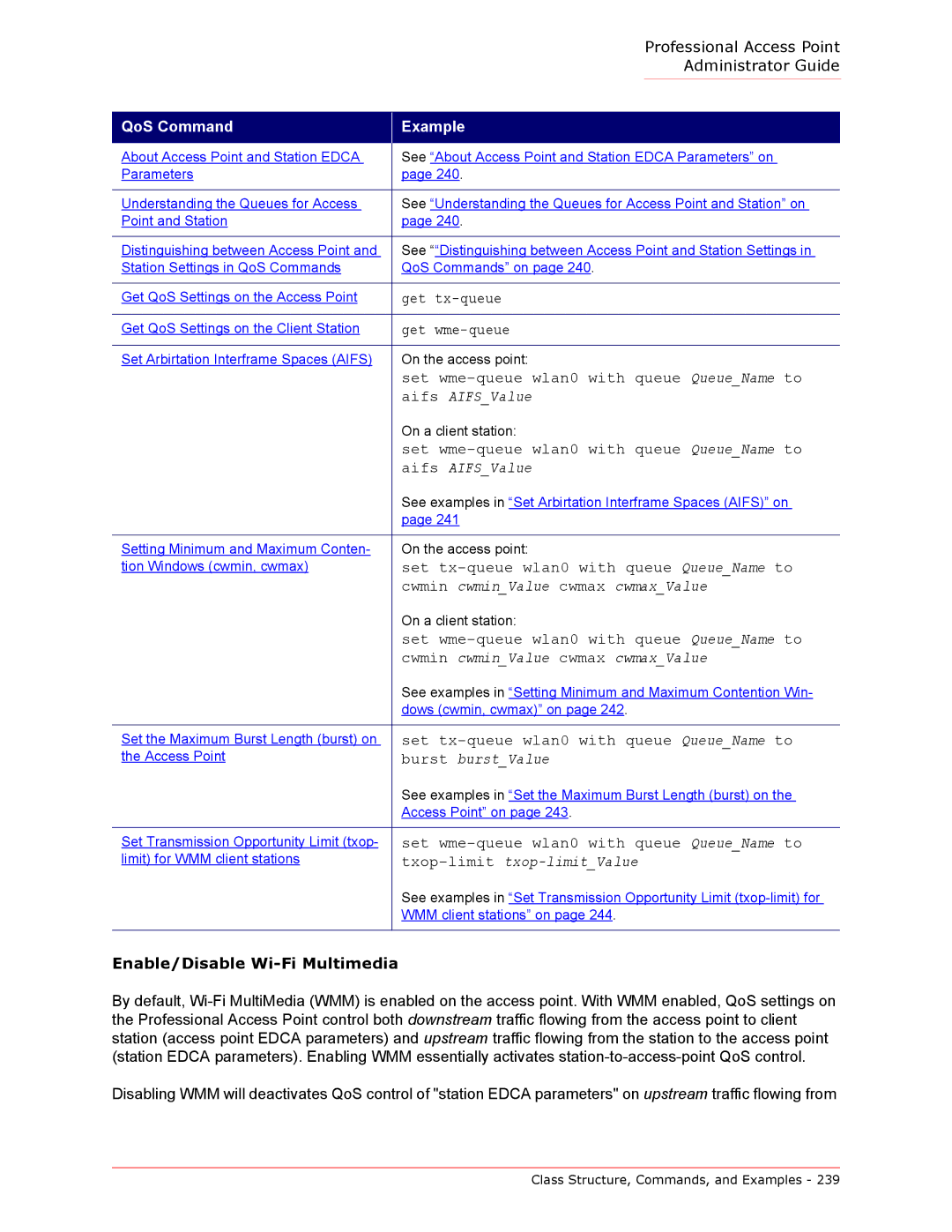Professional Access Point Administrator Guide
QoS Command
Example
About Access Point and Station EDCA | See “About Access Point and Station EDCA Parameters” on |
Parameters | page 240. |
|
|
Understanding the Queues for Access | See “Understanding the Queues for Access Point and Station” on |
Point and Station | page 240. |
|
|
Distinguishing between Access Point and | See ““Distinguishing between Access Point and Station Settings in |
Station Settings in QoS Commands | QoS Commands” on page 240. |
|
|
Get QoS Settings on the Access Point | get |
Get QoS Settings on the Client Station | get |
Set Arbirtation Interframe Spaces (AIFS) | On the access point: |
| set |
| aifs AIFS_Value |
| On a client station: |
| set |
| aifs AIFS_Value |
| See examples in “Set Arbirtation Interframe Spaces (AIFS)” on |
| page 241 |
|
|
Setting Minimum and Maximum Conten- | On the access point: |
tion Windows (cwmin, cwmax) | set |
| cwmin cwmin_Value cwmax cwmax_Value |
| On a client station: |
| set |
| cwmin cwmin_Value cwmax cwmax_Value |
| See examples in “Setting Minimum and Maximum Contention Win- |
| dows (cwmin, cwmax)” on page 242. |
|
|
Set the Maximum Burst Length (burst) on | set |
the Access Point | burst burst_Value |
| See examples in “Set the Maximum Burst Length (burst) on the |
| Access Point” on page 243. |
|
|
Set Transmission Opportunity Limit (txop- | set |
limit) for WMM client stations | |
| See examples in “Set Transmission Opportunity Limit |
| WMM client stations” on page 244. |
|
|
Enable/Disable Wi-Fi Multimedia
By default,
Disabling WMM will deactivates QoS control of "station EDCA parameters" on upstream traffic flowing from
Class Structure, Commands, and Examples - 239