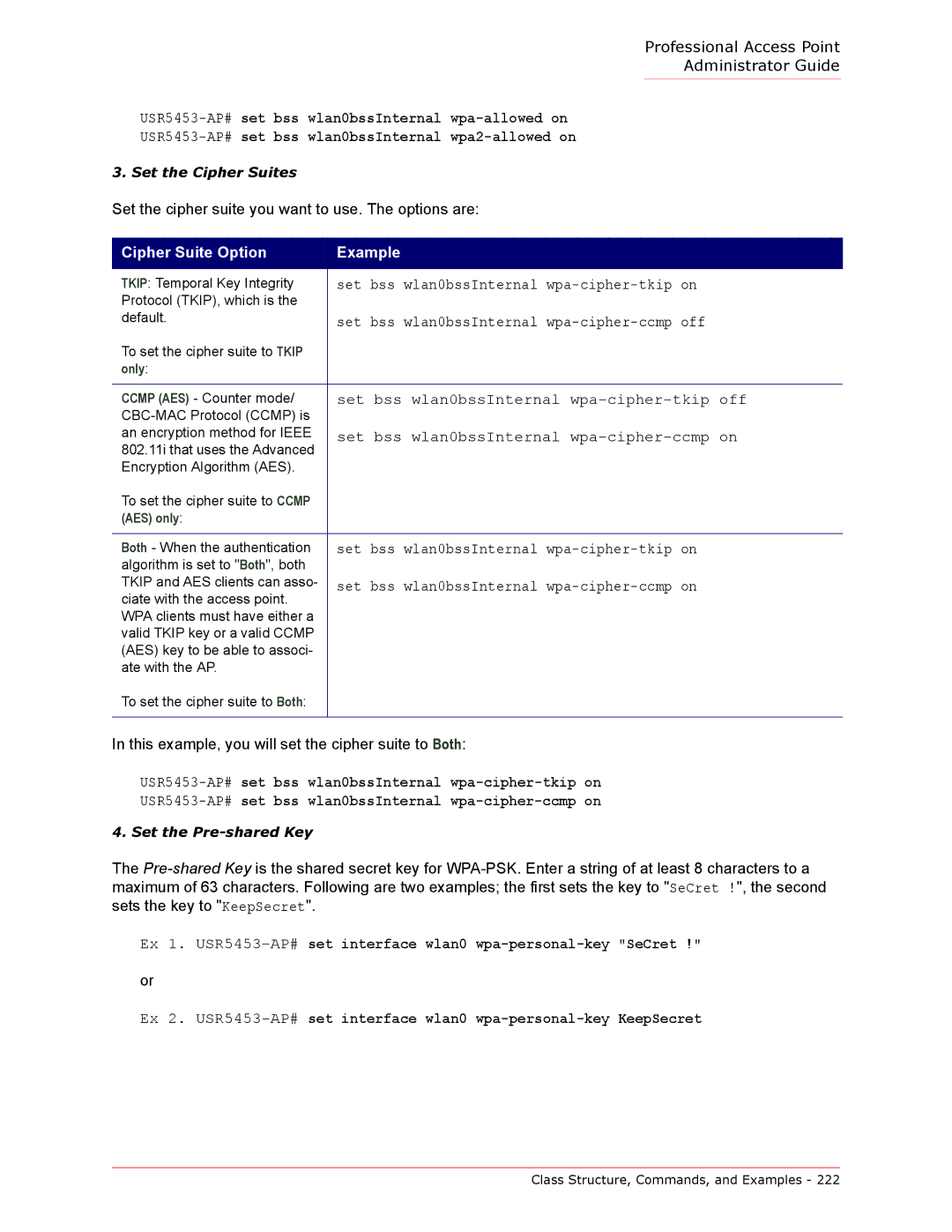Professional Access Point
Administrator Guide
3. Set the Cipher Suites
Set the cipher suite you want to use. The options are:
Cipher Suite Option | Example | |
|
| |
TKIP: Temporal Key Integrity | set bss wlan0bssInternal | |
Protocol (TKIP), which is the |
| |
default. | set bss wlan0bssInternal | |
| ||
To set the cipher suite to TKIP |
| |
only: |
| |
|
| |
CCMP (AES) - Counter mode/ | set bss wlan0bssInternal | |
| ||
an encryption method for IEEE | set bss wlan0bssInternal | |
802.11i that uses the Advanced | ||
| ||
Encryption Algorithm (AES). |
| |
To set the cipher suite to CCMP |
| |
(AES) only: |
| |
|
| |
Both - When the authentication | set bss wlan0bssInternal | |
algorithm is set to "Both", both |
| |
TKIP and AES clients can asso- | set bss wlan0bssInternal | |
ciate with the access point. | ||
| ||
WPA clients must have either a |
| |
valid TKIP key or a valid CCMP |
| |
(AES) key to be able to associ- |
| |
ate with the AP. |
| |
To set the cipher suite to Both: |
| |
|
|
In this example, you will set the cipher suite to Both:
4. Set the
The
Ex 1.
or
Ex 2.
Class Structure, Commands, and Examples - 222