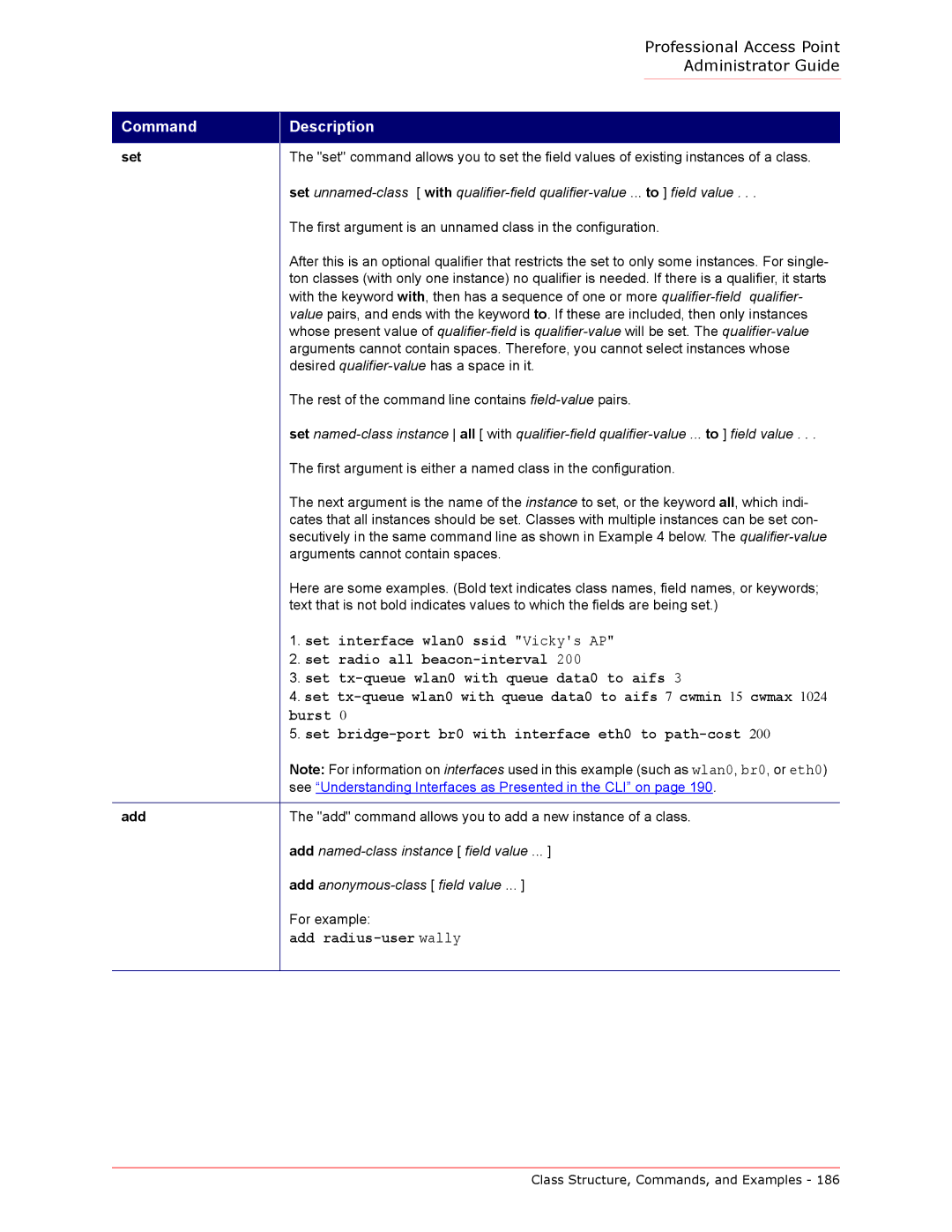Professional Access Point Administrator Guide
Command
Description
set
add
The "set" command allows you to set the field values of existing instances of a class.
set
The first argument is an unnamed class in the configuration.
After this is an optional qualifier that restricts the set to only some instances. For single- ton classes (with only one instance) no qualifier is needed. If there is a qualifier, it starts with the keyword with, then has a sequence of one or more
The rest of the command line contains
set
The first argument is either a named class in the configuration.
The next argument is the name of the instance to set, or the keyword all, which indi- cates that all instances should be set. Classes with multiple instances can be set con- secutively in the same command line as shown in Example 4 below. The
Here are some examples. (Bold text indicates class names, field names, or keywords; text that is not bold indicates values to which the fields are being set.)
1.set interface wlan0 ssid "Vicky's AP"
2.set radio all
3.set
4.set
5.set
Note: For information on interfaces used in this example (such as wlan0, br0, or eth0) see “Understanding Interfaces as Presented in the CLI” on page 190.
The "add" command allows you to add a new instance of a class.
add
add
For example:
add radius-user wally
Class Structure, Commands, and Examples - 186