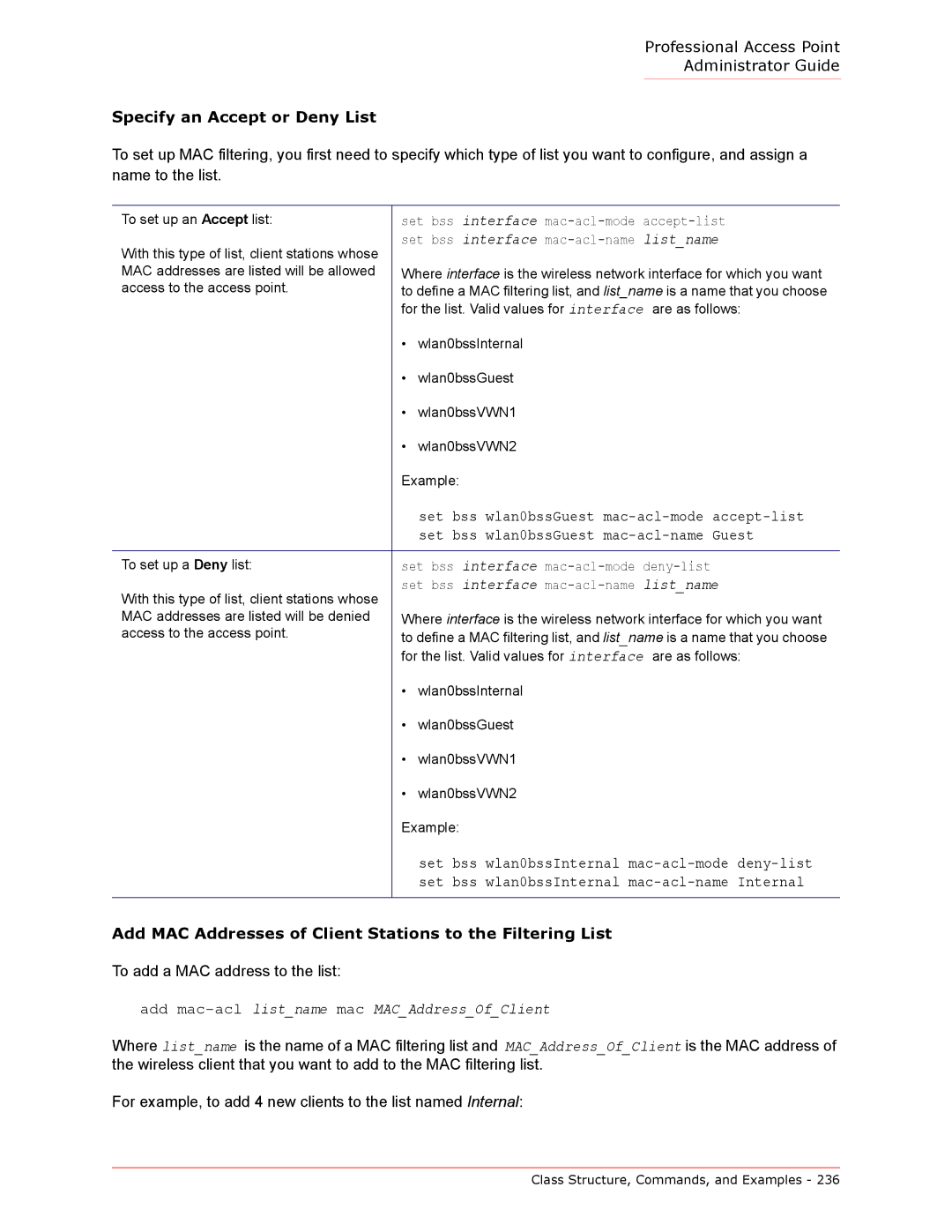Professional Access Point
Administrator Guide
Specify an Accept or Deny List
To set up MAC filtering, you first need to specify which type of list you want to configure, and assign a name to the list.
To set up an Accept list: | set bss interface | |
With this type of list, client stations whose | set bss interface | |
|
| |
MAC addresses are listed will be allowed | Where interface is the wireless network interface for which you want | |
access to the access point. | to define a MAC filtering list, and list_name is a name that you choose | |
| for the list. Valid values for interface are as follows: | |
| • | wlan0bssInternal |
| • | wlan0bssGuest |
| • | wlan0bssVWN1 |
| • | wlan0bssVWN2 |
| Example: | |
|
| set bss wlan0bssGuest |
|
| set bss wlan0bssGuest |
To set up a Deny list: | set bss interface | |
With this type of list, client stations whose | set bss interface | |
|
| |
MAC addresses are listed will be denied | Where interface is the wireless network interface for which you want | |
access to the access point. | to define a MAC filtering list, and list_name is a name that you choose | |
| for the list. Valid values for interface are as follows: | |
| • | wlan0bssInternal |
| • | wlan0bssGuest |
| • | wlan0bssVWN1 |
| • | wlan0bssVWN2 |
| Example: | |
|
| set bss wlan0bssInternal |
|
| set bss wlan0bssInternal |
Add MAC Addresses of Client Stations to the Filtering List
To add a MAC address to the list:
add mac-acl list_name mac MAC_Address_Of_Client
Where list_name is the name of a MAC filtering list and MAC_Address_Of_Client is the MAC address of the wireless client that you want to add to the MAC filtering list.
For example, to add 4 new clients to the list named Internal:
Class Structure, Commands, and Examples - 236