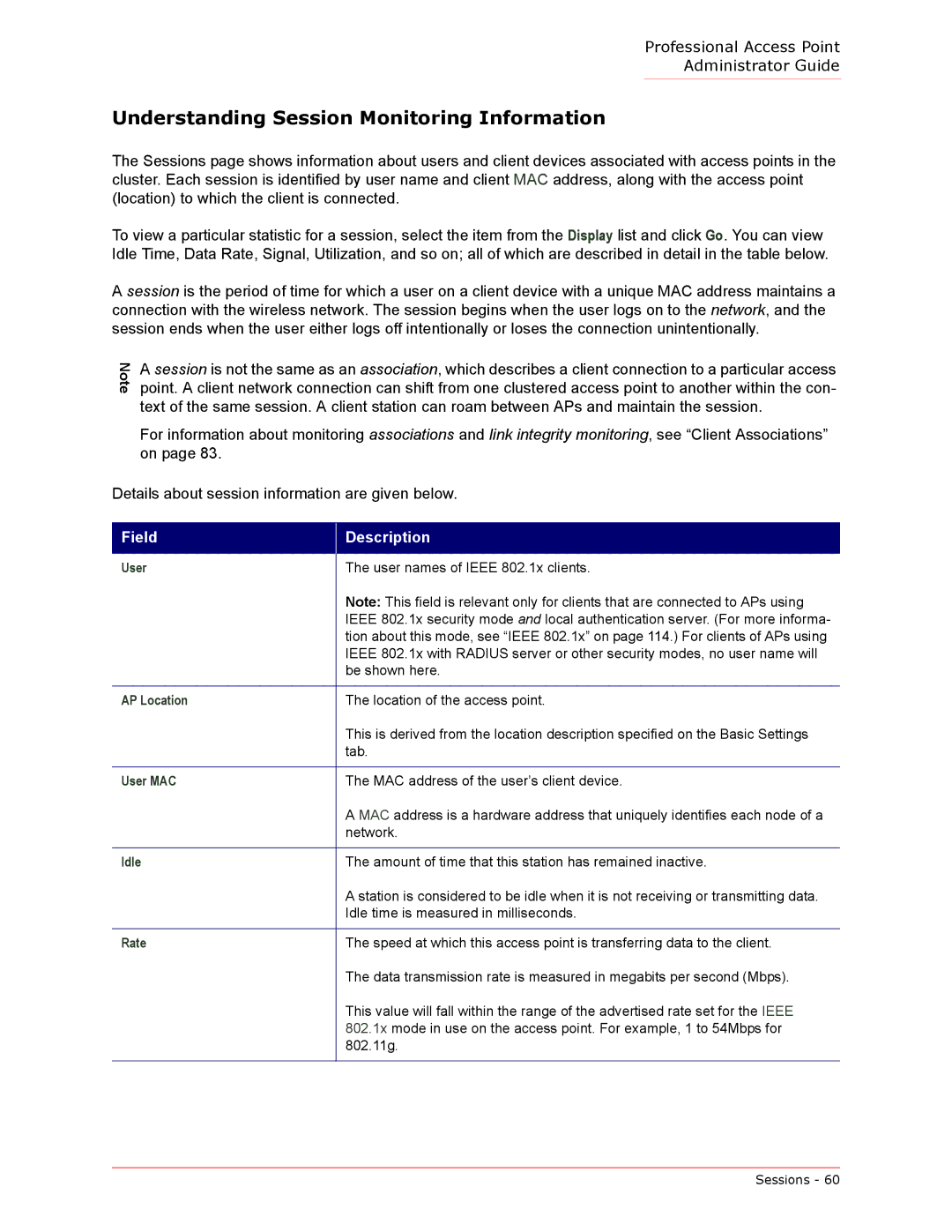Professional Access Point
Administrator Guide
Understanding Session Monitoring Information
The Sessions page shows information about users and client devices associated with access points in the cluster. Each session is identified by user name and client MAC address, along with the access point (location) to which the client is connected.
To view a particular statistic for a session, select the item from the Display list and click Go. You can view Idle Time, Data Rate, Signal, Utilization, and so on; all of which are described in detail in the table below.
A session is the period of time for which a user on a client device with a unique MAC address maintains a connection with the wireless network. The session begins when the user logs on to the network, and the session ends when the user either logs off intentionally or loses the connection unintentionally.
Note
A session is not the same as an association, which describes a client connection to a particular access point. A client network connection can shift from one clustered access point to another within the con- text of the same session. A client station can roam between APs and maintain the session.
For information about monitoring associations and link integrity monitoring, see “Client Associations” on page 83.
Details about session information are given below.
Field
User
AP Location
User MAC
Idle
Rate
Description
The user names of IEEE 802.1x clients.
Note: This field is relevant only for clients that are connected to APs using IEEE 802.1x security mode and local authentication server. (For more informa- tion about this mode, see “IEEE 802.1x” on page 114.) For clients of APs using IEEE 802.1x with RADIUS server or other security modes, no user name will be shown here.
The location of the access point.
This is derived from the location description specified on the Basic Settings tab.
The MAC address of the user’s client device.
A MAC address is a hardware address that uniquely identifies each node of a network.
The amount of time that this station has remained inactive.
A station is considered to be idle when it is not receiving or transmitting data. Idle time is measured in milliseconds.
The speed at which this access point is transferring data to the client.
The data transmission rate is measured in megabits per second (Mbps).
This value will fall within the range of the advertised rate set for the IEEE 802.1x mode in use on the access point. For example, 1 to 54Mbps for 802.11g.
Sessions - 60