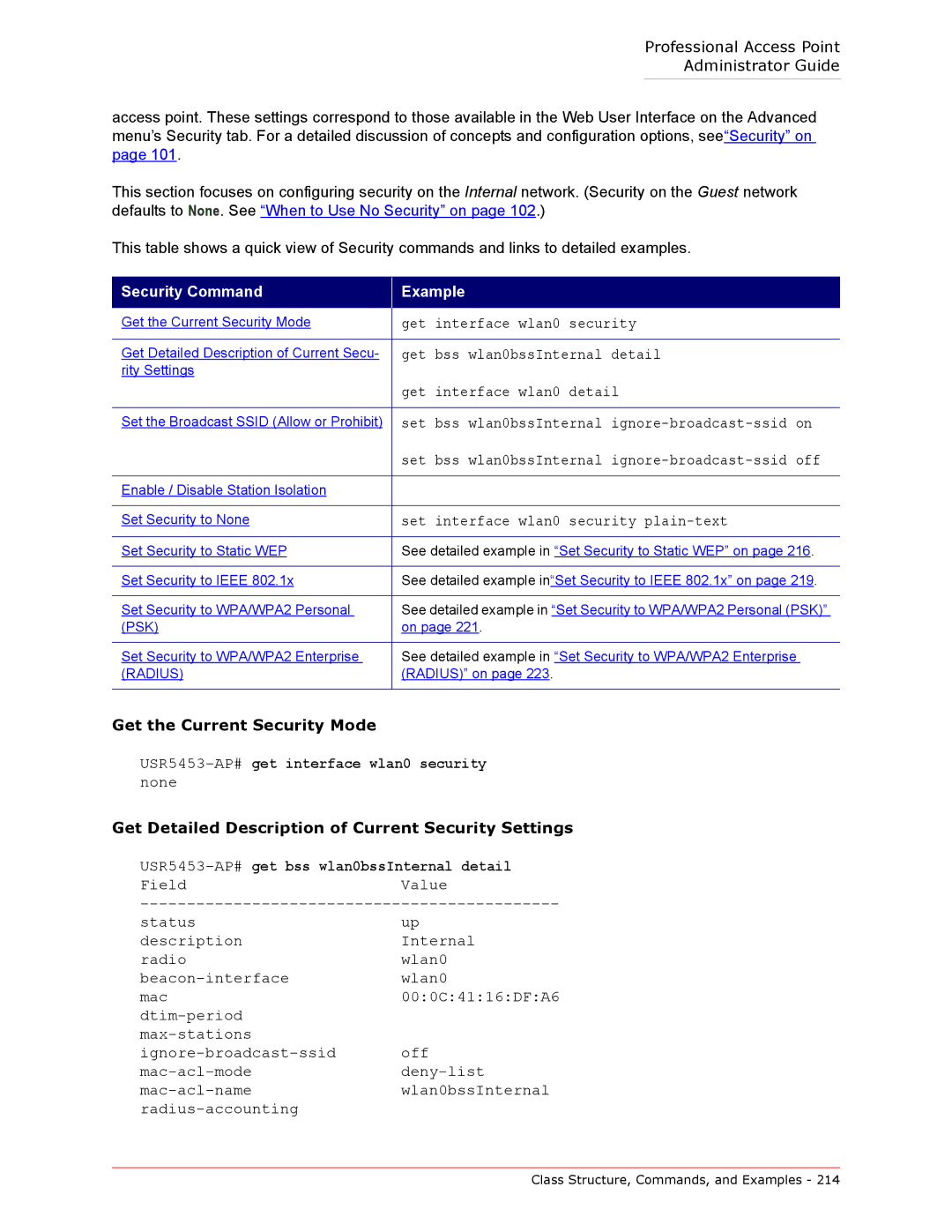Professional Access Point
Administrator Guide
access point. These settings correspond to those available in the Web User Interface on the Advanced menu’s Security tab. For a detailed discussion of concepts and configuration options, see“Security” on page 101.
This section focuses on configuring security on the Internal network. (Security on the Guest network defaults to None. See “When to Use No Security” on page 102.)
This table shows a quick view of Security commands and links to detailed examples.
Security Command
Example
Get the Current Security Mode | get interface wlan0 security |
Get Detailed Description of Current Secu- | get bss wlan0bssInternal detail |
rity Settings |
|
| get interface wlan0 detail |
Set the Broadcast SSID (Allow or Prohibit) | set bss wlan0bssInternal |
| set bss wlan0bssInternal |
Enable / Disable Station Isolation |
|
|
|
Set Security to None | set interface wlan0 security |
Set Security to Static WEP | See detailed example in “Set Security to Static WEP” on page 216. |
|
|
Set Security to IEEE 802.1x | See detailed example in“Set Security to IEEE 802.1x” on page 219. |
|
|
Set Security to WPA/WPA2 Personal | See detailed example in “Set Security to WPA/WPA2 Personal (PSK)” |
(PSK) | on page 221. |
|
|
Set Security to WPA/WPA2 Enterprise | See detailed example in “Set Security to WPA/WPA2 Enterprise |
(RADIUS) | (RADIUS)” on page 223. |
|
|
Get the Current Security Mode
USR5453-AP# get interface wlan0 security none
Get Detailed Description of Current Security Settings
USR5453-AP# get bss wlan0bssInternal detail
FieldValue
status | up |
description | Internal |
radio | wlan0 |
wlan0 | |
mac | 00:0C:41:16:DF:A6 |
| |
off | |
wlan0bssInternal | |
|
Class Structure, Commands, and Examples - 214