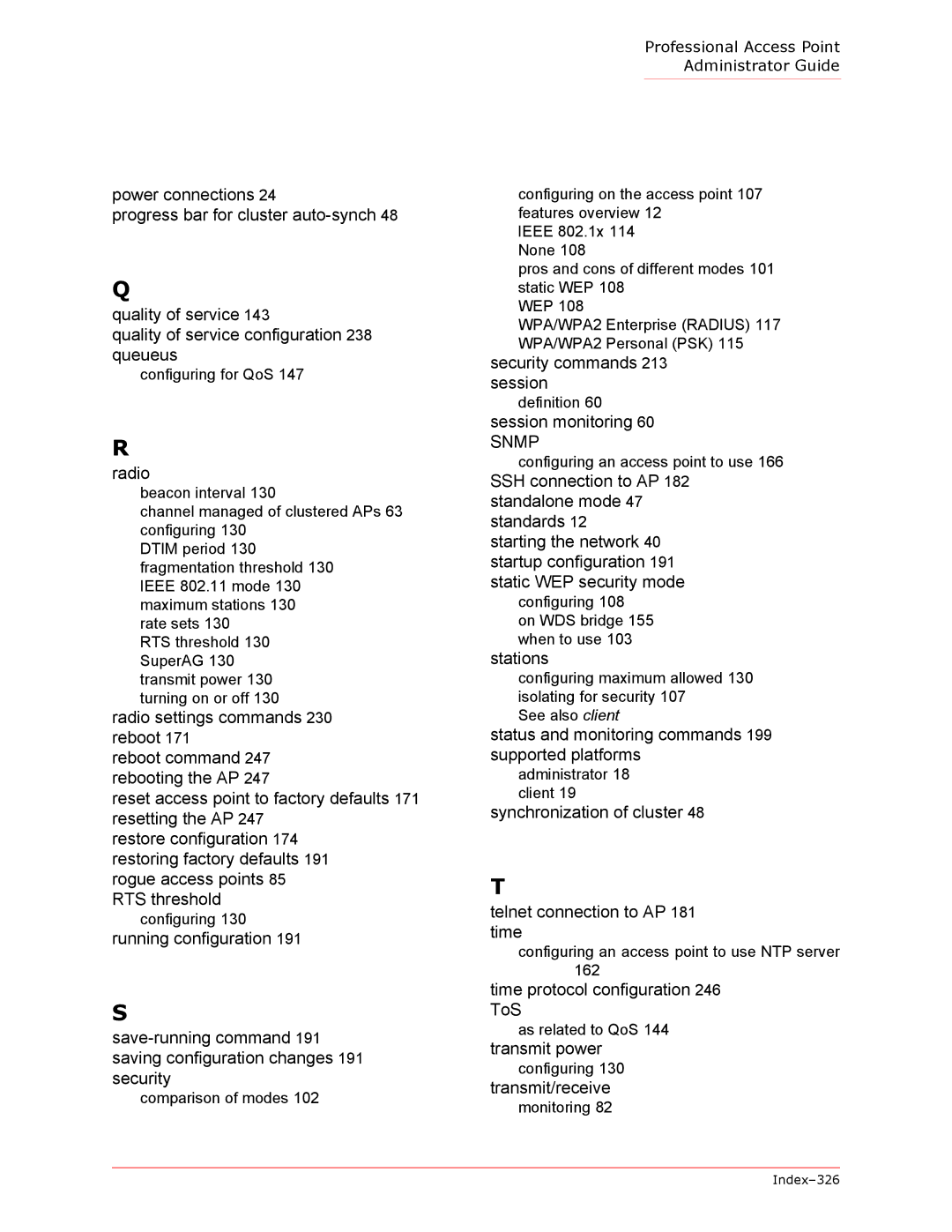power connections 24
progress bar for cluster
Q
quality of service 143
quality of service configuration 238 queueus
configuring for QoS 147
R
radio
beacon interval 130
channel managed of clustered APs 63 configuring 130
DTIM period 130 fragmentation threshold 130 IEEE 802.11 mode 130 maximum stations 130 rate sets 130
RTS threshold 130 SuperAG 130 transmit power 130 turning on or off 130
radio settings commands 230 reboot 171
reboot command 247 rebooting the AP 247
reset access point to factory defaults 171 resetting the AP 247
restore configuration 174 restoring factory defaults 191 rogue access points 85 RTS threshold
configuring 130
running configuration 191
S
comparison of modes 102
Professional Access Point
Administrator Guide
configuring on the access point 107 features overview 12
IEEE 802.1x 114 None 108
pros and cons of different modes 101 static WEP 108
WEP 108
WPA/WPA2 Enterprise (RADIUS) 117 WPA/WPA2 Personal (PSK) 115
security commands 213 session
definition 60
session monitoring 60
SNMP
configuring an access point to use 166 SSH connection to AP 182 standalone mode 47
standards 12
starting the network 40 startup configuration 191 static WEP security mode
configuring 108
on WDS bridge 155 when to use 103
stations
configuring maximum allowed 130 isolating for security 107
See also client
status and monitoring commands 199 supported platforms
administrator 18 client 19
synchronization of cluster 48
T
telnet connection to AP 181 time
configuring an access point to use NTP server 162
time protocol configuration 246 ToS
as related to QoS 144
transmit power
configuring 130
transmit/receive
monitoring 82