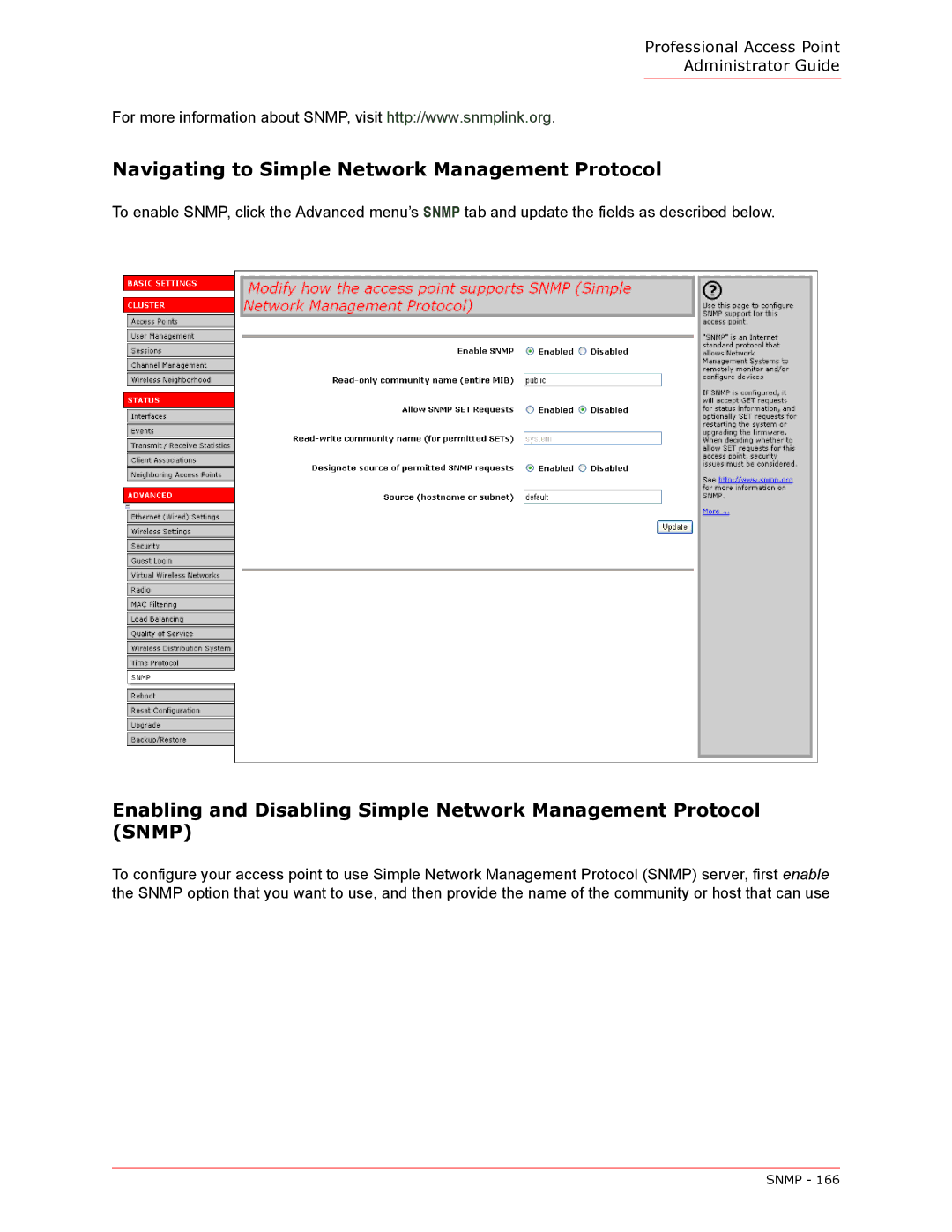Professional Access Point
Administrator Guide
For more information about SNMP, visit http://www.snmplink.org.
Navigating to Simple Network Management Protocol
To enable SNMP, click the Advanced menu’s SNMP tab and update the fields as described below.
Enabling and Disabling Simple Network Management Protocol (SNMP)
To configure your access point to use Simple Network Management Protocol (SNMP) server, first enable the SNMP option that you want to use, and then provide the name of the community or host that can use
SNMP - 166