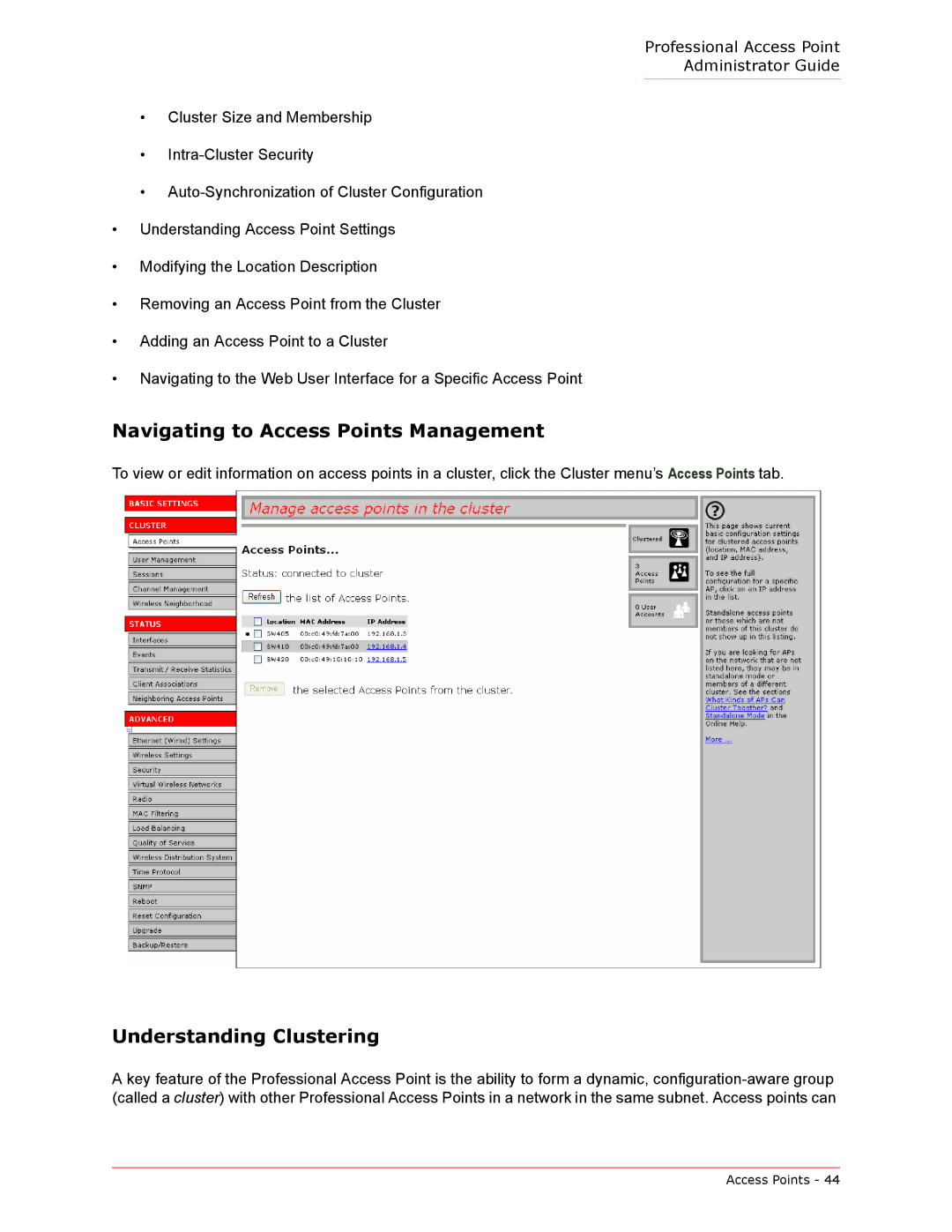Professional Access Point
Administrator Guide
•Cluster Size and Membership
•
•
•Understanding Access Point Settings
•Modifying the Location Description
•Removing an Access Point from the Cluster
•Adding an Access Point to a Cluster
•Navigating to the Web User Interface for a Specific Access Point
Navigating to Access Points Management
To view or edit information on access points in a cluster, click the Cluster menu’s Access Points tab.
Understanding Clustering
A key feature of the Professional Access Point is the ability to form a dynamic,
Access Points - 44