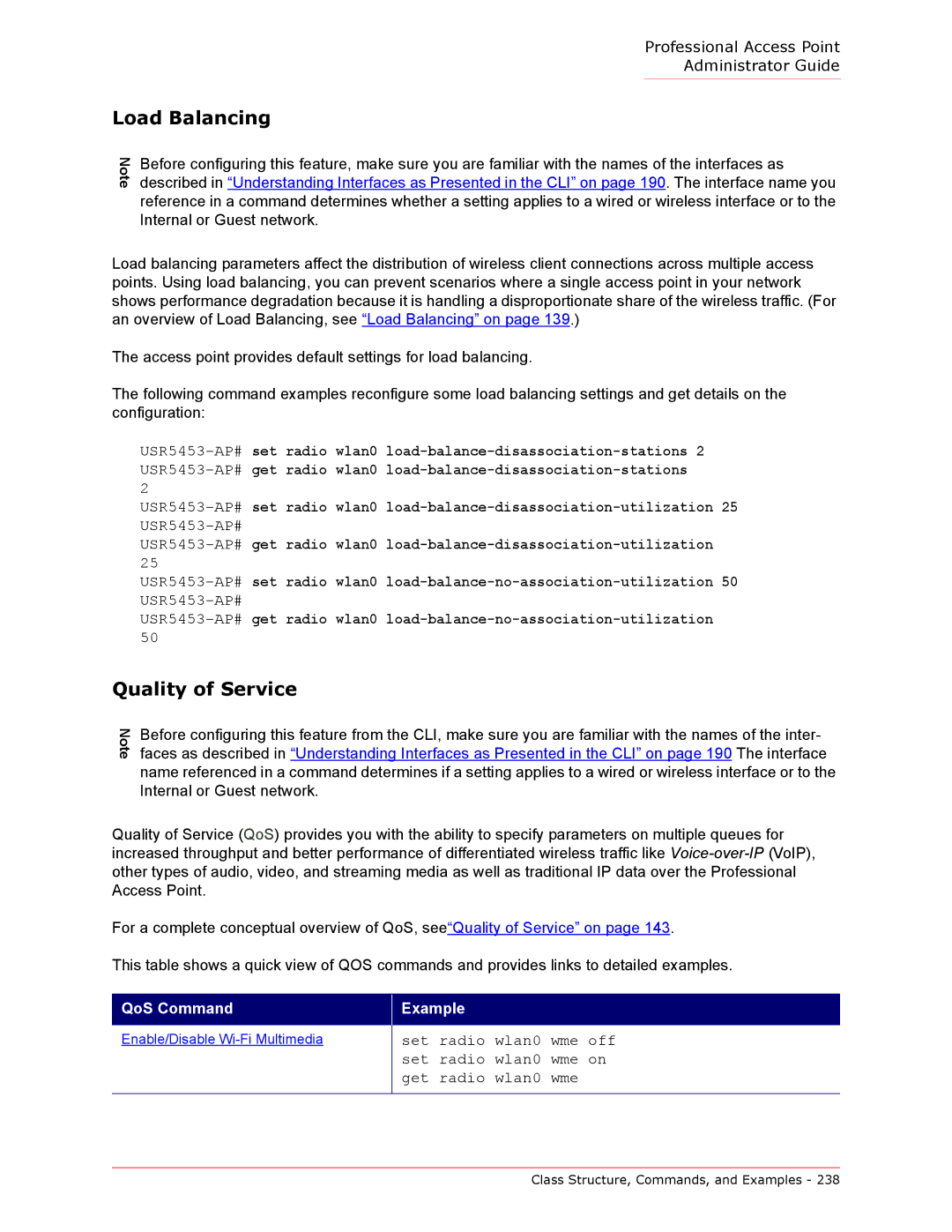Professional Access Point
Administrator Guide
Load Balancing
Note
Before configuring this feature, make sure you are familiar with the names of the interfaces as described in “Understanding Interfaces as Presented in the CLI” on page 190. The interface name you reference in a command determines whether a setting applies to a wired or wireless interface or to the Internal or Guest network.
Load balancing parameters affect the distribution of wireless client connections across multiple access points. Using load balancing, you can prevent scenarios where a single access point in your network shows performance degradation because it is handling a disproportionate share of the wireless traffic. (For an overview of Load Balancing, see “Load Balancing” on page 139.)
The access point provides default settings for load balancing.
The following command examples reconfigure some load balancing settings and get details on the configuration:
Quality of Service
Note
Before configuring this feature from the CLI, make sure you are familiar with the names of the inter- faces as described in “Understanding Interfaces as Presented in the CLI” on page 190 The interface name referenced in a command determines if a setting applies to a wired or wireless interface or to the Internal or Guest network.
Quality of Service (QoS) provides you with the ability to specify parameters on multiple queues for increased throughput and better performance of differentiated wireless traffic like
For a complete conceptual overview of QoS, see“Quality of Service” on page 143.
This table shows a quick view of QOS commands and provides links to detailed examples.
QoS Command
Enable/Disable
Example
set radio wlan0 wme off set radio wlan0 wme on get radio wlan0 wme
Class Structure, Commands, and Examples - 238