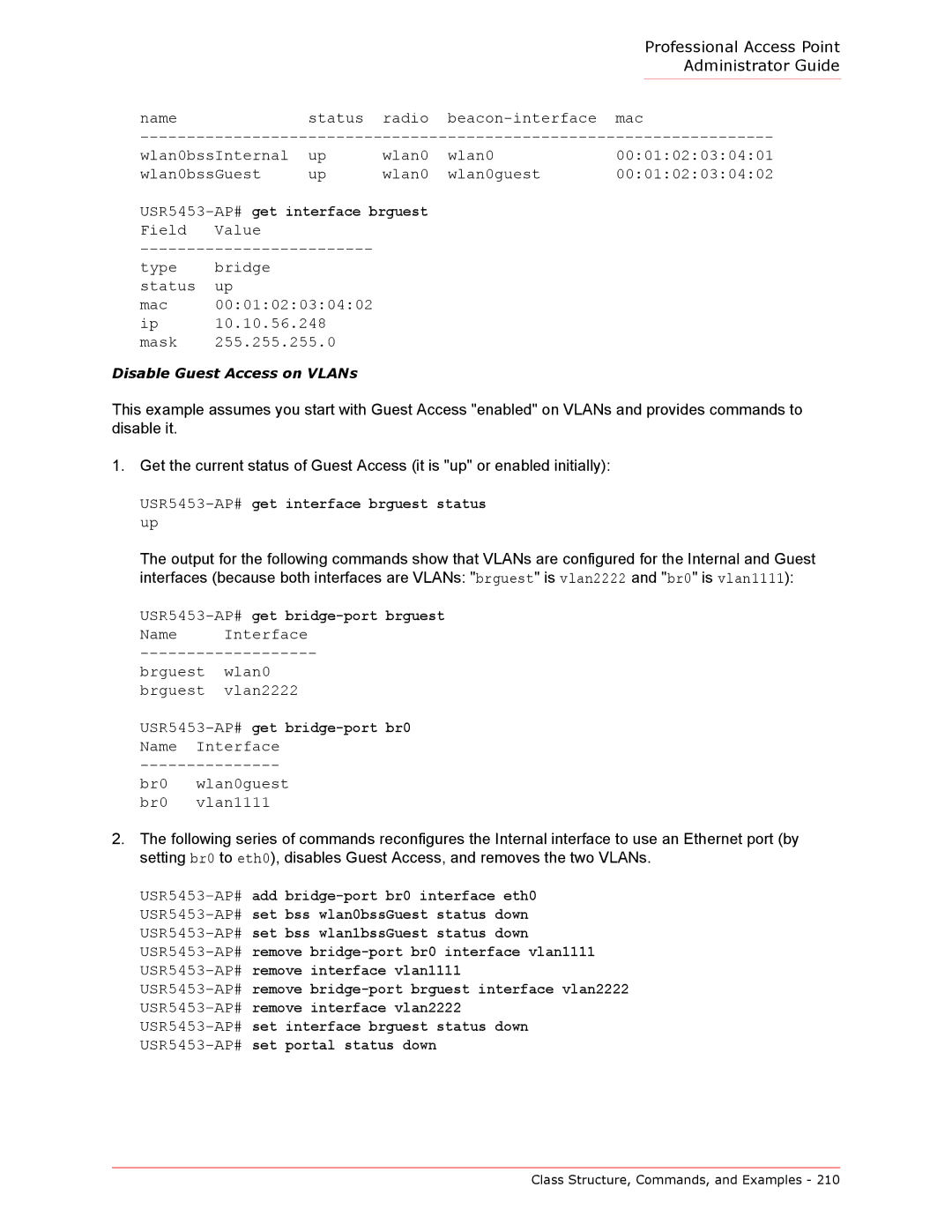|
|
|
|
|
| Professional Access Point |
|
|
|
|
|
| Administrator Guide |
|
|
|
| |||
name |
| status radio | ||||
wlan0bssInternal | up | wlan0 | wlan0 | 00:01:02:03:04:01 | ||
wlan0bssGuest | up | wlan0 | wlan0guest | 00:01:02:03:04:02 | ||
|
|
|
| |||
Field | Value |
|
|
|
|
|
|
|
|
| |||
type | bridge |
|
|
|
|
|
status | up |
|
|
|
|
|
mac | 00:01:02:03:04:02 |
|
|
|
| |
ip | 10.10.56.248 |
|
|
|
| |
mask | 255.255.255.0 |
|
|
|
| |
Disable Guest Access on VLANs
This example assumes you start with Guest Access "enabled" on VLANs and provides commands to disable it.
1.Get the current status of Guest Access (it is "up" or enabled initially):
USR5453-AP# get interface brguest status up
The output for the following commands show that VLANs are configured for the Internal and Guest interfaces (because both interfaces are VLANs: "brguest" is vlan2222 and "br0" is vlan1111):
USR5453-AP# get bridge-port brguest
Name Interface
brguest wlan0 brguest vlan2222
USR5453-AP# get bridge-port br0 Name Interface
br0 wlan0guest br0 vlan1111
2.The following series of commands reconfigures the Internal interface to use an Ethernet port (by setting br0 to eth0), disables Guest Access, and removes the two VLANs.
add
remove
set interface brguest status down set portal status down
Class Structure, Commands, and Examples - 210