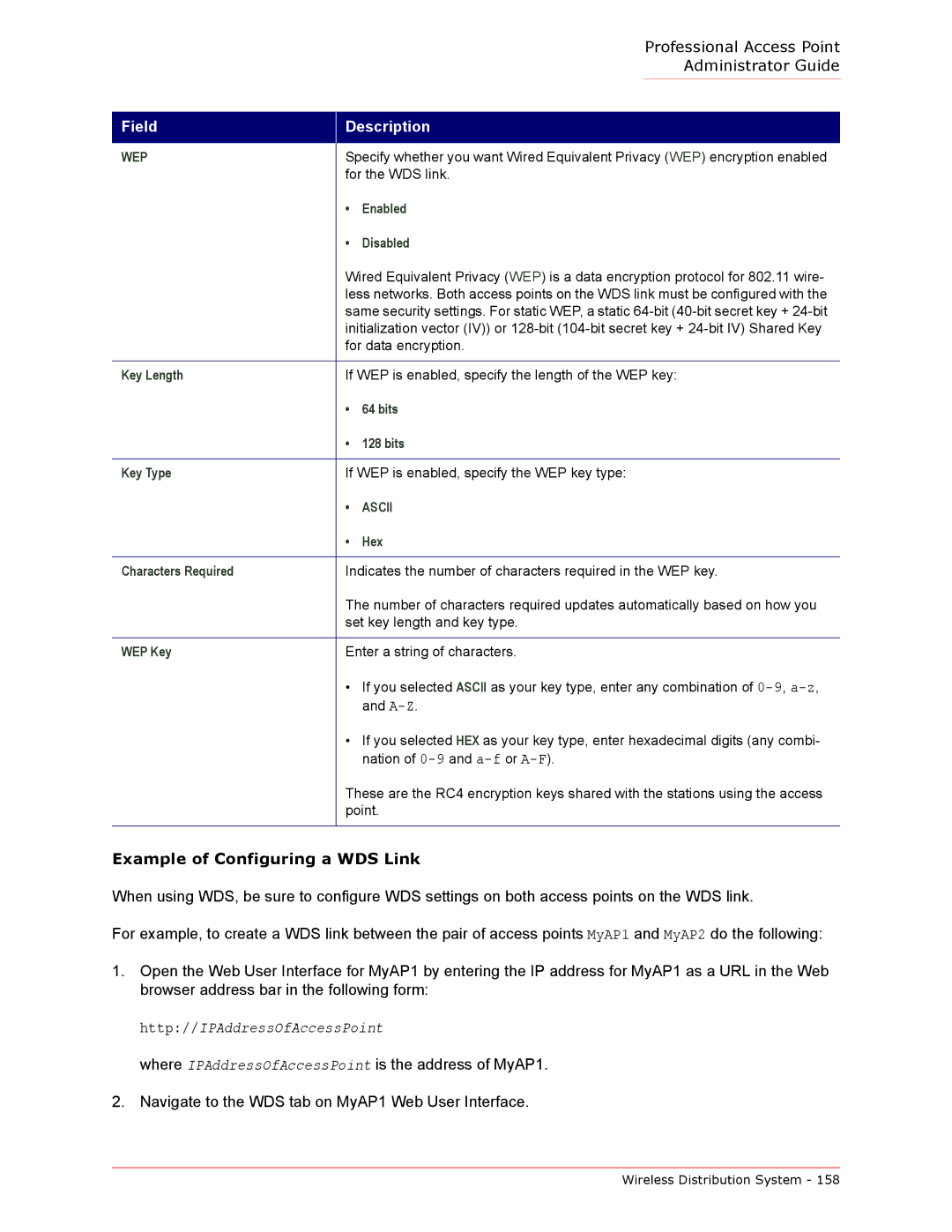Professional Access Point Administrator Guide
Field
Description
WEP | Specify whether you want Wired Equivalent Privacy (WEP) encryption enabled | |
| for the WDS link. | |
| • | Enabled |
| • | Disabled |
| Wired Equivalent Privacy (WEP) is a data encryption protocol for 802.11 wire- | |
| less networks. Both access points on the WDS link must be configured with the | |
| same security settings. For static WEP, a static | |
| initialization vector (IV)) or | |
| for data encryption. | |
|
| |
Key Length | If WEP is enabled, specify the length of the WEP key: | |
| • | 64 bits |
| • | 128 bits |
|
| |
Key Type | If WEP is enabled, specify the WEP key type: | |
| • | ASCII |
| • | Hex |
|
| |
Characters Required | Indicates the number of characters required in the WEP key. | |
| The number of characters required updates automatically based on how you | |
| set key length and key type. | |
|
| |
WEP Key | Enter a string of characters. | |
| • | If you selected ASCII as your key type, enter any combination of |
|
| and |
| • | If you selected HEX as your key type, enter hexadecimal digits (any combi- |
|
| nation of |
| These are the RC4 encryption keys shared with the stations using the access | |
| point. | |
|
|
|
Example of Configuring a WDS Link
When using WDS, be sure to configure WDS settings on both access points on the WDS link.
For example, to create a WDS link between the pair of access points MyAP1 and MyAP2 do the following:
1.Open the Web User Interface for MyAP1 by entering the IP address for MyAP1 as a URL in the Web browser address bar in the following form:
http://IPAddressOfAccessPoint
where IPAddressOfAccessPoint is the address of MyAP1.
2.Navigate to the WDS tab on MyAP1 Web User Interface.