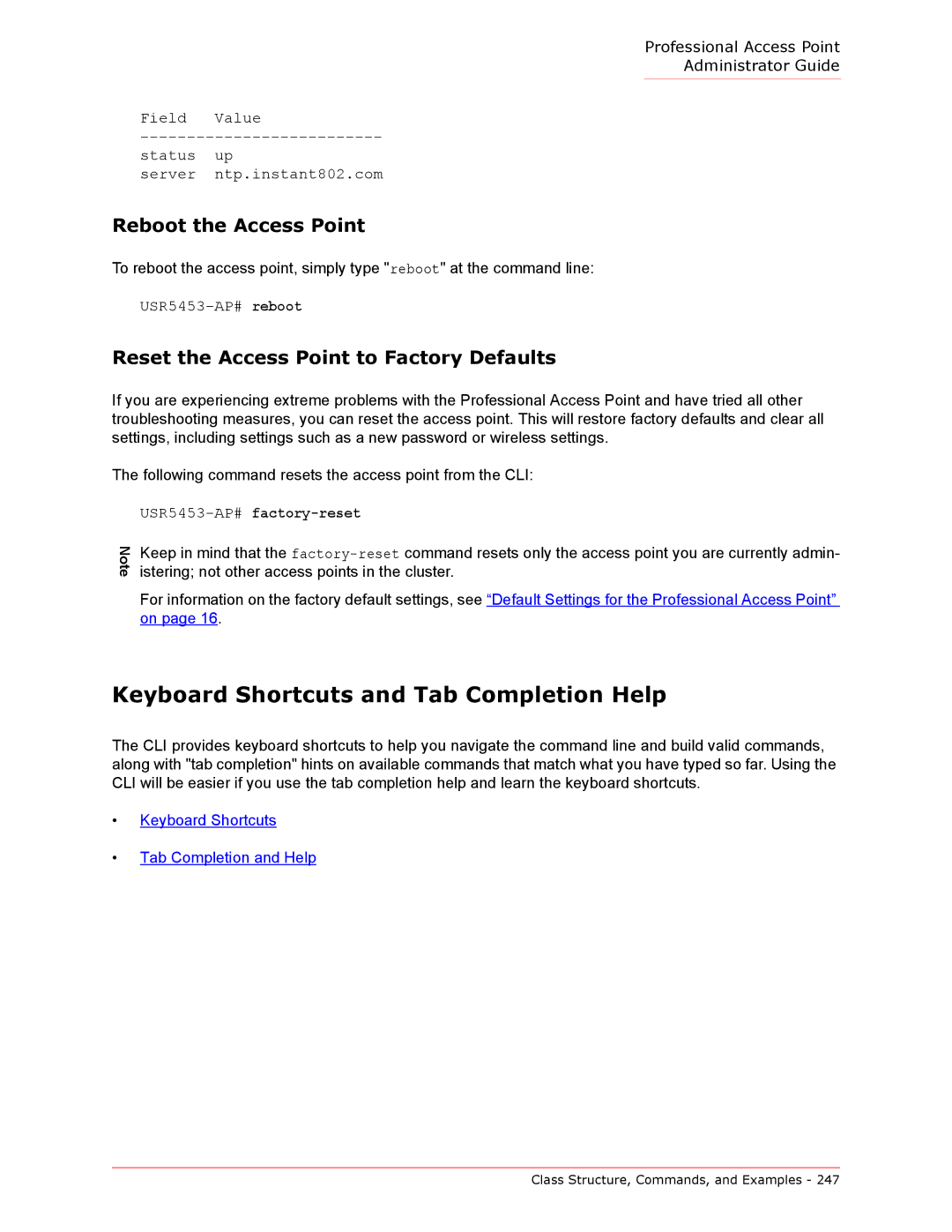Professional Access Point
Administrator Guide
Field Value
status up
server ntp.instant802.com
Reboot the Access Point
To reboot the access point, simply type "reboot" at the command line:
Reset the Access Point to Factory Defaults
If you are experiencing extreme problems with the Professional Access Point and have tried all other troubleshooting measures, you can reset the access point. This will restore factory defaults and clear all settings, including settings such as a new password or wireless settings.
The following command resets the access point from the CLI:
Note
USR5453-AP# factory-reset
Keep in mind that the
For information on the factory default settings, see “Default Settings for the Professional Access Point” on page 16.
Keyboard Shortcuts and Tab Completion Help
The CLI provides keyboard shortcuts to help you navigate the command line and build valid commands, along with "tab completion" hints on available commands that match what you have typed so far. Using the CLI will be easier if you use the tab completion help and learn the keyboard shortcuts.
•Keyboard Shortcuts
•Tab Completion and Help
Class Structure, Commands, and Examples - 247