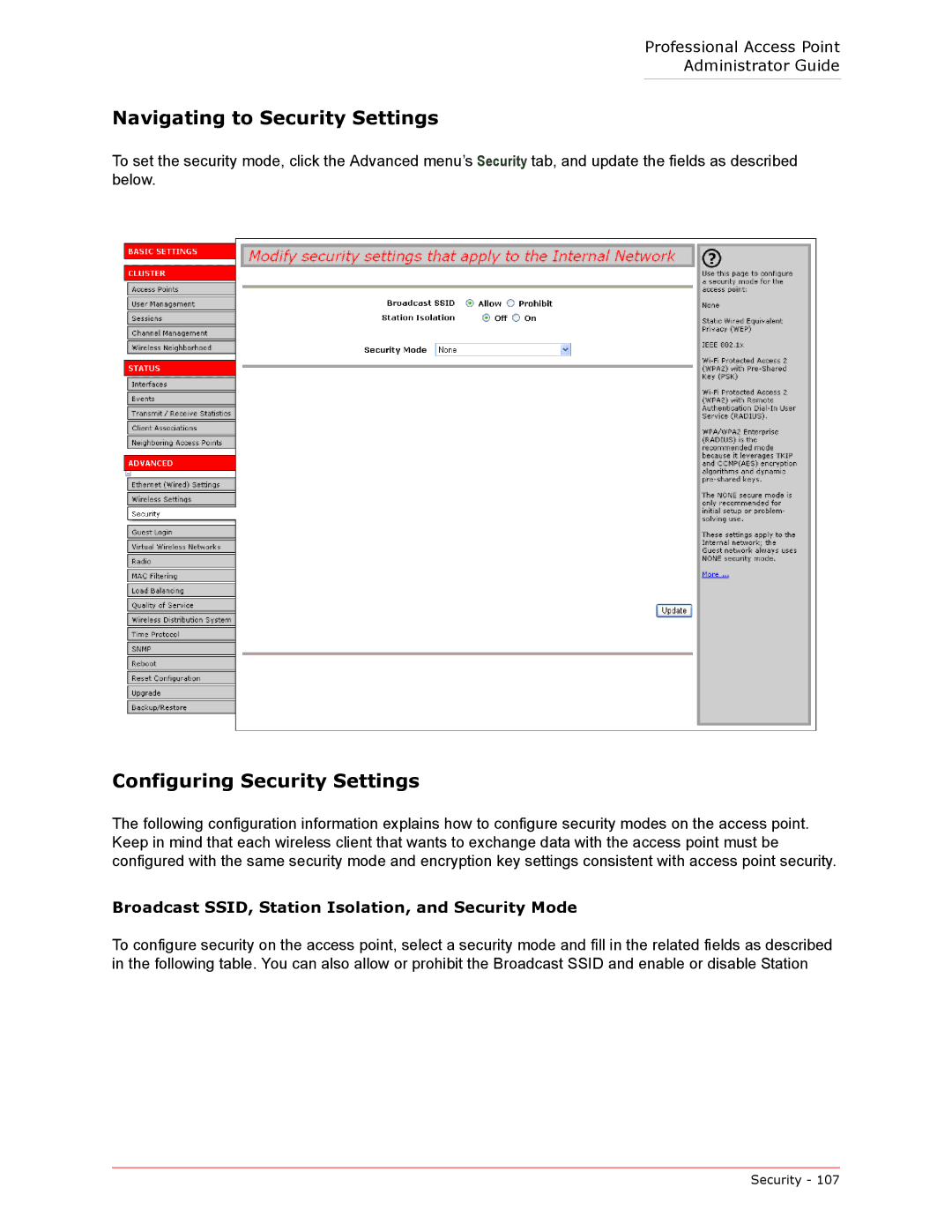Professional Access Point
Administrator Guide
Navigating to Security Settings
To set the security mode, click the Advanced menu’s Security tab, and update the fields as described below.
Configuring Security Settings
The following configuration information explains how to configure security modes on the access point. Keep in mind that each wireless client that wants to exchange data with the access point must be configured with the same security mode and encryption key settings consistent with access point security.
Broadcast SSID, Station Isolation, and Security Mode
To configure security on the access point, select a security mode and fill in the related fields as described in the following table. You can also allow or prohibit the Broadcast SSID and enable or disable Station
Security - 107