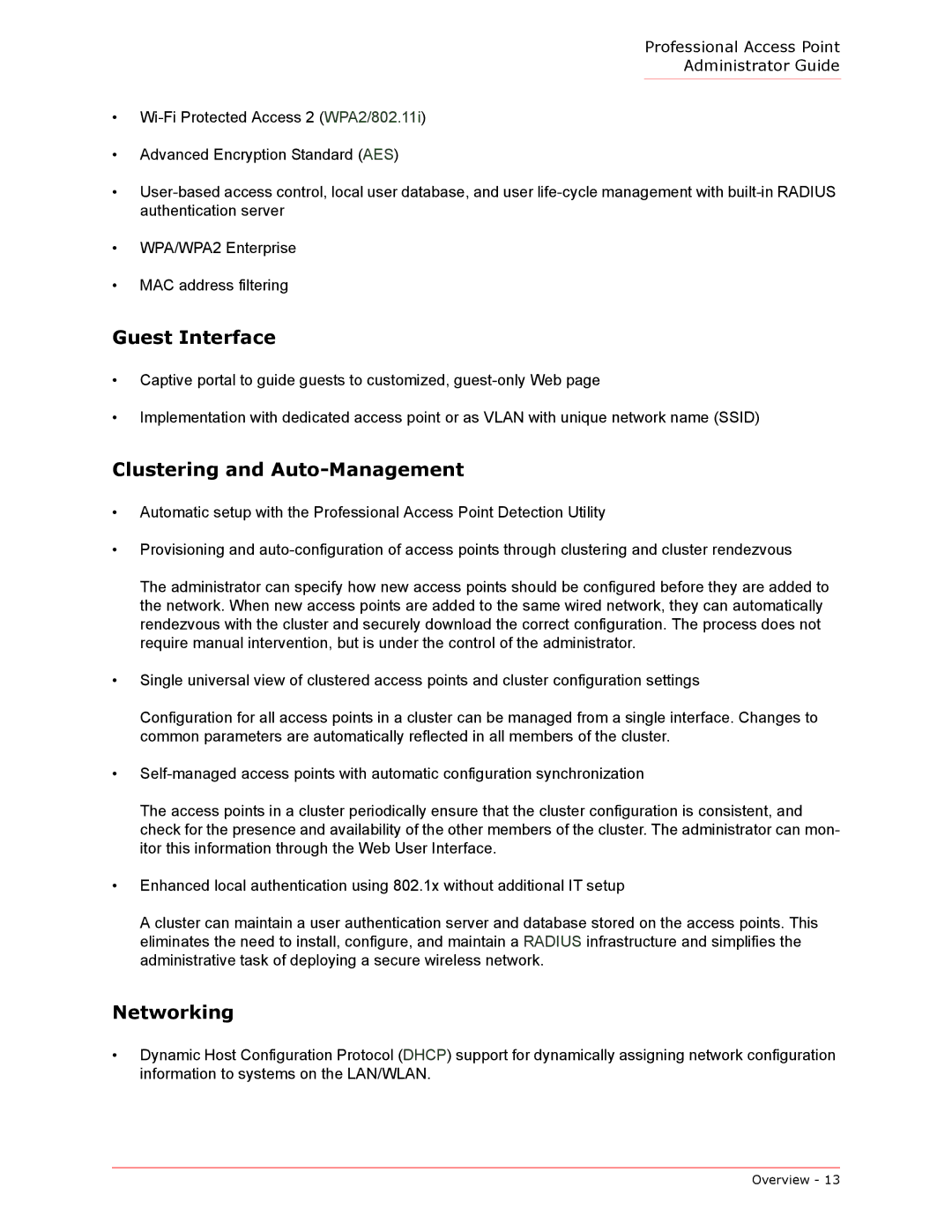Professional Access Point
Administrator Guide
•
•Advanced Encryption Standard (AES)
•
•WPA/WPA2 Enterprise
•MAC address filtering
Guest Interface
•Captive portal to guide guests to customized,
•Implementation with dedicated access point or as VLAN with unique network name (SSID)
Clustering and Auto-Management
•Automatic setup with the Professional Access Point Detection Utility
•Provisioning and
The administrator can specify how new access points should be configured before they are added to the network. When new access points are added to the same wired network, they can automatically rendezvous with the cluster and securely download the correct configuration. The process does not require manual intervention, but is under the control of the administrator.
•Single universal view of clustered access points and cluster configuration settings
Configuration for all access points in a cluster can be managed from a single interface. Changes to common parameters are automatically reflected in all members of the cluster.
•
The access points in a cluster periodically ensure that the cluster configuration is consistent, and check for the presence and availability of the other members of the cluster. The administrator can mon- itor this information through the Web User Interface.
•Enhanced local authentication using 802.1x without additional IT setup
A cluster can maintain a user authentication server and database stored on the access points. This eliminates the need to install, configure, and maintain a RADIUS infrastructure and simplifies the administrative task of deploying a secure wireless network.
Networking
•Dynamic Host Configuration Protocol (DHCP) support for dynamically assigning network configuration information to systems on the LAN/WLAN.
Overview - 13