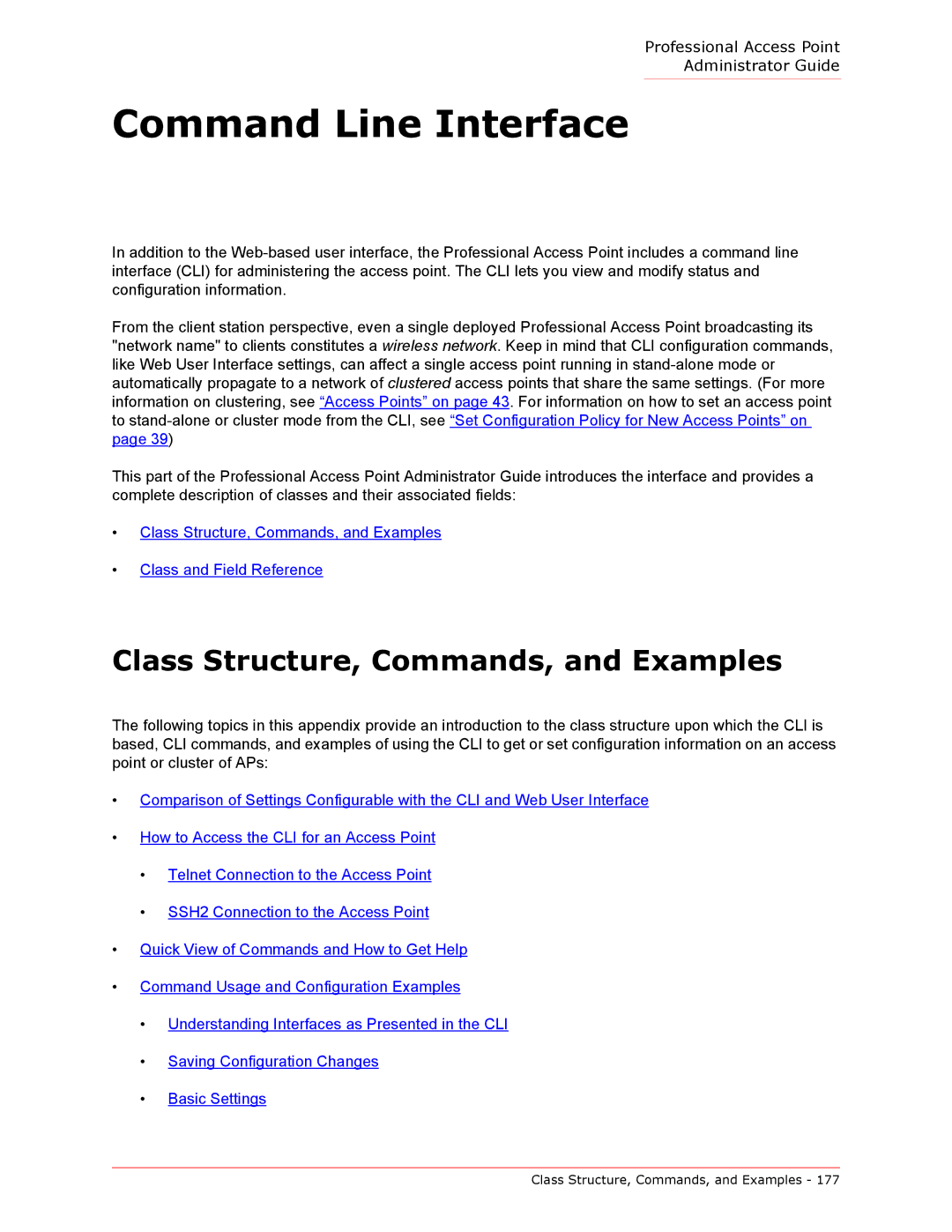Professional Access Point
Administrator Guide
Command Line Interface
In addition to the
From the client station perspective, even a single deployed Professional Access Point broadcasting its "network name" to clients constitutes a wireless network. Keep in mind that CLI configuration commands, like Web User Interface settings, can affect a single access point running in
This part of the Professional Access Point Administrator Guide introduces the interface and provides a complete description of classes and their associated fields:
•Class Structure, Commands, and Examples
•Class and Field Reference
Class Structure, Commands, and Examples
The following topics in this appendix provide an introduction to the class structure upon which the CLI is based, CLI commands, and examples of using the CLI to get or set configuration information on an access point or cluster of APs:
•Comparison of Settings Configurable with the CLI and Web User Interface
•How to Access the CLI for an Access Point
•Telnet Connection to the Access Point
•SSH2 Connection to the Access Point
•Quick View of Commands and How to Get Help
•Command Usage and Configuration Examples
•Understanding Interfaces as Presented in the CLI
•Saving Configuration Changes
•Basic Settings
Class Structure, Commands, and Examples - 177