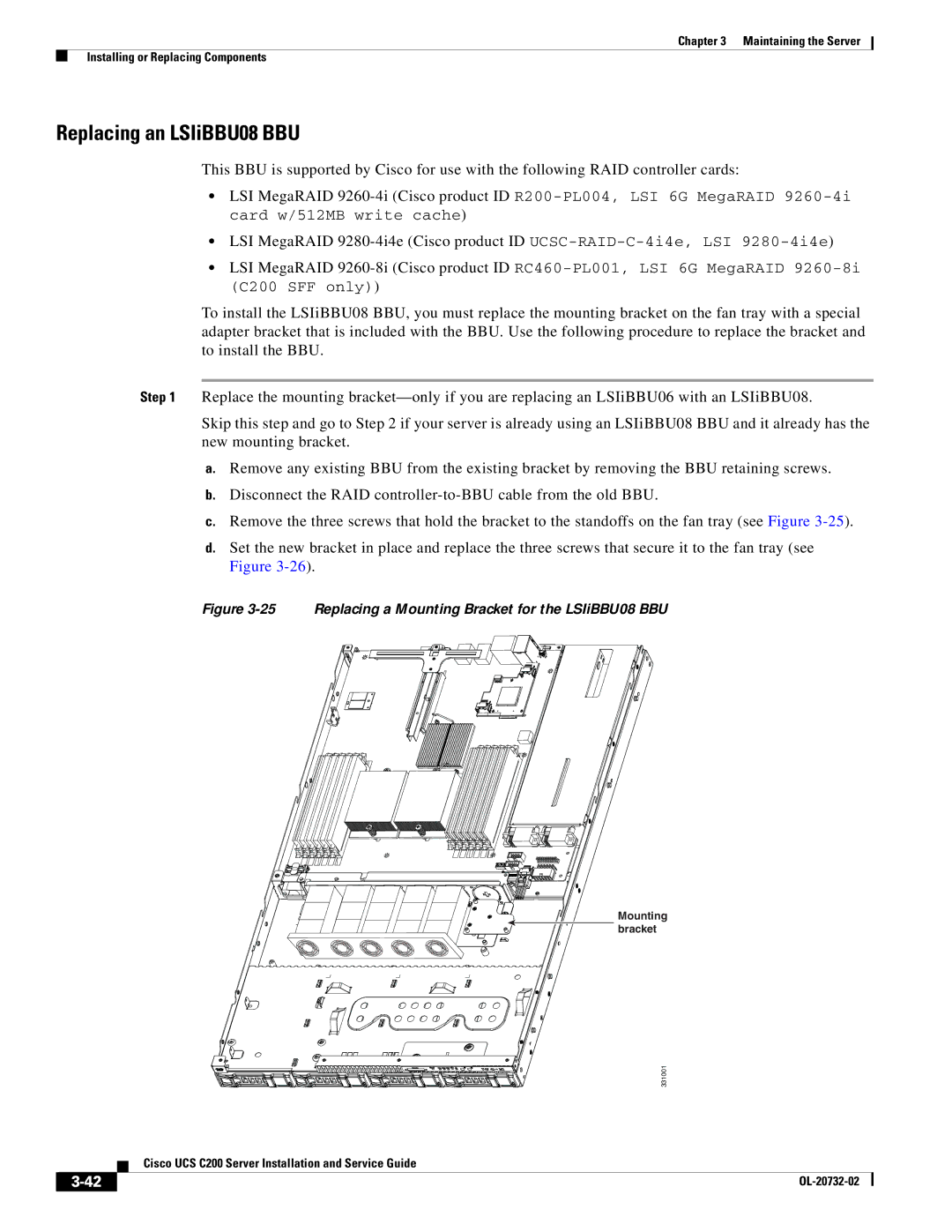Chapter 3 Maintaining the Server
Installing or Replacing Components
Replacing an LSIiBBU08 BBU
This BBU is supported by Cisco for use with the following RAID controller cards:
•LSI MegaRAID
•LSI MegaRAID
•LSI MegaRAID
To install the LSIiBBU08 BBU, you must replace the mounting bracket on the fan tray with a special adapter bracket that is included with the BBU. Use the following procedure to replace the bracket and to install the BBU.
Step 1 Replace the mounting
Skip this step and go to Step 2 if your server is already using an LSIiBBU08 BBU and it already has the new mounting bracket.
a.Remove any existing BBU from the existing bracket by removing the BBU retaining screws.
b.Disconnect the RAID
c.Remove the three screws that hold the bracket to the standoffs on the fan tray (see Figure
d.Set the new bracket in place and replace the three screws that secure it to the fan tray (see Figure
Figure 3-25 Replacing a Mounting Bracket for the LSIiBBU08 BBU
Mounting bracket
| 331001 |
| Cisco UCS C200 Server Installation and Service Guide |