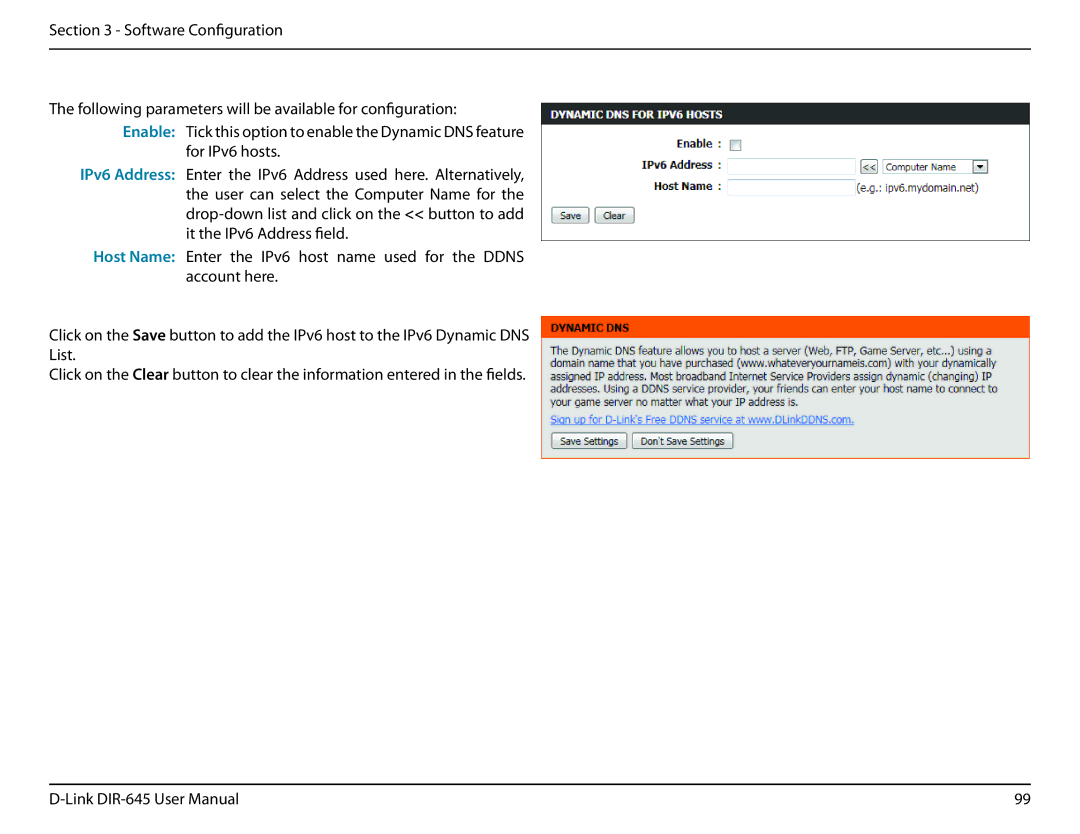Section 3 - Software Configuration
The following parameters will be available for configuration:
Enable: Tick this option to enable the Dynamic DNS feature for IPv6 hosts.
IPv6 Address: Enter the IPv6 Address used here. Alternatively, the user can select the Computer Name for the
Host Name: Enter the IPv6 host name used for the DDNS account here.
Click on the Save button to add the IPv6 host to the IPv6 Dynamic DNS List.
Click on the Clear button to clear the information entered in the fields.
99 |