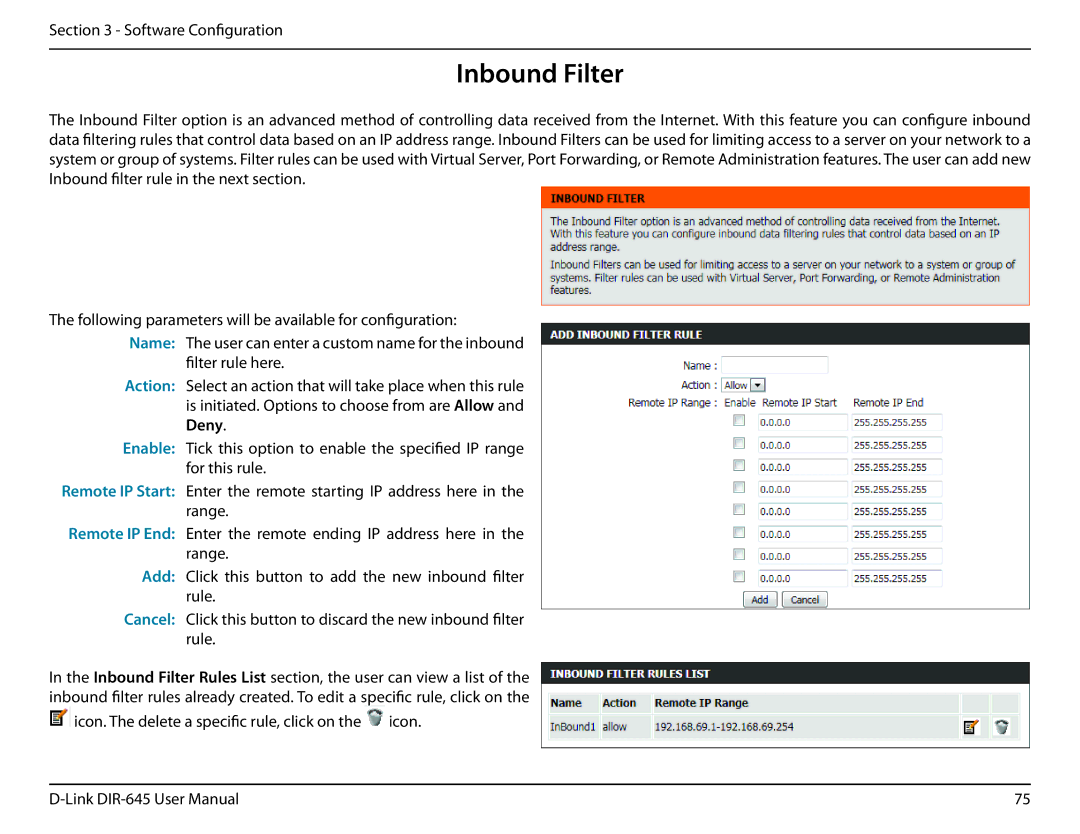Section 3 - Software Configuration
Inbound Filter
The Inbound Filter option is an advanced method of controlling data received from the Internet. With this feature you can configure inbound data filtering rules that control data based on an IP address range. Inbound Filters can be used for limiting access to a server on your network to a system or group of systems. Filter rules can be used with Virtual Server, Port Forwarding, or Remote Administration features. The user can add new Inbound filter rule in the next section.
The following parameters will be available for configuration:
Name: The user can enter a custom name for the inbound filter rule here.
Action: Select an action that will take place when this rule is initiated. Options to choose from are Allow and Deny.
Enable: Tick this option to enable the specified IP range for this rule.
Remote IP Start: Enter the remote starting IP address here in the range.
Remote IP End: Enter the remote ending IP address here in the range.
Add: Click this button to add the new inbound filter rule.
Cancel: Click this button to discard the new inbound filter rule.
In the Inbound Filter Rules List section, the user can view a list of the inbound filter rules already created. To edit a specific rule, click on the
![]() icon. The delete a specific rule, click on the
icon. The delete a specific rule, click on the ![]() icon.
icon.
75 |