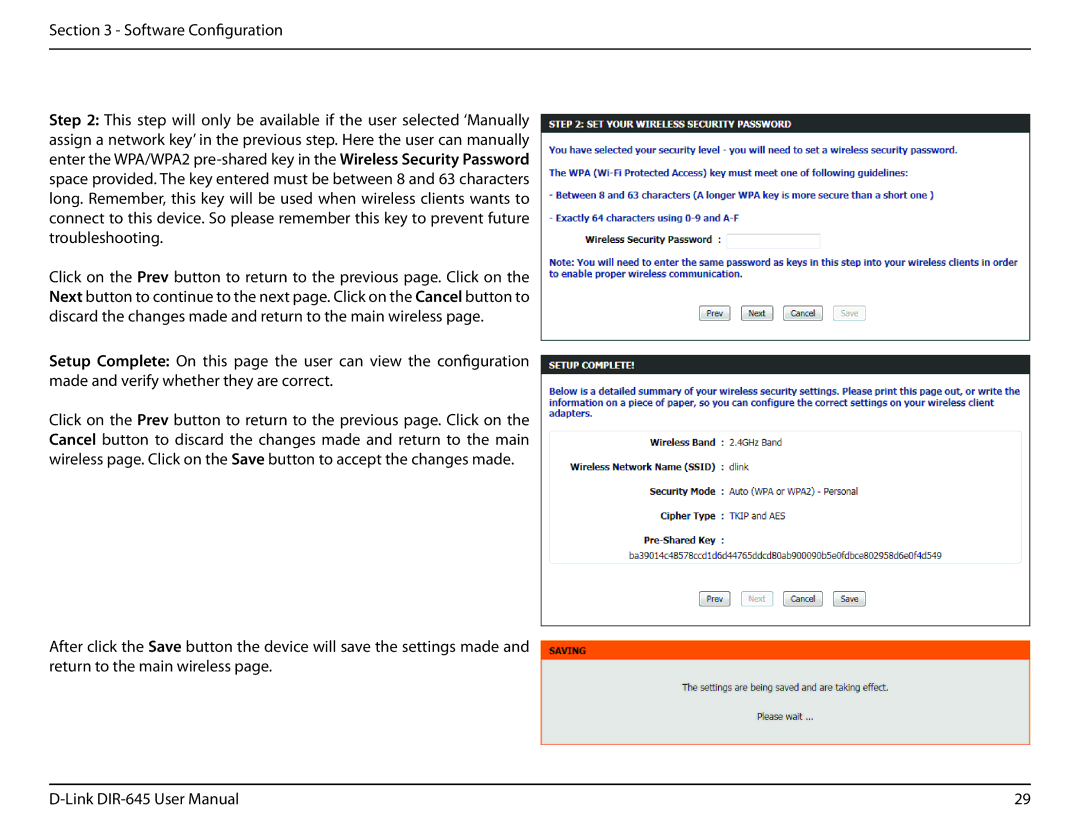Section 3 - Software Configuration
Step 2: This step will only be available if the user selected ‘Manually assign a network key’ in the previous step. Here the user can manually enter the WPA/WPA2
Click on the Prev button to return to the previous page. Click on the Next button to continue to the next page. Click on the Cancel button to discard the changes made and return to the main wireless page.
Setup Complete: On this page the user can view the configuration made and verify whether they are correct.
Click on the Prev button to return to the previous page. Click on the Cancel button to discard the changes made and return to the main wireless page. Click on the Save button to accept the changes made.
After click the Save button the device will save the settings made and return to the main wireless page.
29 |