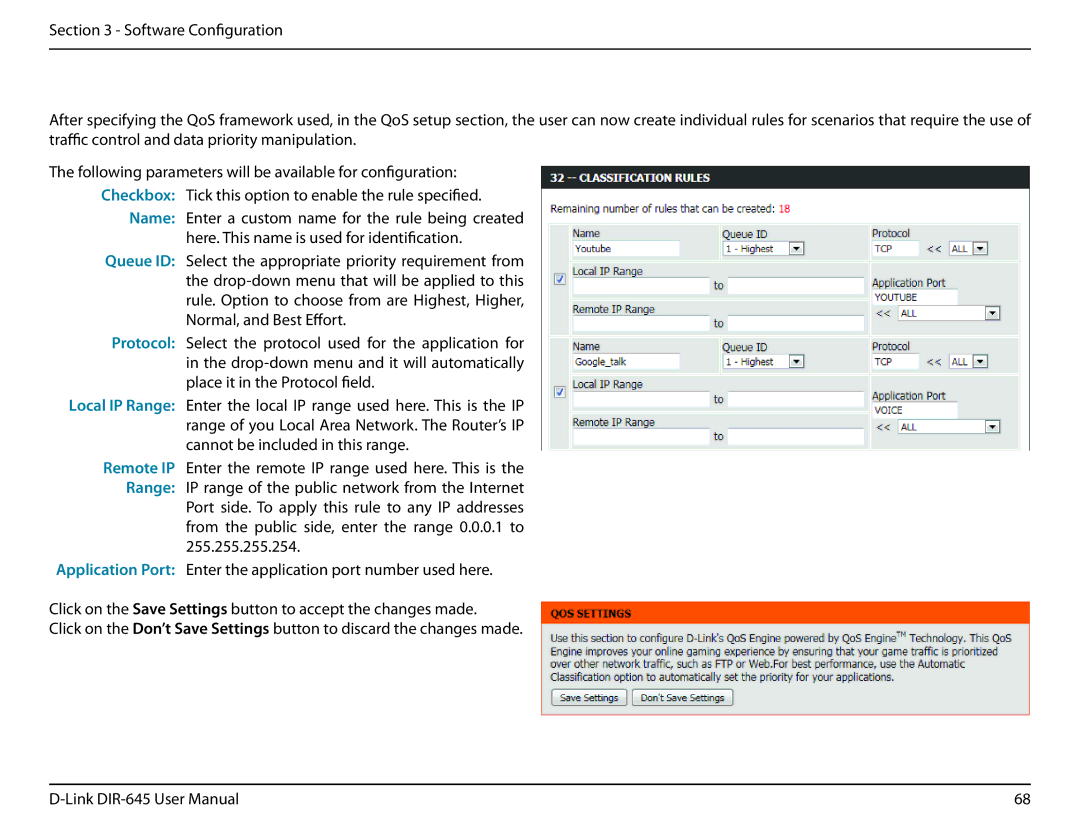Section 3 - Software Configuration
After specifying the QoS framework used, in the QoS setup section, the user can now create individual rules for scenarios that require the use of traffic control and data priority manipulation.
The following parameters will be available for configuration: Checkbox: Tick this option to enable the rule specified.
Name: Enter a custom name for the rule being created here. This name is used for identification.
Queue ID: Select the appropriate priority requirement from the
Protocol: Select the protocol used for the application for in the
Local IP Range: Enter the local IP range used here. This is the IP range of you Local Area Network. The Router’s IP cannot be included in this range.
Remote IP Enter the remote IP range used here. This is the Range: IP range of the public network from the Internet Port side. To apply this rule to any IP addresses from the public side, enter the range 0.0.0.1 to
255.255.255.254.
Application Port: Enter the application port number used here.
Click on the Save Settings button to accept the changes made.
Click on the Don’t Save Settings button to discard the changes made.
68 |