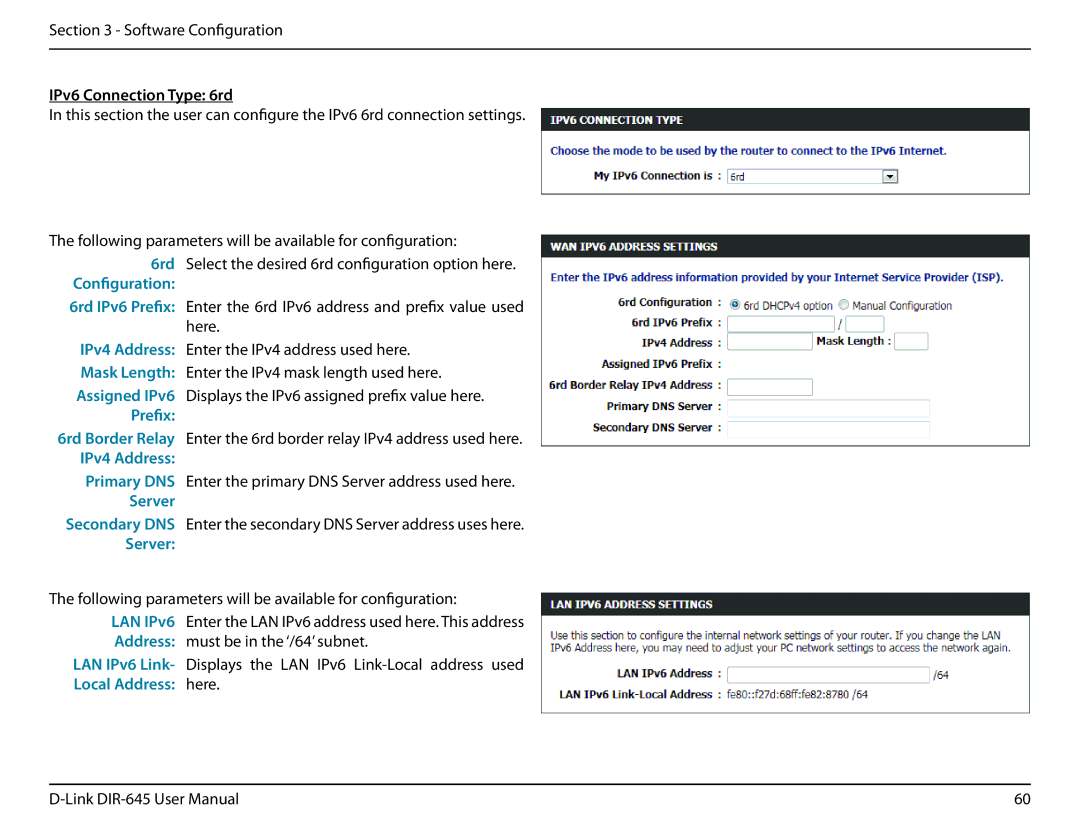Section 3 - Software Configuration
IPv6 Connection Type: 6rd
In this section the user can configure the IPv6 6rd connection settings.
The following parameters will be available for configuration:
6rd Select the desired 6rd configuration option here.
Configuration:
6rd IPv6 Prefix: Enter the 6rd IPv6 address and prefix value used here.
IPv4 Address: Enter the IPv4 address used here.
Mask Length: Enter the IPv4 mask length used here. Assigned IPv6 Displays the IPv6 assigned prefix value here.
Prefix:
6rd Border Relay Enter the 6rd border relay IPv4 address used here.
IPv4 Address:
Primary DNS Enter the primary DNS Server address used here.
Server
Secondary DNS Enter the secondary DNS Server address uses here.
Server:
The following parameters will be available for configuration:
LAN IPv6 | Enter the LAN IPv6 address used here. This address |
Address: | must be in the ‘/64’ subnet. |
LAN IPv6 Link- | Displays the LAN IPv6 |
Local Address: | here. |
60 |