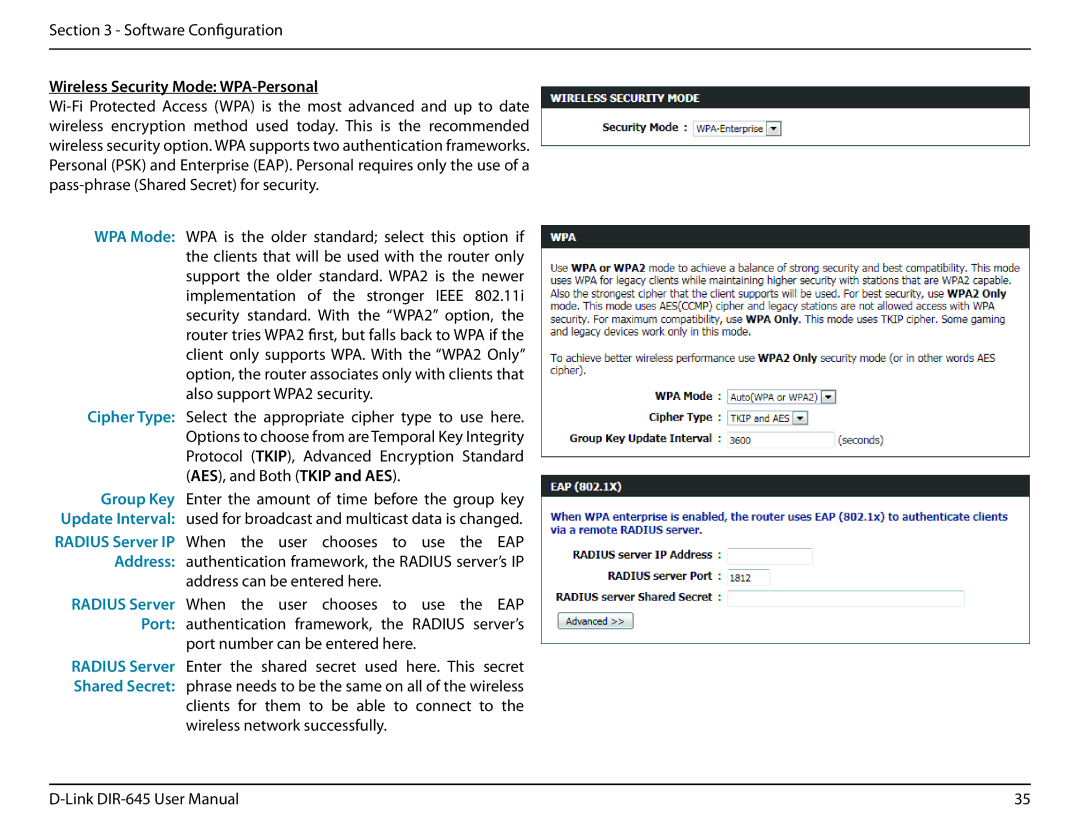Section 3 - Software Configuration
Wireless Security Mode: WPA-Personal
WPA Mode: WPA is the older standard; select this option if the clients that will be used with the router only support the older standard. WPA2 is the newer implementation of the stronger IEEE 802.11i security standard. With the “WPA2” option, the
| router tries WPA2 first, but falls back to WPA if the |
| client only supports WPA. With the “WPA2 Only” |
| option, the router associates only with clients that |
| also support WPA2 security. |
Cipher Type: Select the appropriate cipher type to use here. | |
| Options to choose from are Temporal Key Integrity |
| Protocol (TKIP), Advanced Encryption Standard |
| (AES), and Both (TKIP and AES). |
Group Key | Enter the amount of time before the group key |
Update Interval: | used for broadcast and multicast data is changed. |
RADIUS Server IP | When the user chooses to use the EAP |
Address: authentication framework, the RADIUS server’s IP | |
| address can be entered here. |
RADIUS Server | When the user chooses to use the EAP |
Port: | authentication framework, the RADIUS server’s |
| port number can be entered here. |
RADIUS Server | Enter the shared secret used here. This secret |
Shared Secret: phrase needs to be the same on all of the wireless clients for them to be able to connect to the wireless network successfully.
35 |