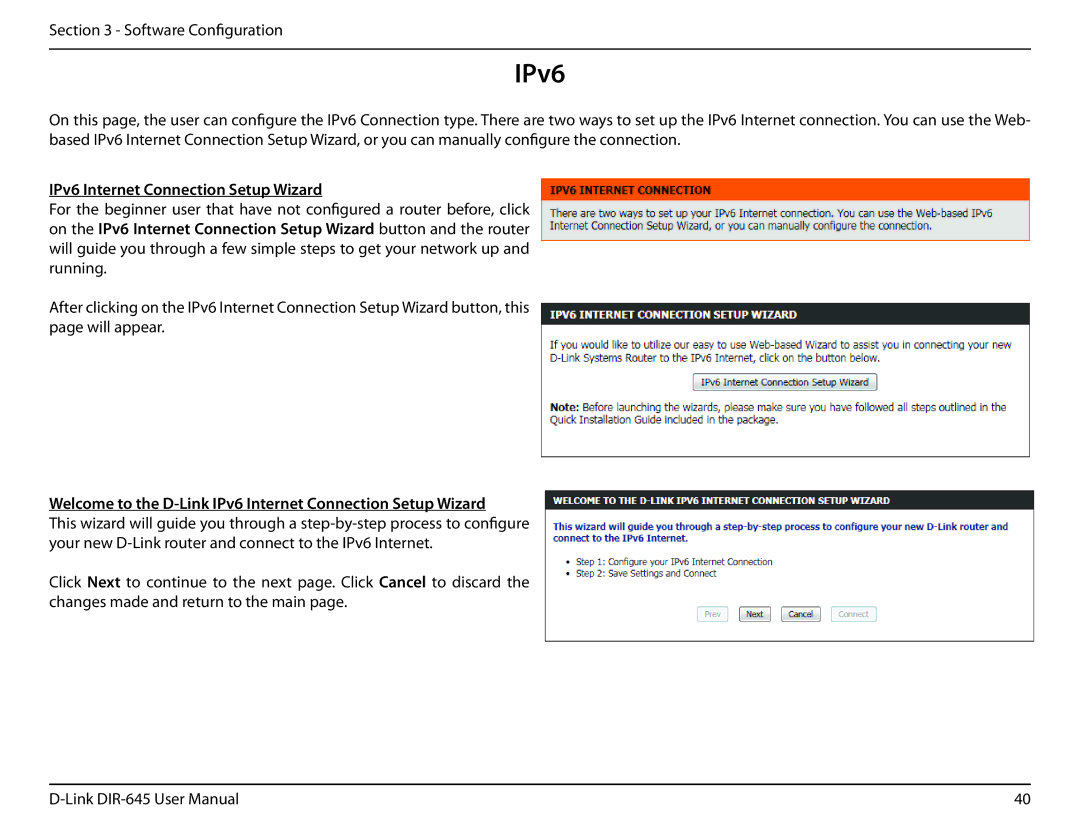Section 3 - Software Configuration
IPv6
On this page, the user can configure the IPv6 Connection type. There are two ways to set up the IPv6 Internet connection. You can use the Web- based IPv6 Internet Connection Setup Wizard, or you can manually configure the connection.
IPv6 Internet Connection Setup Wizard
For the beginner user that have not configured a router before, click on the IPv6 Internet Connection Setup Wizard button and the router will guide you through a few simple steps to get your network up and running.
After clicking on the IPv6 Internet Connection Setup Wizard button, this page will appear.
Welcome to the D-Link IPv6 Internet Connection Setup Wizard
This wizard will guide you through a
Click Next to continue to the next page. Click Cancel to discard the changes made and return to the main page.
40 |