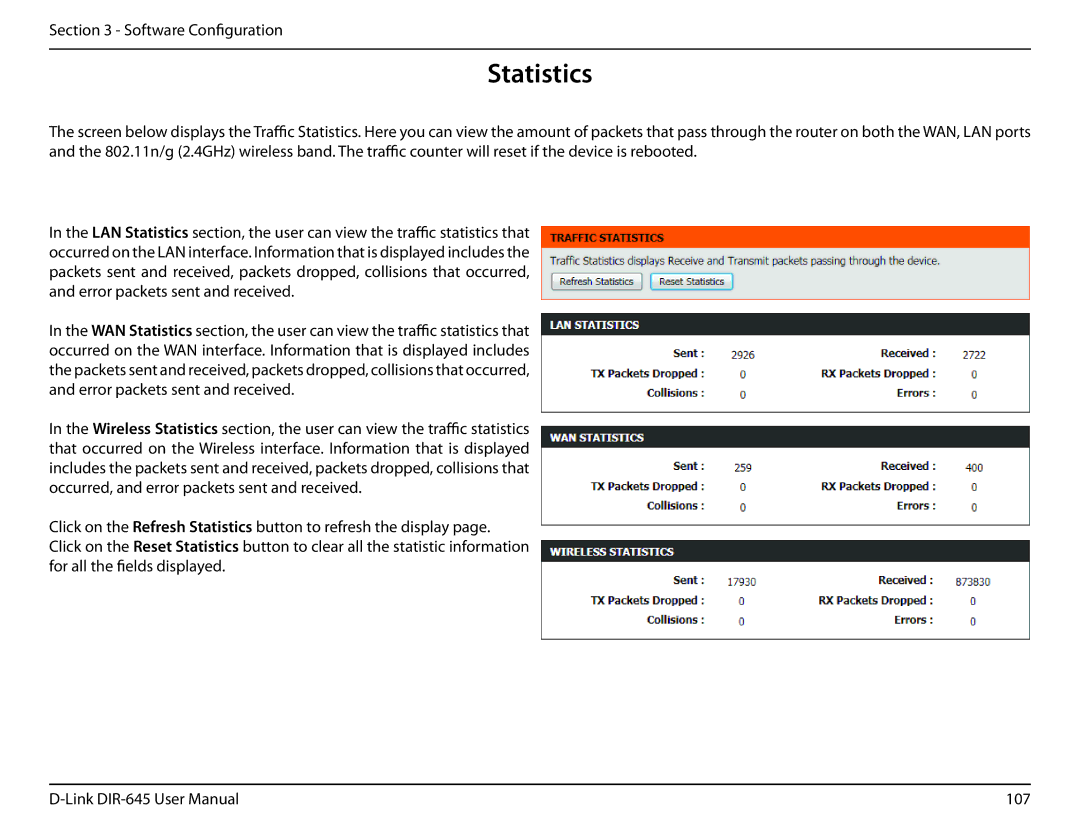Section 3 - Software Configuration
Statistics
The screen below displays the Traffic Statistics. Here you can view the amount of packets that pass through the router on both the WAN, LAN ports and the 802.11n/g (2.4GHz) wireless band. The traffic counter will reset if the device is rebooted.
In the LAN Statistics section, the user can view the traffic statistics that occurred on the LAN interface. Information that is displayed includes the packets sent and received, packets dropped, collisions that occurred, and error packets sent and received.
In the WAN Statistics section, the user can view the traffic statistics that occurred on the WAN interface. Information that is displayed includes the packets sent and received, packets dropped, collisions that occurred, and error packets sent and received.
In the Wireless Statistics section, the user can view the traffic statistics that occurred on the Wireless interface. Information that is displayed includes the packets sent and received, packets dropped, collisions that occurred, and error packets sent and received.
Click on the Refresh Statistics button to refresh the display page. Click on the Reset Statistics button to clear all the statistic information for all the fields displayed.
107 |