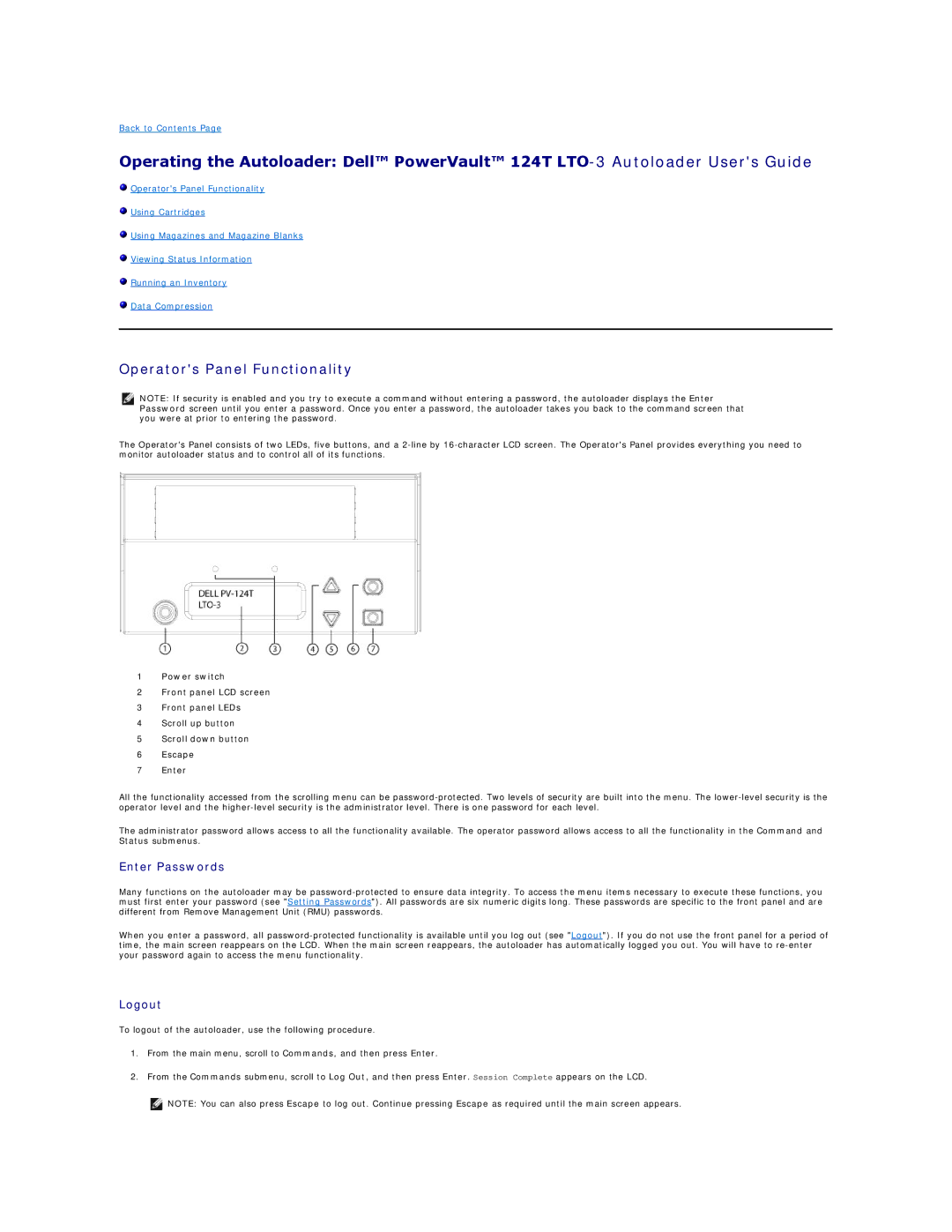Back to Contents Page
Operating the Autoloader: Dell™ PowerVault™ 124T
![]() Operator's Panel Functionality
Operator's Panel Functionality
![]() Using Cartridges
Using Cartridges
![]() Using Magazines and Magazine Blanks
Using Magazines and Magazine Blanks
![]() Viewing Status Information
Viewing Status Information
![]() Running an Inventory
Running an Inventory
![]() Data Compression
Data Compression
Operator's Panel Functionality
NOTE: If security is enabled and you try to execute a command without entering a password, the autoloader displays the Enter Password screen until you enter a password. Once you enter a password, the autoloader takes you back to the command screen that you were at prior to entering the password.
The Operator's Panel consists of two LEDs, five buttons, and a
1Power switch
2Front panel LCD screen
3Front panel LEDs
4Scroll up button
5Scroll down button
6Escape
7Enter
All the functionality accessed from the scrolling menu can be
The administrator password allows access to all the functionality available. The operator password allows access to all the functionality in the Command and Status submenus.
Enter Passwords
Many functions on the autoloader may be
When you enter a password, all
Logout
To logout of the autoloader, use the following procedure.
1.From the main menu, scroll to Commands, and then press Enter.
2.From the Commands submenu, scroll to Log Out, and then press Enter. Session Complete appears on the LCD.
NOTE: You can also press Escape to log out. Continue pressing Escape as required until the main screen appears.